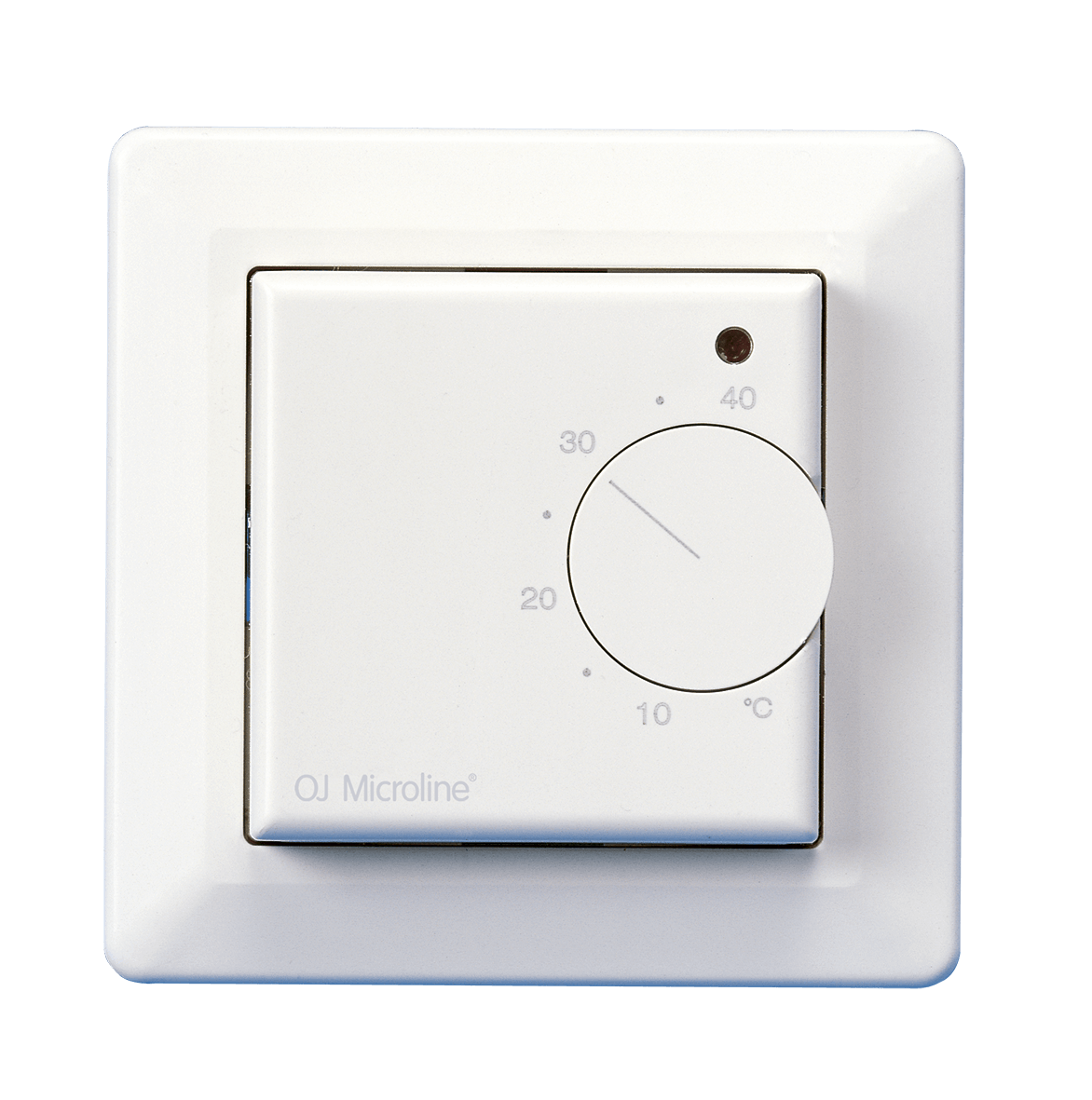Hi,
Does anyone know what could replace these old OJ Electronics MTU2 underfloor heating sensors? Apparently these are discontinued by OJ Electronics, so was looking to replace with something more modern.
Also, does anyone know how to remove this from the wall?

Does anyone know what could replace these old OJ Electronics MTU2 underfloor heating sensors? Apparently these are discontinued by OJ Electronics, so was looking to replace with something more modern.
Also, does anyone know how to remove this from the wall?