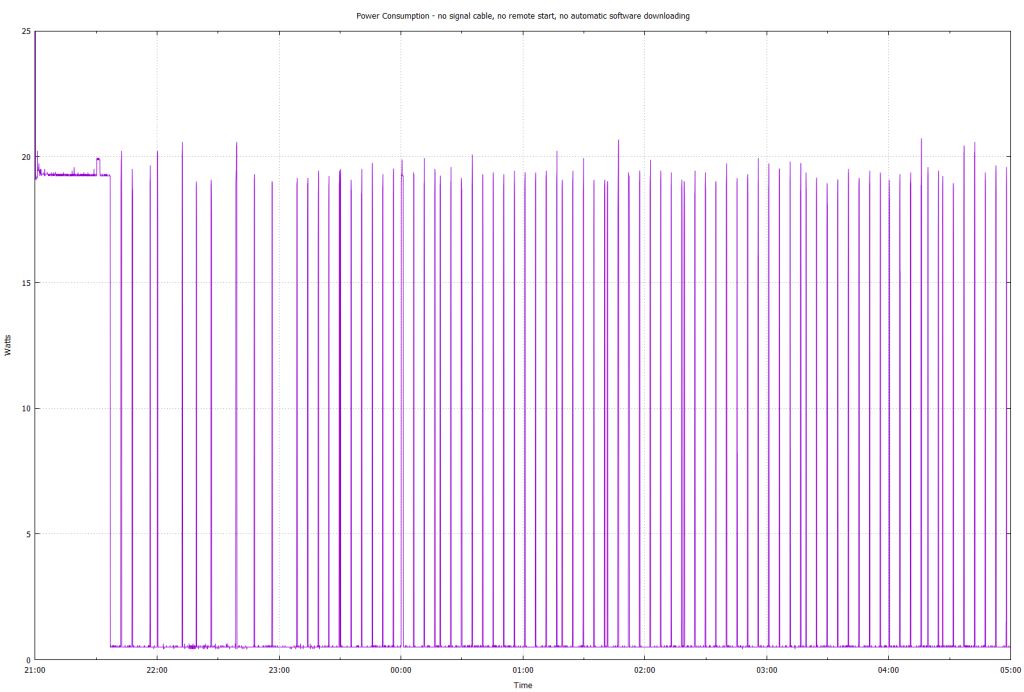Hi,
I thought I had a happy outcome to my recent problem with my Sony 43" TV, what with them supplying a new replacement albeit a different model, KD-43X85J.
I've just discovered that it's drawing nearly 12W on standby, rather than the 0.5W that it is supposed to draw. This is made worse because it doesn't actually have a real power on/off switch. When it's connected to the mains it powers up in standby, and the on/off switch on the underneath just does the same as the remote control switching between On or Standby.
Any ideas on settings that might be causing this?
Initially I didn't have it connected to my network, so no Internet services could be running, and Bluetooth off as well. Just to humour it I connected it to wireless, and let it do a software update. That hasn't changed anything. The various power saving settings all seem to be to do with going into standby automatically, not what it does while it's on standby.
Annoyingly although this TV was supplied mid August, warranty dates from the original TV supply, so expired mid September.
Thanks, Tony S
I thought I had a happy outcome to my recent problem with my Sony 43" TV, what with them supplying a new replacement albeit a different model, KD-43X85J.
I've just discovered that it's drawing nearly 12W on standby, rather than the 0.5W that it is supposed to draw. This is made worse because it doesn't actually have a real power on/off switch. When it's connected to the mains it powers up in standby, and the on/off switch on the underneath just does the same as the remote control switching between On or Standby.
Any ideas on settings that might be causing this?
Initially I didn't have it connected to my network, so no Internet services could be running, and Bluetooth off as well. Just to humour it I connected it to wireless, and let it do a software update. That hasn't changed anything. The various power saving settings all seem to be to do with going into standby automatically, not what it does while it's on standby.
Annoyingly although this TV was supplied mid August, warranty dates from the original TV supply, so expired mid September.
Thanks, Tony S