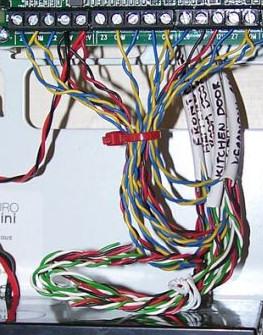Ok - I've understood the technical aspects, but I seem to have neglected the set up and location of the sensors. I've had another good trawl through some discussions/advice online and think I have sussed a plan.
Yes - I probably did get the sensors mixed up...I do only have door contacts and PIR's.
Hallway: door contact (main exit/entry) *possible PIR (facing away from the door).
*There is a double glazed window in the hall, but although non openable it obviously could be smashed with enough source. If I didn't have a PIR in the hallway, then the alarm hasn't yet gone off. There is nothing in the hall worth stealing and once the other downstairs rooms have been entered the alarm will then set off. However, I hadn't planned on placing a PIR on the hall upstairs (lack of experience with alarms made me think one of us would set the alarm off during those early hours WC trips...I suspect I could possibly set this zone as daytime during the night if required?
Also concern on postie pushing parcels/letters/newspapers into view of PIR - possibility? I could locate it above the door and set the angle so this won't occur?
Kitchen: UPVC porch (back door onto garden) leading onto kitchen door (same type of door as the front door - Richmond style wooden, mortice locked etc). I now intend to place a contact on this door and PIR in the kitchen?
Living room: faces front of street - appropriately placed PIR.
Dining room: facing back garden. French windows with side panels - south facing - huge amount of light, especially in the morning. I now believe it best to mount the PIR facing into the room on the same side as these french doors. I didn't quite factor in changes in light effecting the PIR.
So -
Downstairs hallway 1x contact 1 x PIR
Upstairs hallway 1 x PIR
Kitchen 1 x contact 1 x PIR
Dining room 1 x contact 1 x PIR
Living room 1 x PIR
2 x smoke detectors
(not forgetting RKP in hall and possibly at a later date, the bedroom).
With that scenario, I'll just need to pick up another PIR (not that pricy in the scheme of things).
I don't really want to go OTT on this - afterall, we've survived without an alarm for 15 years but we definitely miss the piece of mind an alarm would provide us with.
Many thanks.
Yes - I probably did get the sensors mixed up...I do only have door contacts and PIR's.
Hallway: door contact (main exit/entry) *possible PIR (facing away from the door).
*There is a double glazed window in the hall, but although non openable it obviously could be smashed with enough source. If I didn't have a PIR in the hallway, then the alarm hasn't yet gone off. There is nothing in the hall worth stealing and once the other downstairs rooms have been entered the alarm will then set off. However, I hadn't planned on placing a PIR on the hall upstairs (lack of experience with alarms made me think one of us would set the alarm off during those early hours WC trips...I suspect I could possibly set this zone as daytime during the night if required?
Also concern on postie pushing parcels/letters/newspapers into view of PIR - possibility? I could locate it above the door and set the angle so this won't occur?
Kitchen: UPVC porch (back door onto garden) leading onto kitchen door (same type of door as the front door - Richmond style wooden, mortice locked etc). I now intend to place a contact on this door and PIR in the kitchen?
Living room: faces front of street - appropriately placed PIR.
Dining room: facing back garden. French windows with side panels - south facing - huge amount of light, especially in the morning. I now believe it best to mount the PIR facing into the room on the same side as these french doors. I didn't quite factor in changes in light effecting the PIR.
So -
Downstairs hallway 1x contact 1 x PIR
Upstairs hallway 1 x PIR
Kitchen 1 x contact 1 x PIR
Dining room 1 x contact 1 x PIR
Living room 1 x PIR
2 x smoke detectors
(not forgetting RKP in hall and possibly at a later date, the bedroom).
With that scenario, I'll just need to pick up another PIR (not that pricy in the scheme of things).
I don't really want to go OTT on this - afterall, we've survived without an alarm for 15 years but we definitely miss the piece of mind an alarm would provide us with.
Many thanks.