Hi,
I am stalling my Premier Elite 48 panel (v3.0.2) with a Ricochet 32 XP-W expander. I have 12 PIR's which are a mix of DT-W and QD-W. Whenever I use the Ricochet Monitor Software I cannot see the signal security values. I installed the PIRs using the 'Learn Ricochet' menu from the keypad. I have read the instruction for the 32 XP-W expander and it refers to learning devices using the 'Configure Radio' menu. I am now concerned the PIRs have been learnt using the wrong menu which is the reason the signal security values are not displayed.
Is there a difference between learning the device using the 'Learn Ricochet' or 'Configure Radio' menus?
Although the 32 XP-W appears to work correctly I have noticed there is no expander supply voltage shown in the Online Status and Control diagnostics. Is this normal as the voltage and current is displayed correctly for the panel?
Thanks
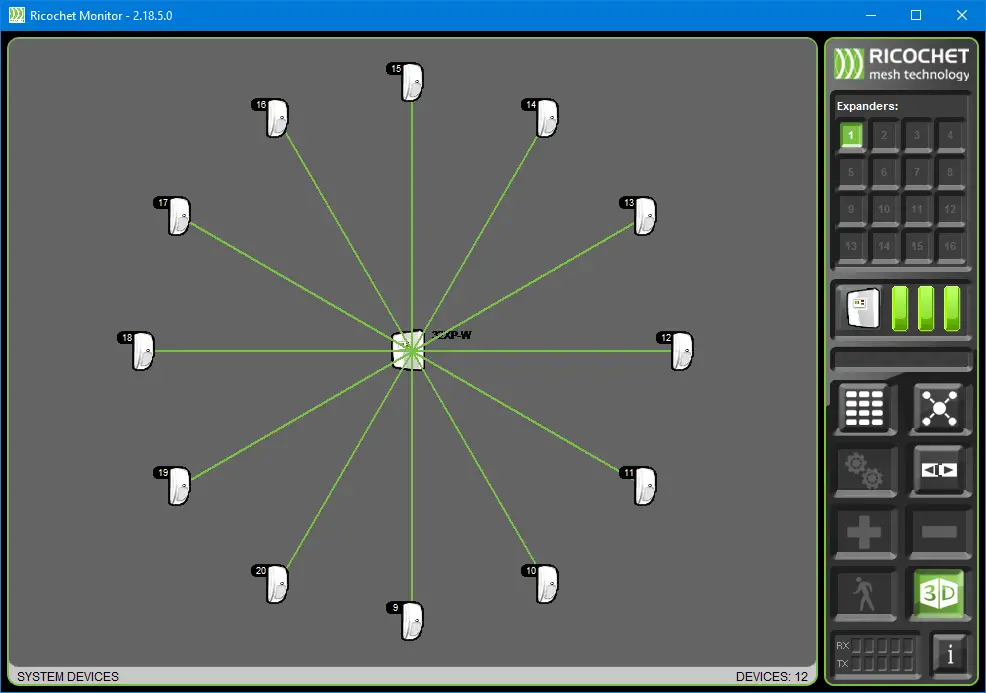
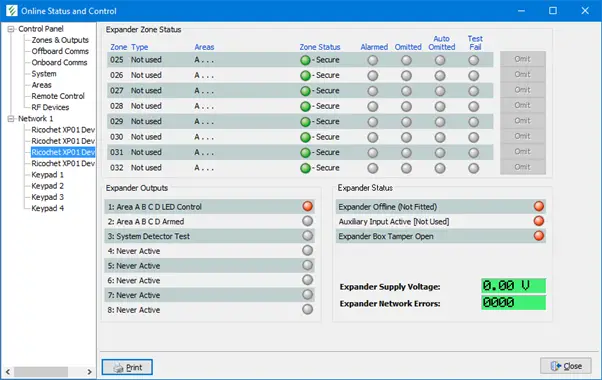
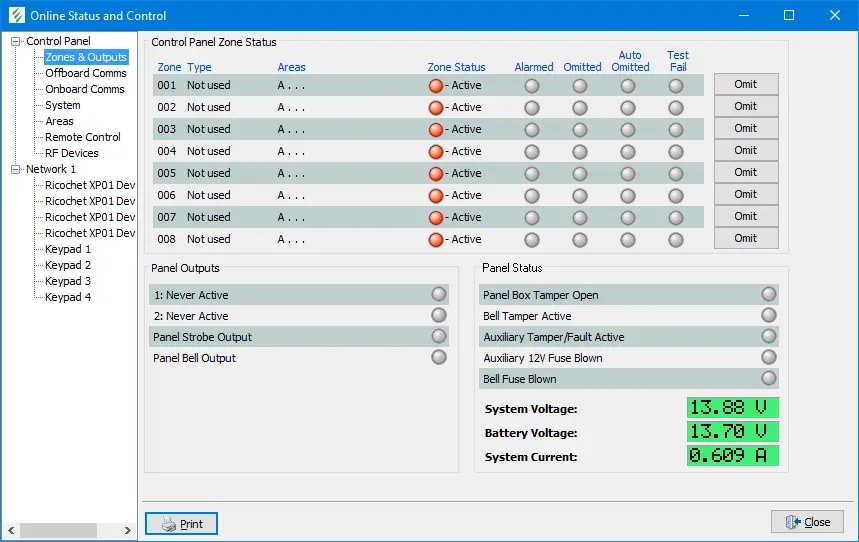
I am stalling my Premier Elite 48 panel (v3.0.2) with a Ricochet 32 XP-W expander. I have 12 PIR's which are a mix of DT-W and QD-W. Whenever I use the Ricochet Monitor Software I cannot see the signal security values. I installed the PIRs using the 'Learn Ricochet' menu from the keypad. I have read the instruction for the 32 XP-W expander and it refers to learning devices using the 'Configure Radio' menu. I am now concerned the PIRs have been learnt using the wrong menu which is the reason the signal security values are not displayed.
Is there a difference between learning the device using the 'Learn Ricochet' or 'Configure Radio' menus?
Although the 32 XP-W appears to work correctly I have noticed there is no expander supply voltage shown in the Online Status and Control diagnostics. Is this normal as the voltage and current is displayed correctly for the panel?
Thanks

