I have a Premier Elite 64 running on V5.00.03 LS1 Firmware and I'm trying to update it to the latest v5.06.00 LS1.
I have access to an Engineers/Installer's Texecom Cloud account, and via that when I goto Site Overview and choose Panel -> Upgrade Firmware, choose the new firmware and go to flash it, it downloads the firmware but then reports the below error message.
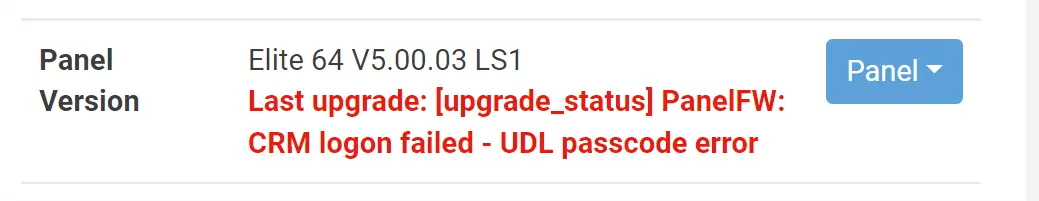
Why is it saying this, and what can I do about it? The flashing process doesnt ask for a UDL code.
I therefore assumed that the updater has some default UDL code hardcoded into it, so I changed the UDL code back to 1234 (the default? or is this wrong?) but the process still fails as above.
Anyone got any idea whats going on and how to solve it?
Thanks
I have access to an Engineers/Installer's Texecom Cloud account, and via that when I goto Site Overview and choose Panel -> Upgrade Firmware, choose the new firmware and go to flash it, it downloads the firmware but then reports the below error message.
Why is it saying this, and what can I do about it? The flashing process doesnt ask for a UDL code.
I therefore assumed that the updater has some default UDL code hardcoded into it, so I changed the UDL code back to 1234 (the default? or is this wrong?) but the process still fails as above.
Anyone got any idea whats going on and how to solve it?
Thanks

