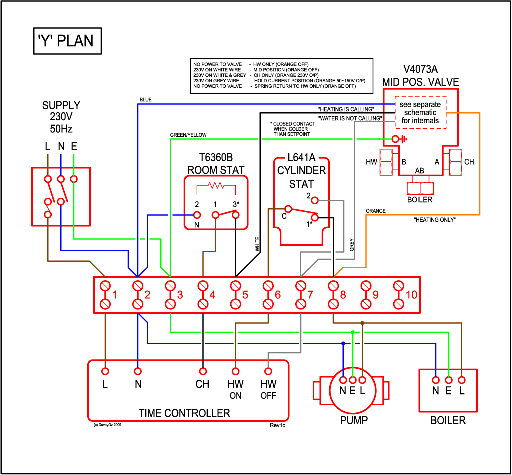Hi all, first post so please be gentle.
I'm just after some advice please on some wiring.
I currently have a bog standard Y plan system, room stat, cylinder stat and programmer etc, but want to change the standard 'wired' room thermostat to a wireless one.
How would I go about doing this?
Can someone tell me how to wire in the new reciever to this sort of system? Will I have to take wires from the programmer and mount the receiver next to it, or in place of the old stat?
If i remember right, I need 5 wires to the receiver, permenant live & neutral, but where do I pick the others up from to make sure the current goes up to the motorised valve?
Any help or wiring diagrams of any receiver would be greatly appreciated.
I'm just after some advice please on some wiring.
I currently have a bog standard Y plan system, room stat, cylinder stat and programmer etc, but want to change the standard 'wired' room thermostat to a wireless one.
How would I go about doing this?
Can someone tell me how to wire in the new reciever to this sort of system? Will I have to take wires from the programmer and mount the receiver next to it, or in place of the old stat?
If i remember right, I need 5 wires to the receiver, permenant live & neutral, but where do I pick the others up from to make sure the current goes up to the motorised valve?
Any help or wiring diagrams of any receiver would be greatly appreciated.