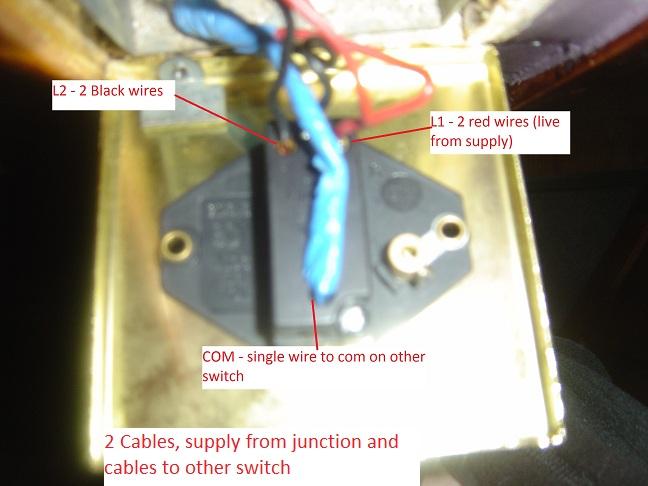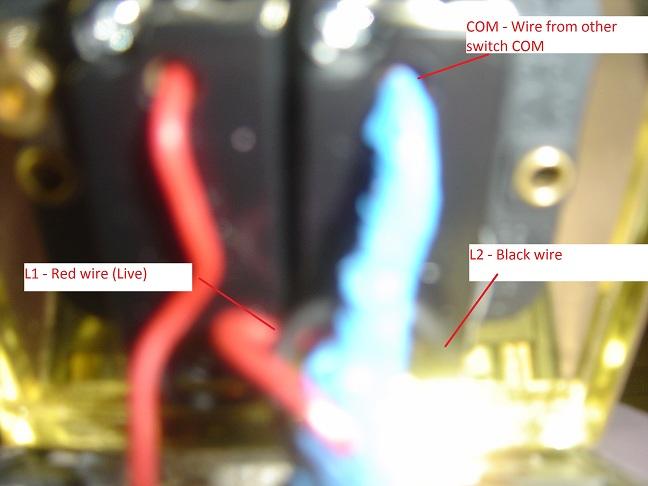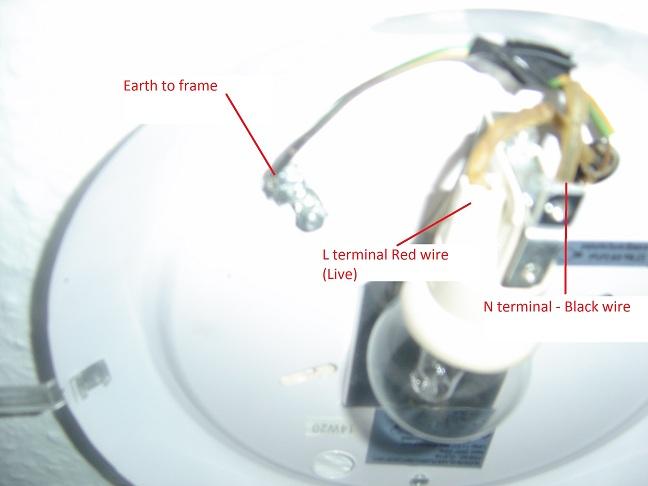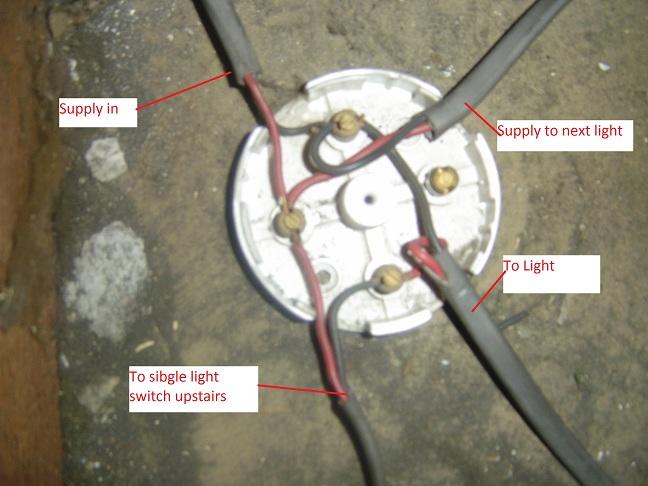I have a problem with my Stair light. It is controlled by 2 switches. If the light is switched off from one switch it does not turn off from the other. I have had an electrician look at it and he could not find the problem. The wiring to the switches has been checked and also to the junction box. Frustrated I decided to check the fitting itself, this is a new fitting. There are 3 wires to the fitting, red, black and earth. The red is connected to the live terminal and is always live regardless of the switches. whe the switches are off the black is not live. If I turn on one switch the black is then live, I used one of the screwdriver type testers where you touch the wire and put a finger on the end to make the circuit. If I then try to turn off the light using the other switch the black is then not live but, and this seems very odd to me, if I touch the black wire with the tester, have my finger on the end and then touch the metal cover of the first switch the tester lights up.
Anyone have any ideas what the problem could be?
Anyone have any ideas what the problem could be?