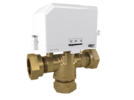Afternoon all, I'm hoping someone can help here as we are now without heating!
Bit of background - I had a ST699 programmer controlling our heating and hot water. It has worked flawlessly for 20 odd years, but last year, it started playing up. First thing that happened was that we couldn't have the heating and water on at the same time. Then, just before Xmas, it started to switch off (the display disappeared) and either the heating or hot water just went off. If I switched off the power and then switched it back on again, it would fire back up. It's hit and miss as to how often this happens. I googled the direct replacement (after looking at the cost of a ST699) and the advice from Honeywell was the ST9400C, so I bought one.
The wiring "swap" looked pretty straight forward in the instructions, so I went ahead and did it.
It's all connected and I've set the time and date, all is okay. However, even though the lights come on, it won't fire up either the heating or the water!
I have an old set up of boiler and hot water tank, no thermostat.
When it didn't work, I've Googled again and come across this Forum. Whilst I can find a few issues other users have had, I can't find anything that relates to my issue. I have noticed however, that the old wiring to the ST699 that is redundant, wasn't as per the diagram I saw in one of the posts. I have cables linking:
7 ---> 3
6 ---> 5
5 ---> Live
Whereas the post I saw suggested linking cables were between 8, 5 & Live?
Am I missing something? Do I have a faulty unit? Any help greatly appreciated.
Bit of background - I had a ST699 programmer controlling our heating and hot water. It has worked flawlessly for 20 odd years, but last year, it started playing up. First thing that happened was that we couldn't have the heating and water on at the same time. Then, just before Xmas, it started to switch off (the display disappeared) and either the heating or hot water just went off. If I switched off the power and then switched it back on again, it would fire back up. It's hit and miss as to how often this happens. I googled the direct replacement (after looking at the cost of a ST699) and the advice from Honeywell was the ST9400C, so I bought one.
The wiring "swap" looked pretty straight forward in the instructions, so I went ahead and did it.
It's all connected and I've set the time and date, all is okay. However, even though the lights come on, it won't fire up either the heating or the water!
I have an old set up of boiler and hot water tank, no thermostat.
When it didn't work, I've Googled again and come across this Forum. Whilst I can find a few issues other users have had, I can't find anything that relates to my issue. I have noticed however, that the old wiring to the ST699 that is redundant, wasn't as per the diagram I saw in one of the posts. I have cables linking:
7 ---> 3
6 ---> 5
5 ---> Live
Whereas the post I saw suggested linking cables were between 8, 5 & Live?
Am I missing something? Do I have a faulty unit? Any help greatly appreciated.