Wanna change my normal light switch for my LED light (8.5W) to a dimmer switch. I believe the L1 terminal takes the neutral (black) and L2 the live. Correct? There's no earth. I'll leave the C terminal empty.
Can't get white plastic knob to stay on either. Won't push on. Anything obviously wrong?
You can programme the dual mode dimmer, by switching 1 and 2 on or off. I've left them on

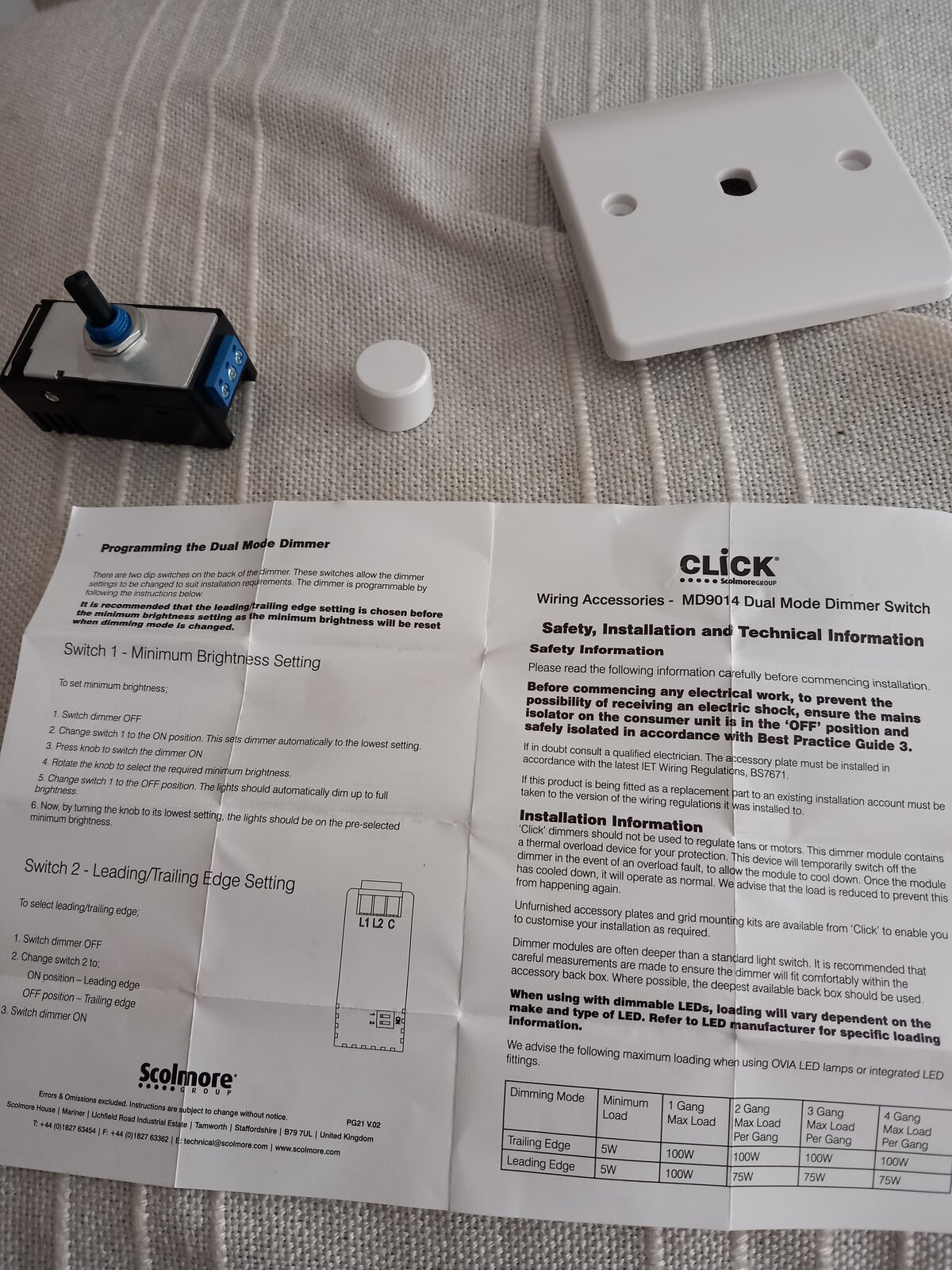





Can't get white plastic knob to stay on either. Won't push on. Anything obviously wrong?
You can programme the dual mode dimmer, by switching 1 and 2 on or off. I've left them on
Last edited:

