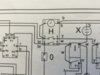Hi - I’ve just fitted a new timer to my rangemaster professional 90 and although it lights up etc, the clock will not set. It starts at 00.00 and counts up, ie the clock works, but it’s not settable. The ‘cooking pan’ symbol is on permanently. The timer works, as in I can set it for say 2 mins and then the buzzer goes off. I just can’t set the clock or control anything. The oven works. I think the product is probably OK , just literally cross wires somewhere. I’ve obvioulsy wired up the 4 paddle connectors in the wrong order, despite trying to do it as they were. Ofcourse the new timer is different from the old one which doesn’t help. I was so pleased with myself and now can’t believe it’s not working. The order I have put them in is, from the outside of the timer, yellow; double brown, white, brown. Anyone any ideas? I have the wiring diagram from the original manual, but it doesn’t mean a lot to me. This is a pic of the old timer. It’s those 4 connectors bottom right, that I’ve connected the new ones to ( ones a bit bent). And there’s a photo of the old unit before taking out - as you can see, the ‘yellow’ wire is to the outside of the unit, so I put the yellow one to the outside when I put it back. This is the new unit I bought. https://www.espares.co.uk/product/e...eNumber=1&PartTypeId=1605&ManufacturerId=2322
Thanks everyone. Feeling a bit down as I thought I’d done so well.
The photo of the clock shows that’s it’s 3.08 hours since I fitted it. This morning it is showing 17.10, presumably because it thinks it is 10 past 5 in the afternoon. So near, yet so far. Shame I didn’t think to take a photo of the new timer before I fitted it.
I’ve now discovered that it’s will switch the oven off at the designated time - it’s just that the time won’t set- too difficulty to explain, but it’s an indication that everything is functioning, just not able to set the clock therefore no use whatsoever. Fingers crossed for JJ’s suggestion below.
Read more: https://www.diynot.com/diy/threads/rangemaster-professional-timer-wiring.504643/#ixzz5J8aGD6NL
Thanks everyone. Feeling a bit down as I thought I’d done so well.
The photo of the clock shows that’s it’s 3.08 hours since I fitted it. This morning it is showing 17.10, presumably because it thinks it is 10 past 5 in the afternoon. So near, yet so far. Shame I didn’t think to take a photo of the new timer before I fitted it.
I’ve now discovered that it’s will switch the oven off at the designated time - it’s just that the time won’t set- too difficulty to explain, but it’s an indication that everything is functioning, just not able to set the clock therefore no use whatsoever. Fingers crossed for JJ’s suggestion below.
Read more: https://www.diynot.com/diy/threads/rangemaster-professional-timer-wiring.504643/#ixzz5J8aGD6NL
Attachments
Last edited: