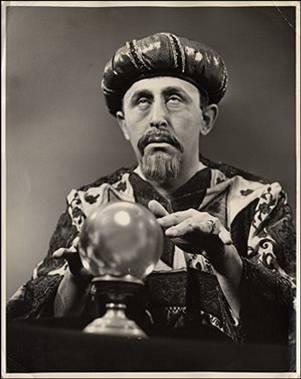- Joined
- 15 Aug 2015
- Messages
- 41
- Reaction score
- 0
- Country

Evening all,
My electric gates seemed to have packed up. Not sure whether it’s the motors, capacitors or relays but am going to troubleshoot the relays first. For a while when the gates worked and main power was switched on to the system you would here clicking and also clicking when you activated the system. As of today no clicking. Is there any easy way of testing the relays. They are on a PCB and I can’t easily get to the back of the board.
Thoughts much appreciated.
My electric gates seemed to have packed up. Not sure whether it’s the motors, capacitors or relays but am going to troubleshoot the relays first. For a while when the gates worked and main power was switched on to the system you would here clicking and also clicking when you activated the system. As of today no clicking. Is there any easy way of testing the relays. They are on a PCB and I can’t easily get to the back of the board.
Thoughts much appreciated.