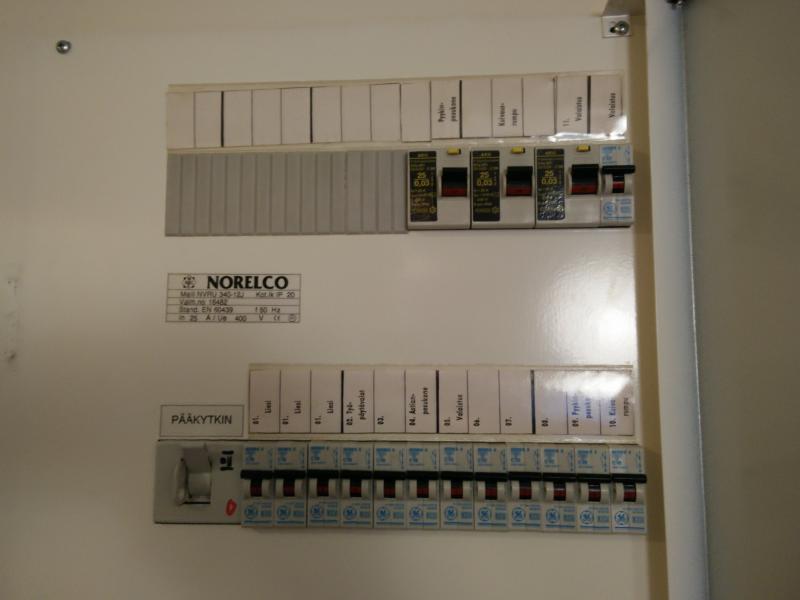Hey all,
This will be a lengthy OP, but I'm trying to get as much information out as possible to get the trimmings away from the meat of the problem. I'm a straight-up novice in the electrical department, even though my brother is an electrical engineer-- he lives back in Los Angeles, and I've moved to Finland years ago.
The disaster:
MCB (mini circuit breaker) randomly tripped a few nights ago while family and I were playing video games.
The QUESTION:
Could I have bad wiring somewhere in my flat? Or am I dealing with two separate issues (described below)? I don't even know what I'm looking for anymore... I just want to know what's going on.
Some back story and other things that may or may not be related:
I purchased an audio receiver a couple months ago, installed it, and that's when the electrical circus show began. While the TV was on, if someone switched OFF the bathroom lights, there was a 30% chance the TV input signal would drop out for a second. I didn't (and still don't) know what the severity of this issue would cause in the long run, so I didn't pay it any attention. There was also rare cases where if the stove top light (fluorescent) was turned off, or the microwave was turned off, the TV input signal was also affected. The TV flickering was never an issue before the audio receiver was installed, so I assumed it was the culprit.
Fast forward to a few nights ago:
When the MCB tripped, my wife and I had to manually search for the appliance that wouldn't allow us to reset the switch. We found it was the computer's PSU. We tested it out by plugging the PSU into the outlet, only to trip the MCB again. So we left the computer unplugged (the MCB trip killed the PSU and my new motherboard icon_sad.gif ). We figure it could have been an overload on the MCB, but we had been running fine for the two months we've had the audio receiver installed-- so what could have pushed it?
We had our building's handyman give his opinion, and he blamed it on HDMI cables. He said our cheap quality HDMI cables are the cause of the TV flickering (likely due to the fluorescent tube in our bathroom) and could have shorted, causing the MCB to trip. He also mentioned it could have been an overloaded circuit line.
Giving him some respect, I decided to test all of my HDMI cables. Of the 13 cables I've tested, 11 cables reacted to the light switch test (turning off the bathroom light). I highly doubt all of my cables are THAT bad to cause an MCB to trip randomly. Hell, millions of the same quality cables are being used around the world these days... so why isn't everyone experiencing the same issues as I am?
So I took my new audio receiver to the nearest credited service center to get inspected, came home to do some more tests and found something more mind boggling. The light switch STILL caused temporary input loss on the TV... except, now it also occurred when the lights were turned ON. So now, I figure I should also test the load on the circuit line. I unplug all my appliances, leaving only the TV, an Xbox, and our internet modem connected to the line. I hit the light switch on and off, and TV input is interrupted again.
Now, I assumed it had to do with the fluorescent lighting as a few Google searches have turned up some similar problems. So I did some further testing, this time on two different circuit lines to see if it is a over-the-air proximity issue. I tested on my plasma HDTV, and LCD computer monitor, making sure it's not an isolated problem on just the TV.
Just a quick layout of the circuit lines in this flat. The affected line that tripped the MCB is connected to our entrance hallway, bathroom, living room, dining room, and kitchen. Hell of a lot of crap to be on ONE line. There is also four GFCI breakers lined up beside it (1,2,3,4)... with #4 connected to affected MCB somehow.
[GFCI 1][GFCI 2][GFCI 3][GFCI 4][MCB]
So here's the quick test:
1) TV/monitor connected to affected line, Xbox connected to unaffected line = the TV input is affected by light switch on/off.
2) TV/monitor connected to unaffected line, Xbox connected to affected line = the TV input is UNaffected by light switch on/off.
Does that mean the affected line needs to be inspected by an electrician, or can I troubleshoot further in hopes of getting this solved? Or are the TV interference a completely different issue than the MCB tripping? It just seems like they're related because the issues didn't begin until I installed the audio receiver.
My brother said it could be anything from broken wires, loose wire nut, loose connection, or bad fluorescent ballast powering the bathroom tube. I'm down to inspect things out myself, but I'm quite clueless to the whole electric arena. I only started reading up on these things the past couple days. I took a multimeter to all of the outlets on the affected line: VAC all within range (225v), resistance all at 0. I haven't metered at the breaker yet-- is it something I could do or should do?
Any and all help is greatly appreciated. If you need pictures of circuit unit or more info, let me know.
PS
I'm not quite sure how the L, N, and E all work out here. The outlets used are like Germany's, Schuko (Type F, CEE 7/4), where the two plug holes can be interchanged when a plug is inserted-- i.e. no fixed negative or live port, but earth is fixed... wiki image for reference:

This will be a lengthy OP, but I'm trying to get as much information out as possible to get the trimmings away from the meat of the problem. I'm a straight-up novice in the electrical department, even though my brother is an electrical engineer-- he lives back in Los Angeles, and I've moved to Finland years ago.
The disaster:
MCB (mini circuit breaker) randomly tripped a few nights ago while family and I were playing video games.
The QUESTION:
Could I have bad wiring somewhere in my flat? Or am I dealing with two separate issues (described below)? I don't even know what I'm looking for anymore... I just want to know what's going on.
Some back story and other things that may or may not be related:
I purchased an audio receiver a couple months ago, installed it, and that's when the electrical circus show began. While the TV was on, if someone switched OFF the bathroom lights, there was a 30% chance the TV input signal would drop out for a second. I didn't (and still don't) know what the severity of this issue would cause in the long run, so I didn't pay it any attention. There was also rare cases where if the stove top light (fluorescent) was turned off, or the microwave was turned off, the TV input signal was also affected. The TV flickering was never an issue before the audio receiver was installed, so I assumed it was the culprit.
Fast forward to a few nights ago:
When the MCB tripped, my wife and I had to manually search for the appliance that wouldn't allow us to reset the switch. We found it was the computer's PSU. We tested it out by plugging the PSU into the outlet, only to trip the MCB again. So we left the computer unplugged (the MCB trip killed the PSU and my new motherboard icon_sad.gif ). We figure it could have been an overload on the MCB, but we had been running fine for the two months we've had the audio receiver installed-- so what could have pushed it?
We had our building's handyman give his opinion, and he blamed it on HDMI cables. He said our cheap quality HDMI cables are the cause of the TV flickering (likely due to the fluorescent tube in our bathroom) and could have shorted, causing the MCB to trip. He also mentioned it could have been an overloaded circuit line.
Giving him some respect, I decided to test all of my HDMI cables. Of the 13 cables I've tested, 11 cables reacted to the light switch test (turning off the bathroom light). I highly doubt all of my cables are THAT bad to cause an MCB to trip randomly. Hell, millions of the same quality cables are being used around the world these days... so why isn't everyone experiencing the same issues as I am?
So I took my new audio receiver to the nearest credited service center to get inspected, came home to do some more tests and found something more mind boggling. The light switch STILL caused temporary input loss on the TV... except, now it also occurred when the lights were turned ON. So now, I figure I should also test the load on the circuit line. I unplug all my appliances, leaving only the TV, an Xbox, and our internet modem connected to the line. I hit the light switch on and off, and TV input is interrupted again.
Now, I assumed it had to do with the fluorescent lighting as a few Google searches have turned up some similar problems. So I did some further testing, this time on two different circuit lines to see if it is a over-the-air proximity issue. I tested on my plasma HDTV, and LCD computer monitor, making sure it's not an isolated problem on just the TV.
Just a quick layout of the circuit lines in this flat. The affected line that tripped the MCB is connected to our entrance hallway, bathroom, living room, dining room, and kitchen. Hell of a lot of crap to be on ONE line. There is also four GFCI breakers lined up beside it (1,2,3,4)... with #4 connected to affected MCB somehow.
[GFCI 1][GFCI 2][GFCI 3][GFCI 4][MCB]
So here's the quick test:
1) TV/monitor connected to affected line, Xbox connected to unaffected line = the TV input is affected by light switch on/off.
2) TV/monitor connected to unaffected line, Xbox connected to affected line = the TV input is UNaffected by light switch on/off.
Does that mean the affected line needs to be inspected by an electrician, or can I troubleshoot further in hopes of getting this solved? Or are the TV interference a completely different issue than the MCB tripping? It just seems like they're related because the issues didn't begin until I installed the audio receiver.
My brother said it could be anything from broken wires, loose wire nut, loose connection, or bad fluorescent ballast powering the bathroom tube. I'm down to inspect things out myself, but I'm quite clueless to the whole electric arena. I only started reading up on these things the past couple days. I took a multimeter to all of the outlets on the affected line: VAC all within range (225v), resistance all at 0. I haven't metered at the breaker yet-- is it something I could do or should do?
Any and all help is greatly appreciated. If you need pictures of circuit unit or more info, let me know.
PS
I'm not quite sure how the L, N, and E all work out here. The outlets used are like Germany's, Schuko (Type F, CEE 7/4), where the two plug holes can be interchanged when a plug is inserted-- i.e. no fixed negative or live port, but earth is fixed... wiki image for reference: