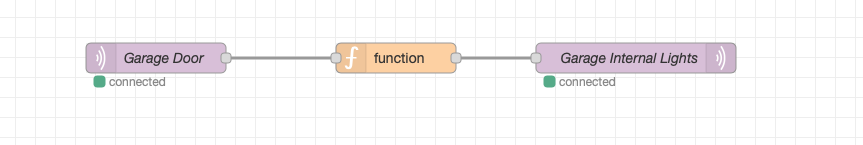Have been studying GD installation manual intensively and installed three systems, but I haven't exactly found out, is it possible to use spare zone as link source, since panel monitors them anyway?
My intention is to use (spare) zone (onboard GD48) for movement detector (with twilight sensor), and when movement is detected, link it to output that switches on lights. I already have working outdoor light controls via TouchPanel Plus. Currently, no need to do anything else than turn on lights when someone moves at garden when it'dark, no need to monitor/log it or alert anything.
And of course, if there's better way, I'm interested, prefer to do it properly. I'll probably use later motion detector for certain HomeAssistant integrations, as I already have SelfMon Virtualisation module installed, but not configured.
My intention is to use (spare) zone (onboard GD48) for movement detector (with twilight sensor), and when movement is detected, link it to output that switches on lights. I already have working outdoor light controls via TouchPanel Plus. Currently, no need to do anything else than turn on lights when someone moves at garden when it'dark, no need to monitor/log it or alert anything.
And of course, if there's better way, I'm interested, prefer to do it properly. I'll probably use later motion detector for certain HomeAssistant integrations, as I already have SelfMon Virtualisation module installed, but not configured.