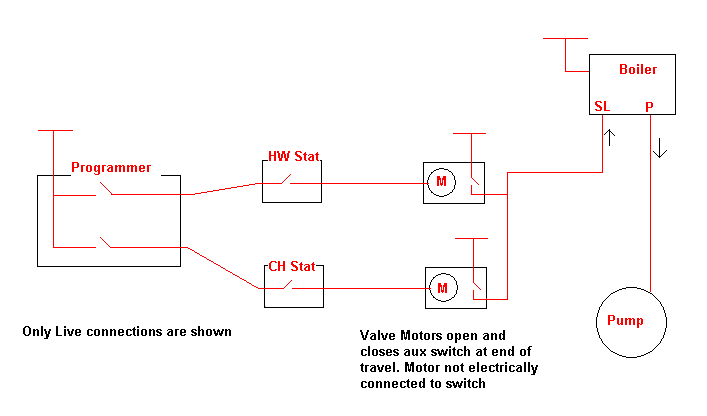I have recently changed my central heating programmer from an ACL Lifestyle LS522 to a Drayton LP522 - as I understand it - a direct replacement.
However, my Glowworm economy plus 50FF boiler now fires continuously as if it has a permanent live.
The Drayton installation guide simply says refer to the boiler installation manual for wiring. I have the installation and servicing manual for the boiler and unfortunately it is not clear how to wire the system from scratch.
Before going into a raft of questions on the exact wiring, I wish to say that there is a change the DHW 2 port motorised valve could be mechanically blocked due to solids in the heating system.
<Q> On any Honeywell V4043 22mm valve;
i - How does the microprocesser work (at both ends of the valve range)?
ii - What actually are the orange, grey wires for?
Upon inspecting the wiring, the Drayton guide (fully pumped 2 port system, dia 3) appears very similar apart from the following;
1) The permanent live in my system connects to (junction box ref #7). This is the ORANGE wires feeding both Honeywell 2PORT V4043 22mm valves. This also connects to the red (3core plus earth) cable to the boiler (&pump).
The grey connections from both CH and DHW valves in my system therefore have no live input as per the Drayton diagram. The two grey wires are both connected to the YELLOW cable (3 core plus earth, see para above) to the boiler SLAVE/AUXILLARY.
<Q> Economy PLus 50FF GLOWWORM BOILER;
This is a pump overrun boiler, I cant clear in my mind how this afects things as there is a yellow cable to the boiler AUX/SLAVE
Finally, all the other wires appear the same as the drayton sysetm.
* To recap, the DHW valve is mechanically suspicious....
* When calling for Heat and/or HW with the programmer live but OFF, the boiler fires when the gas is not set to OFF via the control thermostat....
i.e. something is faulty and calling for heat or the boiler is permanently live.
Either way, its bugging me.... Any help very welcome, photos avail if you require to see the junction box wiring.
However, my Glowworm economy plus 50FF boiler now fires continuously as if it has a permanent live.
The Drayton installation guide simply says refer to the boiler installation manual for wiring. I have the installation and servicing manual for the boiler and unfortunately it is not clear how to wire the system from scratch.
Before going into a raft of questions on the exact wiring, I wish to say that there is a change the DHW 2 port motorised valve could be mechanically blocked due to solids in the heating system.
<Q> On any Honeywell V4043 22mm valve;
i - How does the microprocesser work (at both ends of the valve range)?
ii - What actually are the orange, grey wires for?
Upon inspecting the wiring, the Drayton guide (fully pumped 2 port system, dia 3) appears very similar apart from the following;
1) The permanent live in my system connects to (junction box ref #7). This is the ORANGE wires feeding both Honeywell 2PORT V4043 22mm valves. This also connects to the red (3core plus earth) cable to the boiler (&pump).
The grey connections from both CH and DHW valves in my system therefore have no live input as per the Drayton diagram. The two grey wires are both connected to the YELLOW cable (3 core plus earth, see para above) to the boiler SLAVE/AUXILLARY.
<Q> Economy PLus 50FF GLOWWORM BOILER;
This is a pump overrun boiler, I cant clear in my mind how this afects things as there is a yellow cable to the boiler AUX/SLAVE
Finally, all the other wires appear the same as the drayton sysetm.
* To recap, the DHW valve is mechanically suspicious....
* When calling for Heat and/or HW with the programmer live but OFF, the boiler fires when the gas is not set to OFF via the control thermostat....
i.e. something is faulty and calling for heat or the boiler is permanently live.
Either way, its bugging me.... Any help very welcome, photos avail if you require to see the junction box wiring.