Hi All,
Looking for some advice regarding the compatibility of a Google Nest to replace existing Drayton timer and stat. I know the Nest is compatible with my S Plan system generally but cannot see how I would wire the new stat into the T1 and T2 ports on the Heatlink (which is a 12v connection?). Stat in hall, timer in kitchen with boiler, everything else 2 stories up in airing cupboard (motorised valves, pump, cyl stat, control centre etc). A heating engineer friend said I'd either have to run a new cable somehow or use it completely wirelessly detached from the wall. I'd rather plumb it in so i can get rid of the ugly existing stat and know i wouldn't lost the new stat.
I've attached some photos, unfortunately the wiring centre looks a complete snake's breakfast and not easy to see where the wires run, I'm sure this could be tidied up. I'm planning on getting someone into to do it but want to know whether it's a non starter and worth going with the Drayton equivalent which I believe is just plug and play with my system.
Cheers


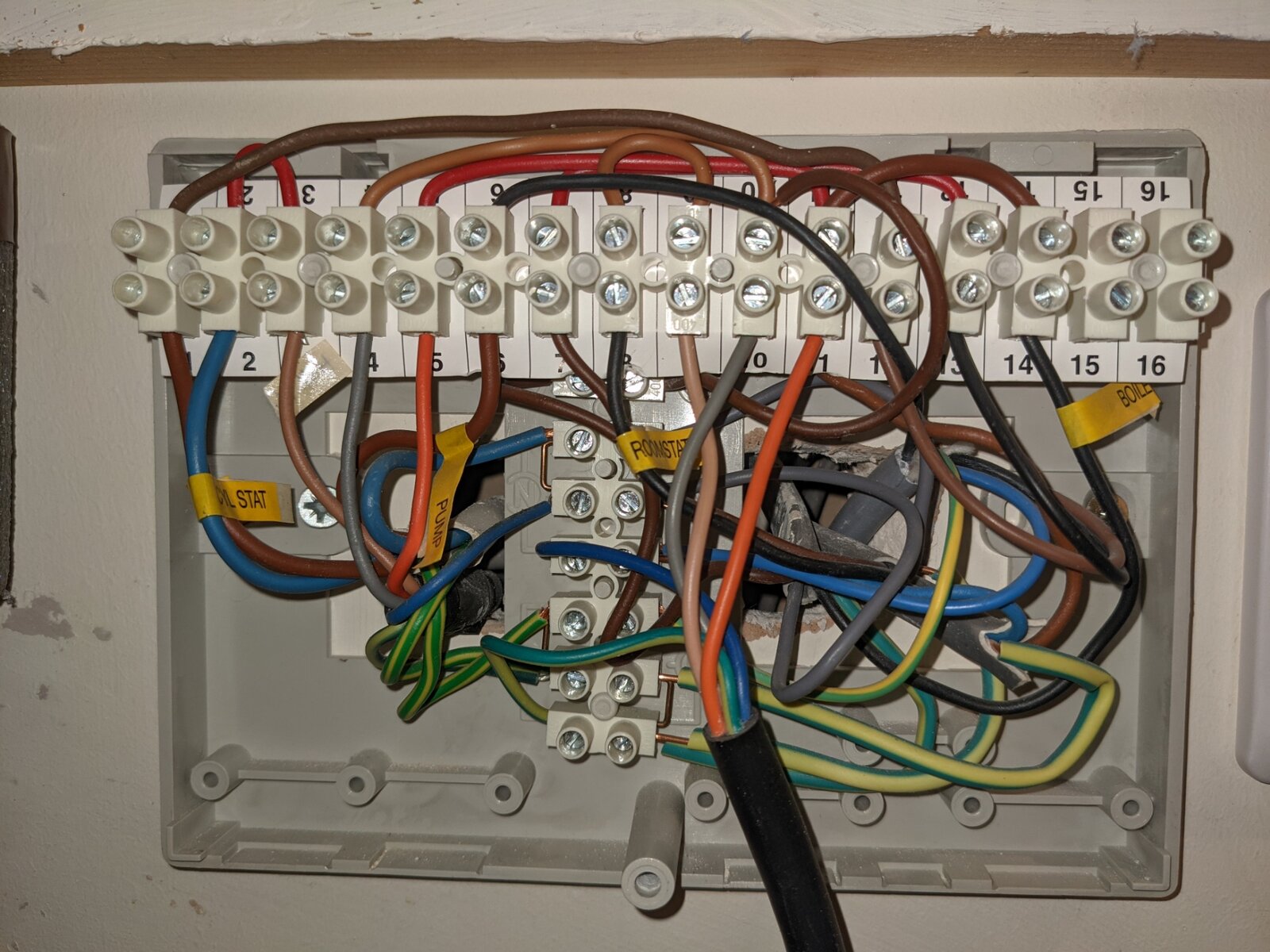
Looking for some advice regarding the compatibility of a Google Nest to replace existing Drayton timer and stat. I know the Nest is compatible with my S Plan system generally but cannot see how I would wire the new stat into the T1 and T2 ports on the Heatlink (which is a 12v connection?). Stat in hall, timer in kitchen with boiler, everything else 2 stories up in airing cupboard (motorised valves, pump, cyl stat, control centre etc). A heating engineer friend said I'd either have to run a new cable somehow or use it completely wirelessly detached from the wall. I'd rather plumb it in so i can get rid of the ugly existing stat and know i wouldn't lost the new stat.
I've attached some photos, unfortunately the wiring centre looks a complete snake's breakfast and not easy to see where the wires run, I'm sure this could be tidied up. I'm planning on getting someone into to do it but want to know whether it's a non starter and worth going with the Drayton equivalent which I believe is just plug and play with my system.
Cheers


