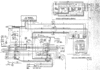Hi all,
Apologies, another Nest example but I've not seen one for this boiler. We have a 13 year old powermax 185 (Yes, I know) that I'd like to control using Nest and Amazon Echo. I'm yet to purchase the Nest system but wanted to check my thoughts on the wiring before I go ahead.
I've attached the wiring diagram from the powermax installation guide and am planning to do the following, as per the annotations:
R - Live
BK - 2 and 5
BL - Neutral
O - 3 (CFH Heating)
BR - 6 (CFH Water)
T1,T2 - 12v to nest Stat


I just wanted to check the difference in wiring BK to 2 and 5 separately rather than looping R to Live, 2 and 5 (as seen in other installs). I'm thinking the former will still allow the Appliance Switch to be used to switch off the boiler, not that that is important as its been on timed for the last 13 years.
Any confirmation/pointers would be gratefully received.
thanks,
Ian
Apologies, another Nest example but I've not seen one for this boiler. We have a 13 year old powermax 185 (Yes, I know) that I'd like to control using Nest and Amazon Echo. I'm yet to purchase the Nest system but wanted to check my thoughts on the wiring before I go ahead.
I've attached the wiring diagram from the powermax installation guide and am planning to do the following, as per the annotations:
- Switch off at fused spur and remove fuse.
- Disconnect the existing thermostat wiring and use this as the 12v feed from the heat link to the Nest stat.
- Bridge the existing stat live and return at the boiler so the Nest stat is used instead.
- Cut the cables to the existing programmer and insert a terminal block mapping the wires to the corresponding heatlink connections.
R - Live
BK - 2 and 5
BL - Neutral
O - 3 (CFH Heating)
BR - 6 (CFH Water)
T1,T2 - 12v to nest Stat

I just wanted to check the difference in wiring BK to 2 and 5 separately rather than looping R to Live, 2 and 5 (as seen in other installs). I'm thinking the former will still allow the Appliance Switch to be used to switch off the boiler, not that that is important as its been on timed for the last 13 years.
Any confirmation/pointers would be gratefully received.
thanks,
Ian