Hi Guys,
I was wondering if anyone could help me.
I am connecting a Tuya Zigbee module to my roller garage door to automate opening and closing and am having an issue. I used to have a HomeKit one and it worked well but failed after a few years so have now bought a different one as the other is not available anymore.
I bought the following Zigbee module.

I have wired a neutral and live into it and it powers up ok and is recognised and paired in the app. I am also able to control it. I have hooked up a magnetic sensor using the S1 & S2 pin which is also working fine. I have S3 & S4 hooked up with a cable each to go to the radio control box.
I have a Seceuroglide Roller door which seems to use a Teleco C10 as the radio control box but I am unsure which pins to use on it to open and close.
Here is the box:

I used to have the cables hooked to terminal 20 & 21 which worked fine, but now it is no longer working with the new module.
Here are the instructions:
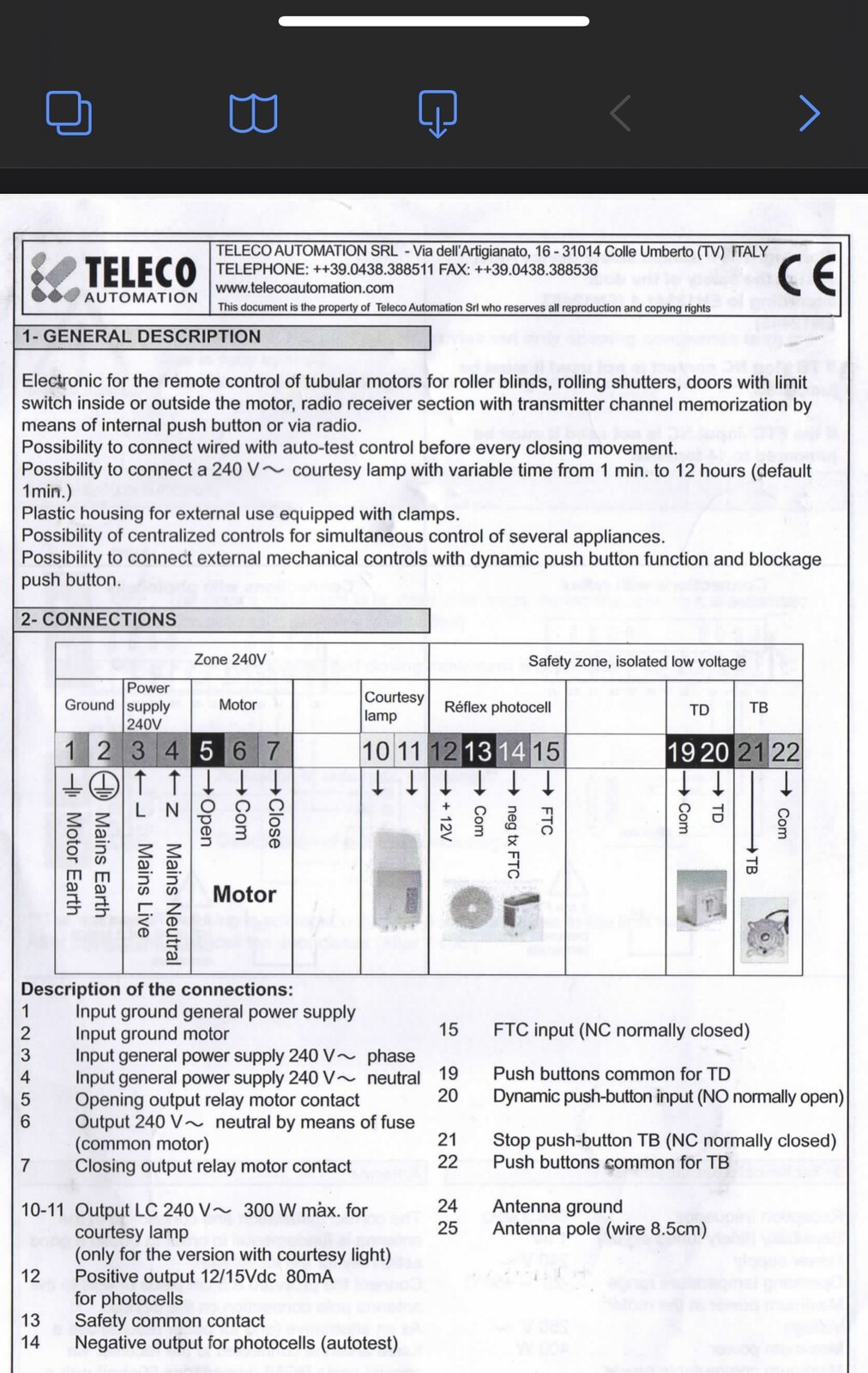
Can anyone help as to why this won't control the door? I note that with the wire connected to 20 & 21 if the two other ends of the cable touch the door will open or close depending in what state it is in.
How can I connect this so that I have control?
Any help appreciated.
I was wondering if anyone could help me.
I am connecting a Tuya Zigbee module to my roller garage door to automate opening and closing and am having an issue. I used to have a HomeKit one and it worked well but failed after a few years so have now bought a different one as the other is not available anymore.
I bought the following Zigbee module.
I have wired a neutral and live into it and it powers up ok and is recognised and paired in the app. I am also able to control it. I have hooked up a magnetic sensor using the S1 & S2 pin which is also working fine. I have S3 & S4 hooked up with a cable each to go to the radio control box.
I have a Seceuroglide Roller door which seems to use a Teleco C10 as the radio control box but I am unsure which pins to use on it to open and close.
Here is the box:
I used to have the cables hooked to terminal 20 & 21 which worked fine, but now it is no longer working with the new module.
Here are the instructions:
Can anyone help as to why this won't control the door? I note that with the wire connected to 20 & 21 if the two other ends of the cable touch the door will open or close depending in what state it is in.
How can I connect this so that I have control?
Any help appreciated.


