- Joined
- 9 Nov 2020
- Messages
- 3
- Reaction score
- 0
- Country

Hi
We've moved into a new build house that has a Danfoss TPOne-M Electronic Programmable Room Thermostat with Domestic Hot Water Timer connected to an Ideal Logic Heat H18 Boiler. I would like to replace the TPOne-M with a Hive Dual Channel system. I'm happy to fit the Hive receiver at the location of the TPOne and although I appreciate that the Hive controller is wireless and could go anywhere, I am likely to fit it in the hall alongside the receiver. I believe I have worked out how to swap the wiring from the TPOne over to the Hive receiver but the colour coding of the existing wires is throwing me a bit and I don't want to risk damaging the boiler so would very much appreciate anyone's help in checking if my assumptions are correct.

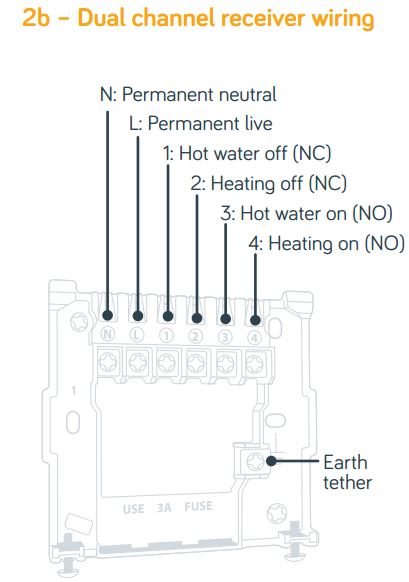
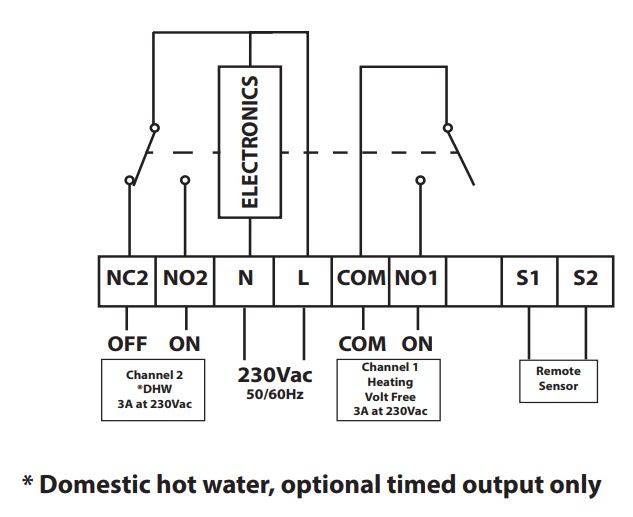
I have inserted images of the existing wiring on the back panel of the TPOne, along with the connection diagram for it, and the connection diagram for the Hive receiver.
With the attached in mind I am assuming that I should do the following:
Transfer the 1st brown wire currently connected to the TPOne "L"ive terminal to the Permanent Live of the Hive
Transfer the grey wire currently connected to the TPOne "N"eutral terminal to the Permanent Neutral of the Hive (this throws me as I would expect this wire to be blue?)
Transfer the blue wire currently connected to the TPOne "NO2" terminal to terminal 3 (Hot Water On) of the Hive (again I'm confused by this wire being blue?)
Transfer the brown wire currently connected to the TPOne "NO1" terminal to terminal 4 (Heating ON) of the Hive
Finally - As can be seen there is a link from the L terminal of the TPOne to the COM terminal. I think I have read on this forum that I wont need to replicate that link as this is effectively done within the Hive receiver when it receives relevant calls for heating and hot water but I'm not sure?
I will ignore the NC connections at terminals 1 & 2 of the Hive panel as these don't appear to have equivalents on the TPOne-M?
Please let me know if this seems correct or provide any comments if I have misunderstood anything.
Many thanks in advance for any help that can be provided.
Best regards
Shippo
We've moved into a new build house that has a Danfoss TPOne-M Electronic Programmable Room Thermostat with Domestic Hot Water Timer connected to an Ideal Logic Heat H18 Boiler. I would like to replace the TPOne-M with a Hive Dual Channel system. I'm happy to fit the Hive receiver at the location of the TPOne and although I appreciate that the Hive controller is wireless and could go anywhere, I am likely to fit it in the hall alongside the receiver. I believe I have worked out how to swap the wiring from the TPOne over to the Hive receiver but the colour coding of the existing wires is throwing me a bit and I don't want to risk damaging the boiler so would very much appreciate anyone's help in checking if my assumptions are correct.
I have inserted images of the existing wiring on the back panel of the TPOne, along with the connection diagram for it, and the connection diagram for the Hive receiver.
With the attached in mind I am assuming that I should do the following:
Transfer the 1st brown wire currently connected to the TPOne "L"ive terminal to the Permanent Live of the Hive
Transfer the grey wire currently connected to the TPOne "N"eutral terminal to the Permanent Neutral of the Hive (this throws me as I would expect this wire to be blue?)
Transfer the blue wire currently connected to the TPOne "NO2" terminal to terminal 3 (Hot Water On) of the Hive (again I'm confused by this wire being blue?)
Transfer the brown wire currently connected to the TPOne "NO1" terminal to terminal 4 (Heating ON) of the Hive
Finally - As can be seen there is a link from the L terminal of the TPOne to the COM terminal. I think I have read on this forum that I wont need to replicate that link as this is effectively done within the Hive receiver when it receives relevant calls for heating and hot water but I'm not sure?
I will ignore the NC connections at terminals 1 & 2 of the Hive panel as these don't appear to have equivalents on the TPOne-M?
Please let me know if this seems correct or provide any comments if I have misunderstood anything.
Many thanks in advance for any help that can be provided.
Best regards
Shippo

