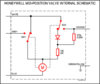Hi guys,
Hoping I can sort this out without bringing in a tradesman.... I'll try to include as much info as possible.
I have a Suprima boiler and Hive thermostat which I installed soon after moving into my new house, the whole system worked well over the winter for both CH and HW. The system had a very old (dark brown dial with Fahrenheit graduation) looking wired room stat right by the front door which we effectively bypassed by setting to the highest temperature setting. The Hive overrode this at the receiver box which replaced the British Gas (i think it was) programmer which is in the kitchen - as is the boiler.
Over the summer with the CH off we have been decorating, taking rads off the wall for painting etc. I figured I could remove the room stat and bridge the connection in the Honeywell junction box (in the loft with the tanks/pump/3 port valve). However when I opened it up I could not work out which wiring plan the installer had used (if I am honest it is a total sh*tshow) there are cables going into connections on the connector block which are not used in any wiring diagram I could find.
No worries - I will just remove the room stat and bridge the terminals of the 2 core cable that was connected to the stat - work out later. But NO! CH now will not kick in when boosted in Hive app/receiver box despite the only difference being the bypassing of the room stat.
To try and identify which cables in the loft correspond to the room stat I did a continuity test using a basic multimeter (ran a cable from room stat to the loft). But with this method only helped to identify one terminal of the two that connected to the old room stat.
I must therefore assume that the room stat is connected directly to the programmer terminals or the boiler (no two core cables end up in the loft), the power was off during continuity test so perhaps the circuitry in the boiler.
Does any of this make sense? am I missing something? how can I bypass the old room stat wires?
thanks!
Hoping I can sort this out without bringing in a tradesman.... I'll try to include as much info as possible.
I have a Suprima boiler and Hive thermostat which I installed soon after moving into my new house, the whole system worked well over the winter for both CH and HW. The system had a very old (dark brown dial with Fahrenheit graduation) looking wired room stat right by the front door which we effectively bypassed by setting to the highest temperature setting. The Hive overrode this at the receiver box which replaced the British Gas (i think it was) programmer which is in the kitchen - as is the boiler.
Over the summer with the CH off we have been decorating, taking rads off the wall for painting etc. I figured I could remove the room stat and bridge the connection in the Honeywell junction box (in the loft with the tanks/pump/3 port valve). However when I opened it up I could not work out which wiring plan the installer had used (if I am honest it is a total sh*tshow) there are cables going into connections on the connector block which are not used in any wiring diagram I could find.
No worries - I will just remove the room stat and bridge the terminals of the 2 core cable that was connected to the stat - work out later. But NO! CH now will not kick in when boosted in Hive app/receiver box despite the only difference being the bypassing of the room stat.
To try and identify which cables in the loft correspond to the room stat I did a continuity test using a basic multimeter (ran a cable from room stat to the loft). But with this method only helped to identify one terminal of the two that connected to the old room stat.
I must therefore assume that the room stat is connected directly to the programmer terminals or the boiler (no two core cables end up in the loft), the power was off during continuity test so perhaps the circuitry in the boiler.
Does any of this make sense? am I missing something? how can I bypass the old room stat wires?
thanks!