Could you advise how to access this setting please.I have a Nest V3 connected via Opentherm and you only set the maximum CH flow temperature in the Nest itself.
You are using an out of date browser. It may not display this or other websites correctly.
You should upgrade or use an alternative browser.
You should upgrade or use an alternative browser.
Ideal Vogue Gen 2 Boiler Temperature Won't Exceed 26 Degrees
- Thread starter stem
- Start date
Could you advise how to access this setting please.
- Go to SETTINGS > EQUIPMENT > CONTINUE > PRO SETUP
The instructions for "pro setup" are well hidden; but I managed to find it. It says you have to enter your "Pro ID number" to gain access; presumably to prevent "unapproved" installers fiddling about. It doesn't mention Opentherm and the wiring diagrams are USA orientated, so it may not be the UK version - which I cannot find anywhere.
- Go to SETTINGS > EQUIPMENT > CONTINUE > PRO SETUP
I tried to upload a copy, but it's too big.
You don’t need to put in an ID number at all, that’s an optional step. What wiring diagrams are you on about? Did you following the instructions I listed?The instructions for "pro setup" are well hidden; but I managed to find it. It says you have to enter your "Pro ID number" to gain access; presumably to prevent "unapproved" installers fiddling about. It doesn't mention Opentherm and the wiring diagrams are USA orientated, so it may not be the UK version - which I cannot find anywhere.
I tried to upload a copy, but it's too big.
You don’t need to put in an ID number at all, that’s an optional step. What wiring diagrams are you on about? Did you following the instructions I listed?
just realised that now but my statement still stands to the OP, you do not need a Pro ID number to access the menu, certainly not on the V3.I'm not Stem.

It was the setting as per Paulj48's post. Turns out the term used by Nest is "Supply Temperature" so the installer thought that was referring to the main water supply temperature and entered something like 7 degrees. As a result, the Nest put the boiler on its lowest possible setting and that's where it stayed.
Also, the red link does have to remain in place, Ideals instruction that it be "must be removed when adding a Room Thermostat/Timer" is wrong when the aforesaid Room Thermostat/Timer is wired to the OpenTherm terminals. It didn't work at all with the link removed.
I wasn't present when the setting was being changed by the end user, but interestingly I was told that the Nest also asked him for an ID number. He checked with the installer who said he hadn't set it up to need one. In the end the Nest was restored to the default settings, the message vanished and access was permitted.
Anyway, all is well now. Ideal Vogue, Nest and OpenTherm all working as they should. Thanks for the help.
Also, the red link does have to remain in place, Ideals instruction that it be "must be removed when adding a Room Thermostat/Timer" is wrong when the aforesaid Room Thermostat/Timer is wired to the OpenTherm terminals. It didn't work at all with the link removed.
I wasn't present when the setting was being changed by the end user, but interestingly I was told that the Nest also asked him for an ID number. He checked with the installer who said he hadn't set it up to need one. In the end the Nest was restored to the default settings, the message vanished and access was permitted.
Anyway, all is well now. Ideal Vogue, Nest and OpenTherm all working as they should. Thanks for the help.
Once you know, it's easy to say that, but the Nest is definitely a Room thermostat/timer, and the instructions state that; the link creates a 'permanent call for heat' and must be removed when adding a Room Thermostat/Timer.
So if the link's in place it says that there would be a 'permanent call for heat'. The 230V terminals you refer to aren't mentioned, and that is the problem. There should be some differentiation between the two methods of connection. It would be better to say that ..the link must be removed when adding a Room Thermostat/Timer, except where the Room Thermostat/Timer is connected via OpenTherm.
So if the link's in place it says that there would be a 'permanent call for heat'. The 230V terminals you refer to aren't mentioned, and that is the problem. There should be some differentiation between the two methods of connection. It would be better to say that ..the link must be removed when adding a Room Thermostat/Timer, except where the Room Thermostat/Timer is connected via OpenTherm.
Last edited:
No - it is an Opentherm controller. I think Shambo knows a fair bit more than you on this  .
.
The joys of DIY'ers arguing with professionals
The joys of DIY'ers arguing with professionals
- Joined
- 25 Aug 2008
- Messages
- 5,776
- Reaction score
- 2,941
- Country

Shucks.No - it is an Opentherm controller. I think Shambo knows a fair bit more than you on this.
The joys of DIY'ers arguing with professionals
Sorry, I mistakenly thought the product was marketed as a 'Nest Learning Thermostat', not a 'Nest Learning OpenTherm controller'.
Ah marketing. The bastion of accurate and detailed information. 

Isn't just a case of following the relevant instructions?
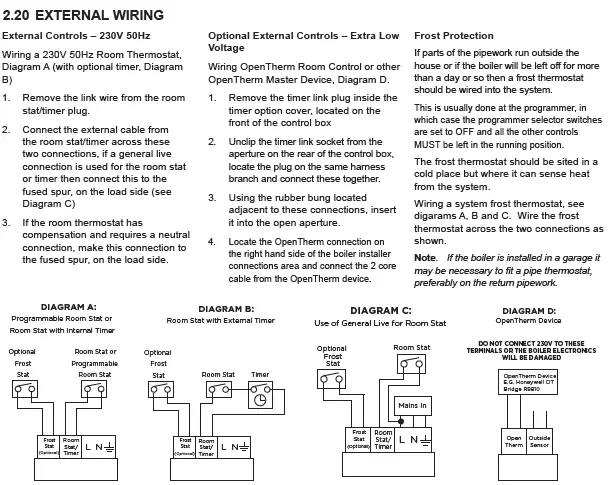
If you have a 230V thermostat, you follow those in the first column headed "External Controls - 230V", and diagrams A, B or C as appropriate; and if you have an OT controller you use the instructions in the middle column and diagram D.
I think it's referred to, conventionally, as RTFM!
If you have a 230V thermostat, you follow those in the first column headed "External Controls - 230V", and diagrams A, B or C as appropriate; and if you have an OT controller you use the instructions in the middle column and diagram D.
I think it's referred to, conventionally, as RTFM!
Ah instructions.... The ones that should be followed rather than the brochures....
Note to self.
Must sue Nissan for selling me a car that can't do 235 miles n a charge.

Note to self.
Must sue Nissan for selling me a car that can't do 235 miles n a charge.
DIYnot Local
Staff member
If you need to find a tradesperson to get your job done, please try our local search below, or if you are doing it yourself you can find suppliers local to you.
Select the supplier or trade you require, enter your location to begin your search.
Please select a service and enter a location to continue...
Are you a trade or supplier? You can create your listing free at DIYnot Local
Similar threads
- Replies
- 6
- Views
- 14K
- Replies
- 3
- Views
- 6K
- Replies
- 2
- Views
- 6K
- Replies
- 5
- Views
- 1K
