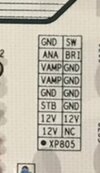Hi all,
I have a TV that stopped working randomly one day (not powering on and no power light). I have performed the following troubleshooting steps before opening the TV:
1. Checked fuse of power cord
2. Tried another power cord
3. Changed batteries in remote
4. Pressing power button located under the TV
I then proceeded to open the back panel and tested the continuity of the fuse that was on the power board (which seemed fine). I then carefully used an electrical tester to see if the power was flowing from the power board to the AV board (where all the HCMI etc. connections are) and I could see that there was 12V live power there. I could see power readings on the metal surfaces around the TV as well (neutral?).
I know that the LED strips could be an issue, but before I go tearing the TV apart, is it possible to get some help on what to check and how to check? I have an electrical tester and a multimeter. I have uploaded some pictures that may be of relevance. Happy to put up more images or zoom into any specific area as required.
TV is a HiSense 50A7GTUK (couldn't find a service manual online)
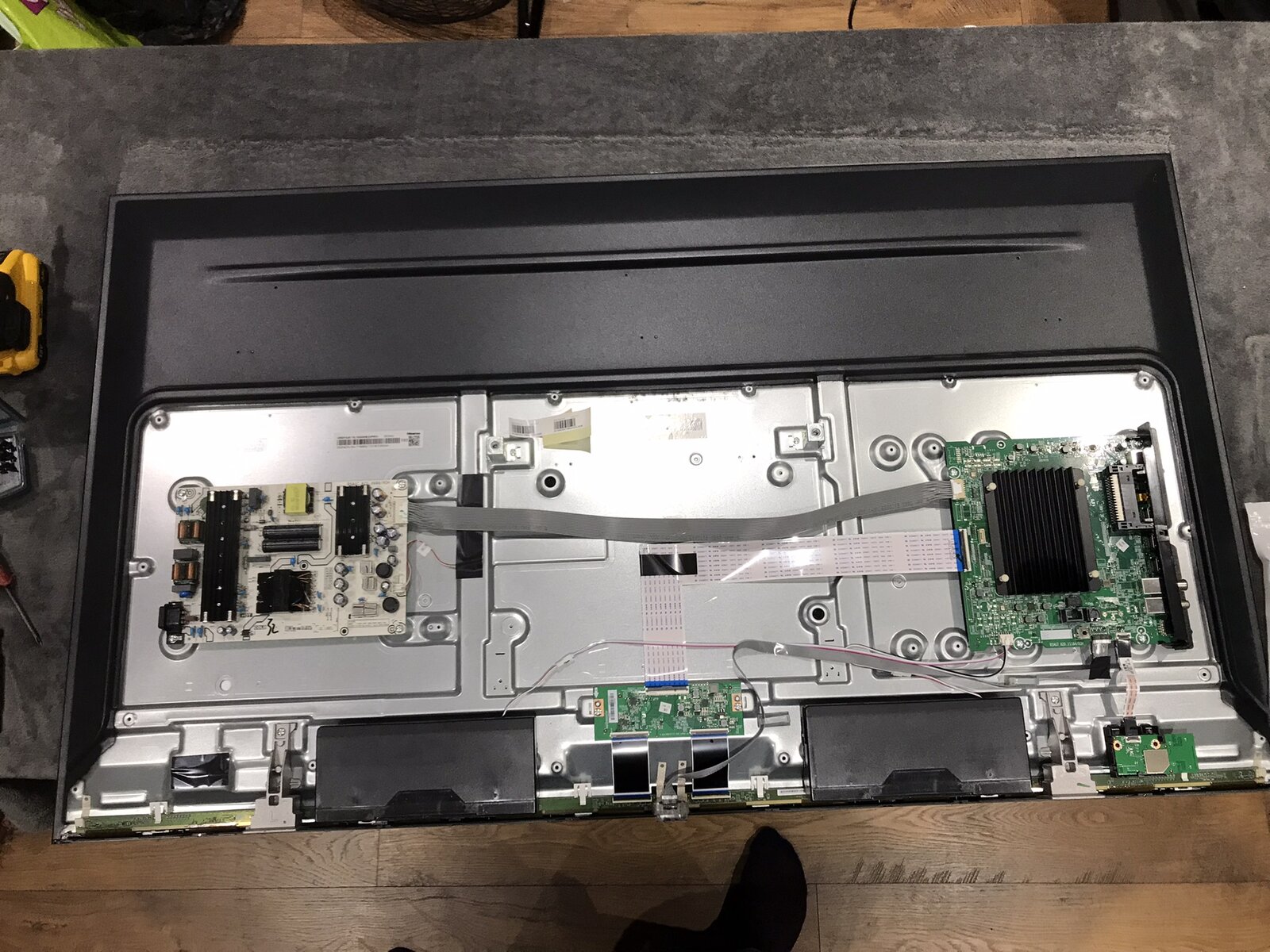
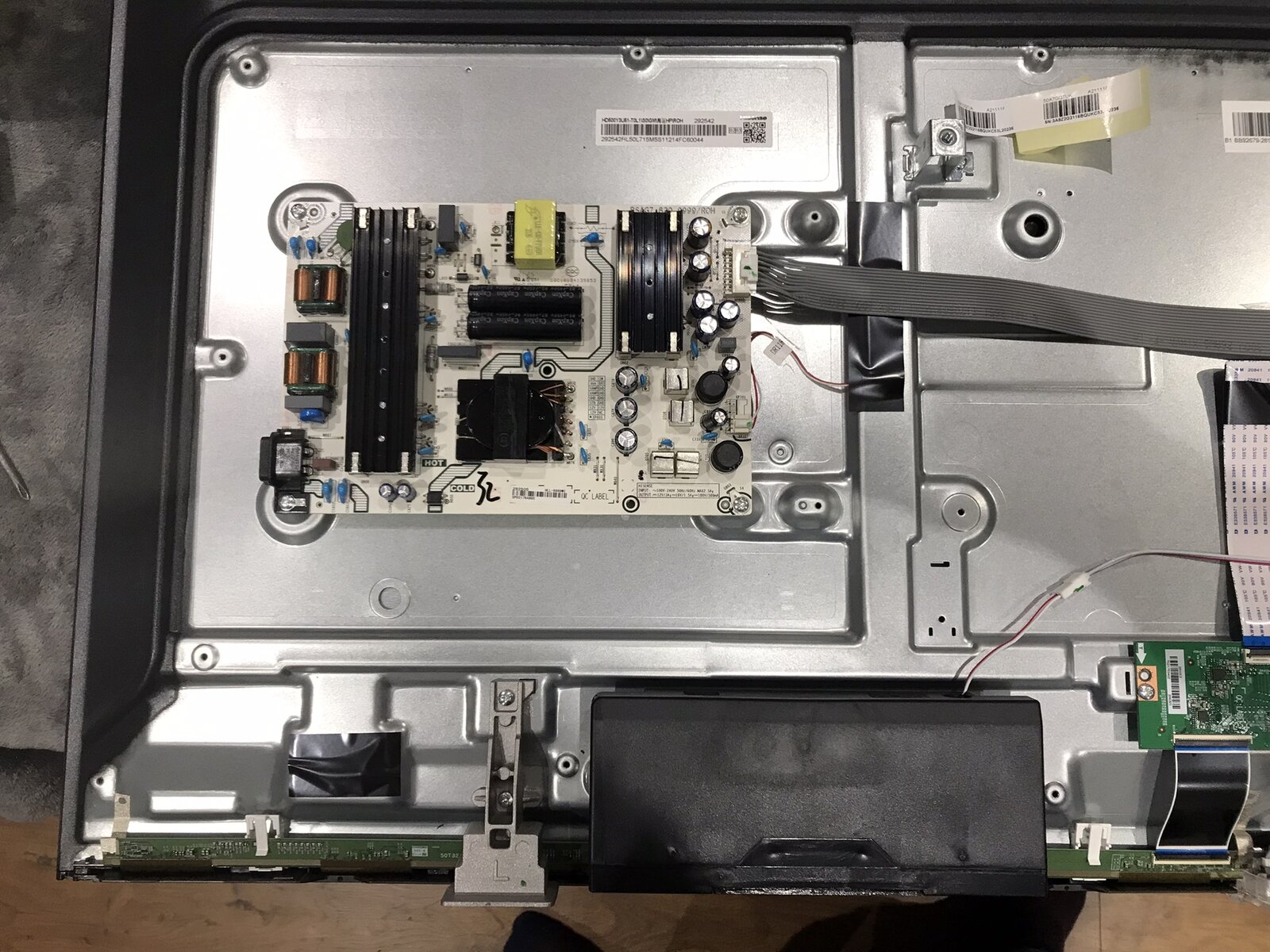
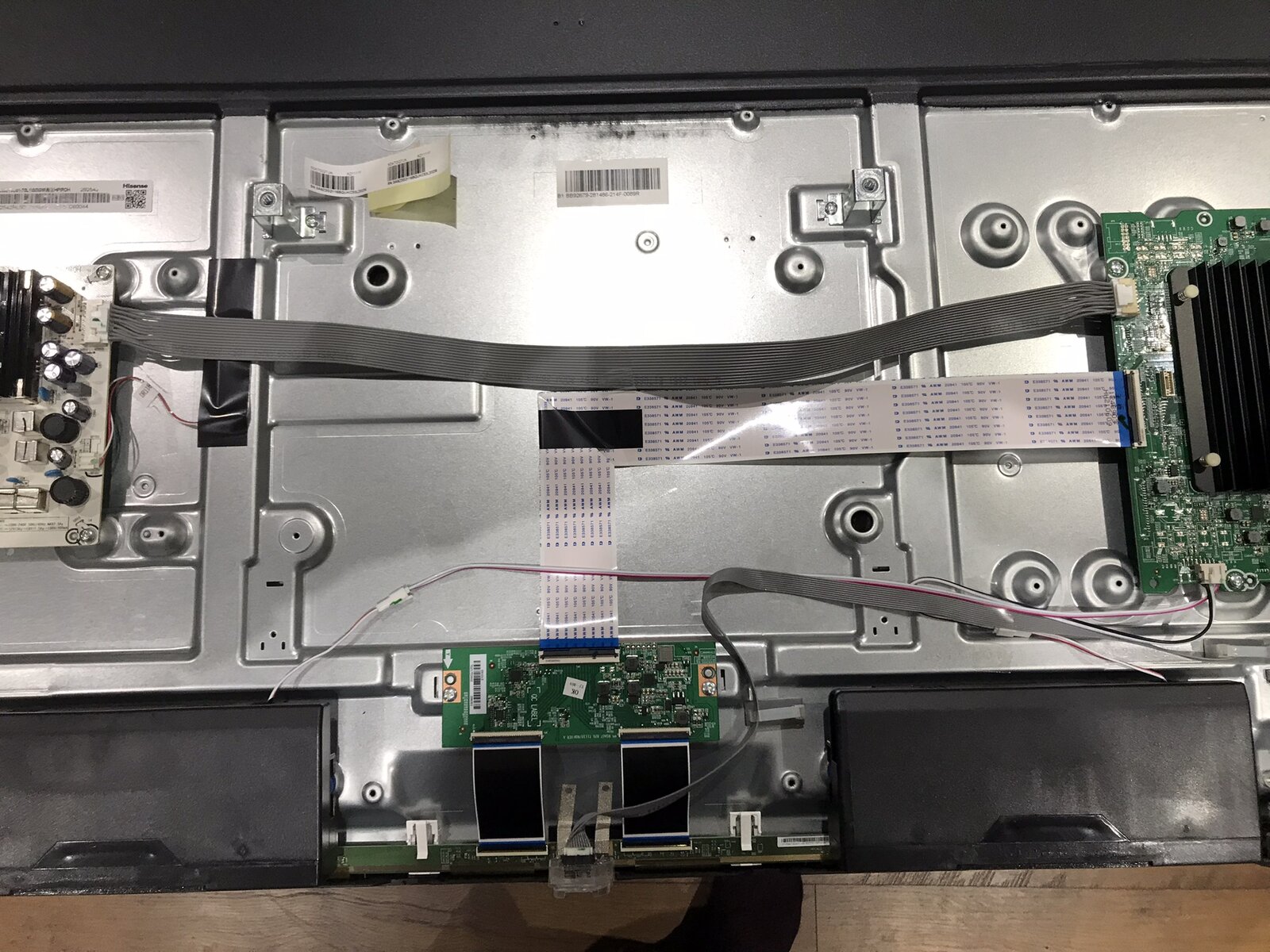

I have a TV that stopped working randomly one day (not powering on and no power light). I have performed the following troubleshooting steps before opening the TV:
1. Checked fuse of power cord
2. Tried another power cord
3. Changed batteries in remote
4. Pressing power button located under the TV
I then proceeded to open the back panel and tested the continuity of the fuse that was on the power board (which seemed fine). I then carefully used an electrical tester to see if the power was flowing from the power board to the AV board (where all the HCMI etc. connections are) and I could see that there was 12V live power there. I could see power readings on the metal surfaces around the TV as well (neutral?).
I know that the LED strips could be an issue, but before I go tearing the TV apart, is it possible to get some help on what to check and how to check? I have an electrical tester and a multimeter. I have uploaded some pictures that may be of relevance. Happy to put up more images or zoom into any specific area as required.
TV is a HiSense 50A7GTUK (couldn't find a service manual online)