Hi,
I have a Honeywell timer and room thermostat with one zone for CH and one for HW under Y plan mid position valve.
I am looking to replace it with Heatmiser control so that I can control the heating and hot water remotely and use the geo location feature that turns off CH if no one is around.
I am kind of overwhelmed with the choice available with Heatmiser and narrowed down on two options below. But I am not sure which will be the suitable option for diy I.e. without fiddling with 10 port junction box
Option 1: Heatmiser neohub mini v2 with neoAir wireless thermostat v3.
This would be my preferred choice but I am not sure how to replace the existing wired thermostat with the wireless one i.e. making the wired thermostat redundant so wireless thermostat can be put into a suitable location.
Do I need to fiddle with 10port or just replacing timer with neohub mini is good enough leaving the old wired thermostat at 0 or highest temp.
Option 2: (less preferred): RF switch v2 with wired slimline RF thermostat and neoHub v2
Would this will be like for like replacement i.e. replacing wired thermostat with new slimline wired and programmer/timer with RF switch. neoHub will provide all the intelligence of geo location etc.
Thanks
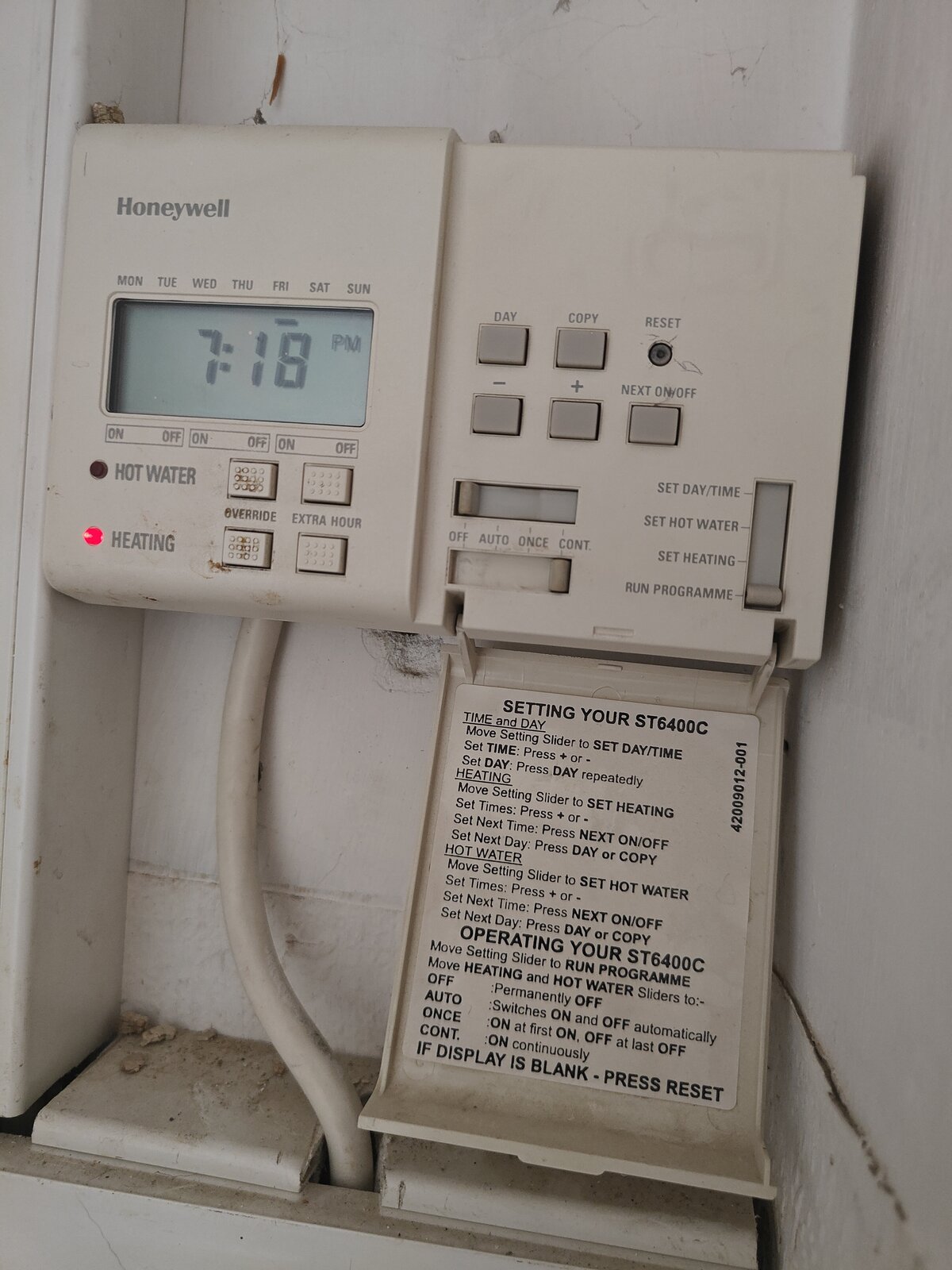
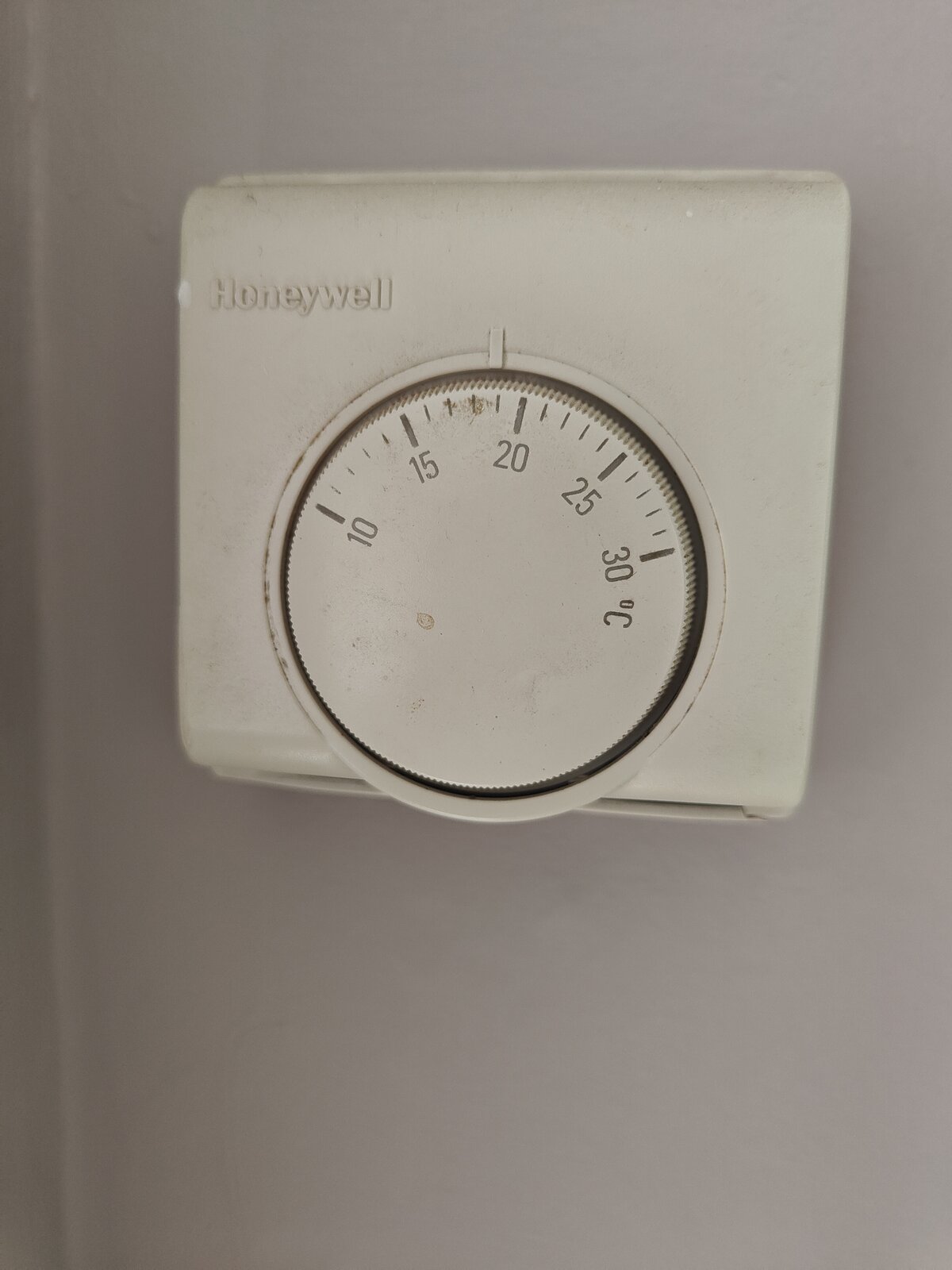
I have a Honeywell timer and room thermostat with one zone for CH and one for HW under Y plan mid position valve.
I am looking to replace it with Heatmiser control so that I can control the heating and hot water remotely and use the geo location feature that turns off CH if no one is around.
I am kind of overwhelmed with the choice available with Heatmiser and narrowed down on two options below. But I am not sure which will be the suitable option for diy I.e. without fiddling with 10 port junction box
Option 1: Heatmiser neohub mini v2 with neoAir wireless thermostat v3.
This would be my preferred choice but I am not sure how to replace the existing wired thermostat with the wireless one i.e. making the wired thermostat redundant so wireless thermostat can be put into a suitable location.
Do I need to fiddle with 10port or just replacing timer with neohub mini is good enough leaving the old wired thermostat at 0 or highest temp.
Option 2: (less preferred): RF switch v2 with wired slimline RF thermostat and neoHub v2
Would this will be like for like replacement i.e. replacing wired thermostat with new slimline wired and programmer/timer with RF switch. neoHub will provide all the intelligence of geo location etc.
Thanks

