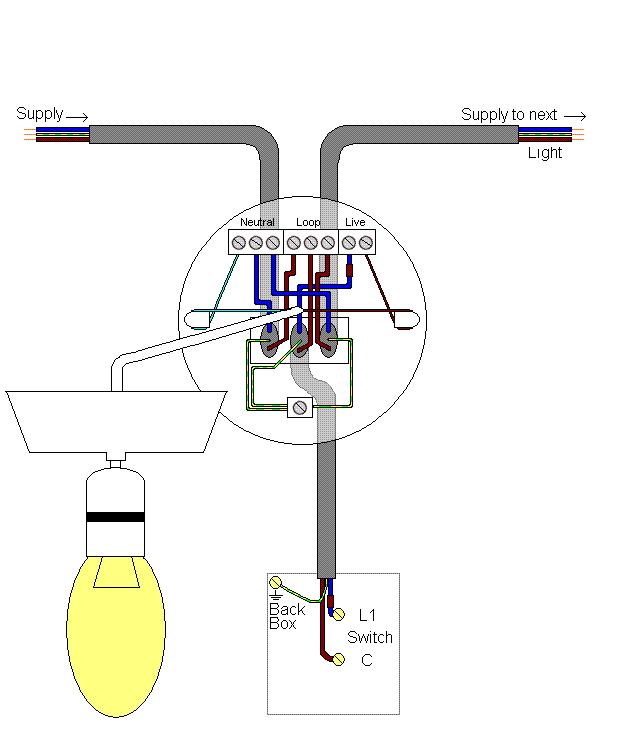Hi,
The house has been recently rewired by a spark (in the last couple of years) and was signed off, all ok.
I have just replaced the light in the bedroom from a ceiling rose to a chandelier.
I have left all of the wiring the same (I have had to make a bracket to hang the light on) and I have left the inside plastic part of the rose where it was (the disc shape part that screws to the ceiling)
I have then just connected the three wires from the new fitting and it works all ok.
My question is this - as the new fitting (the part that goes around the outside of the disc shaped part of the rose) is metal and not plastic as it was - is it notifiable to building control?
I dont want to do anything that could invalidate insurance.
The house has been recently rewired by a spark (in the last couple of years) and was signed off, all ok.
I have just replaced the light in the bedroom from a ceiling rose to a chandelier.
I have left all of the wiring the same (I have had to make a bracket to hang the light on) and I have left the inside plastic part of the rose where it was (the disc shape part that screws to the ceiling)
I have then just connected the three wires from the new fitting and it works all ok.
My question is this - as the new fitting (the part that goes around the outside of the disc shaped part of the rose) is metal and not plastic as it was - is it notifiable to building control?
I dont want to do anything that could invalidate insurance.