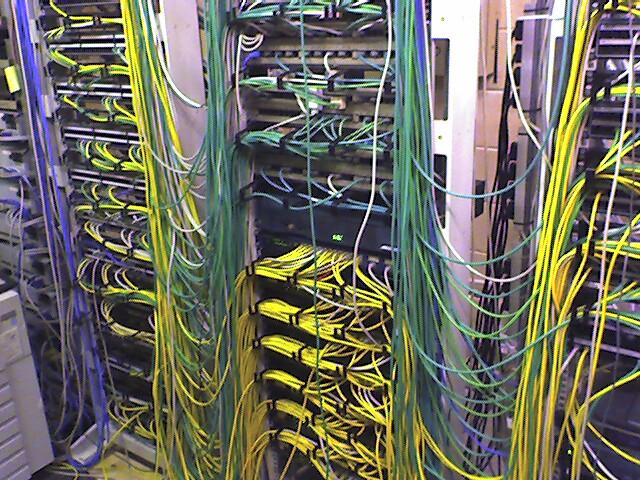I'm moving house in a couple of months. Wiring is 60s so i'm going to get it rewired (and assist) before I move in. Just wondered if anyone has any tips on what to include, eg wiring for broadband around the house, alarm, sound, etc, and makes or types of equpment to use, and possibly types of things to avoid?
You are using an out of date browser. It may not display this or other websites correctly.
You should upgrade or use an alternative browser.
You should upgrade or use an alternative browser.
rewire ideas
- Thread starter blinkingheck
- Start date
Sponsored Links
Theres a list on here which will get copy and pasted soon... but
Consider installing cat5e/ cat 6 data in every room back to a central location (eg under the stairs), a wired connection is better than a wireless one
Avoid 50W GU10 downlights etc.... you end up needing lots of them to light the room which costs a lot to run... LED technology isn't quite 'there' lot to solve the problem with LED lamps. They'll probably be out of style by next decade anyway, leaving you with a ceiling full of holes if you want to loose them!
Consider installing cat5e/ cat 6 data in every room back to a central location (eg under the stairs), a wired connection is better than a wireless one
Avoid 50W GU10 downlights etc.... you end up needing lots of them to light the room which costs a lot to run... LED technology isn't quite 'there' lot to solve the problem with LED lamps. They'll probably be out of style by next decade anyway, leaving you with a ceiling full of holes if you want to loose them!
Thanks Adam, yes I'm not a fan of wireless comms, I've tried 3 units and there is always some intermittent failure even with the send and receive units almost touching.
Thanks for the info so far and look forward to a pointer to the "list" you mention.
Thanks for the info so far and look forward to a pointer to the "list" you mention.
Consider telephone, tv and satellite points in most rooms.
Think about shaver light/socket in bathroom.
Think extractor fans in bathroom/toilet/utility room/kitchen.
Mains powered smoke detectors.
Two way switching at bed position in bedrooms.
5 amp sockets for bedside lights controlled at bed position.
5 amp sockets for table lamps etc in reception rooms controlled by switch at door.
Wall lights.
Outside lights.
Security alarm.
Wired doorbell, non-battery.
Outbuildings.
Think about shaver light/socket in bathroom.
Think extractor fans in bathroom/toilet/utility room/kitchen.
Mains powered smoke detectors.
Two way switching at bed position in bedrooms.
5 amp sockets for bedside lights controlled at bed position.
5 amp sockets for table lamps etc in reception rooms controlled by switch at door.
Wall lights.
Outside lights.
Security alarm.
Wired doorbell, non-battery.
Outbuildings.
Sponsored Links
AS I am generally lazy, I nicked this from an earlier thread:
Think hard about where to have sockets - it's difficult to have too many, and also about what circuits to have. The items on the list below won't all apply to you, but they are worth thinking about:
Plus any peculiarities brought about by your house layout & construction - e.g. in mine because of solid floors and where the socket circuits run, I have a radial just for a socket in the hall, the doorbell and the porch lights.
- Upstairs sockets
- Downstairs sockets
- Kitchen sockets
- Circuit for appliances
- Cooker circuit
- Non-RCD circuit for F/F
- Non-RCD circuit for CH boiler
- Dedicated circuit for hifi
- Dedicated circuit for IT equipment
- Upstairs lights
- Downstairs lights
- Immersion heater
- Loft lights
- Shower
- Bathroom circuit
- Alarms
- Supply for outside lights
- Supply for garden electrics
- Supply for shed/garage
Unless you want to go to the expense of RCBOs throughout, the CU should have at least 3 sections, 2 on RCDs and one not into which you can install a mix of RCBOs and MCBs.
It can be a good idea to put all wiring in conduit for ease of future changes. And if you specify metal conduit for switch drops, or BS 8436 cable it removes the need to have RCDs where you'd rather not.
If you live somewhere where supplies are dodgy in the winter, have the lights, the boiler supply, and a socket in each room wired to a separate CU, or a separate section in a large one, that can be supplied by an emergency generator - lights, heating, TV and a kettle/microwave make life a lot more bearable.
Flood-wiring with Cat6 or Cat6a cable is worth thinking about.
You could have clicked the thanks on that....AS I am generally lazy, I nicked this from an earlier thread:
A couple of tweaks to the list of ideas - consider whether splitting lighting or socket circuits left/right or front/back might be better than up/down, and have a lighting circuit installed for the main living/dining/conversation pit rooms with switches in the normal places controlling 2A/5A round-pin sockets at low level so that you can plug table/standard lamps (now there's a term redolent of tweed jackets, pipes and slow-ticking clocks) in but work them from wall switches.
And view ring finals as a design of last resort - IMO radials should always be the default choice. Just because something has "always" been done that way doesn't mean it always should be.
Though having battery back up is useful if you lose power and are expecting the electrician to call.Wired doorbell, non-battery.
With telephones remember that in a power cut only hardwired phones will work unless the base station has a battery back up.
Do not put the lights in the kitchen on the same RCD as the sockets in the kitchen. An accident with a kettle of scalding water that trips the RCD must not leave you in darkness when you need to treat the injuries.
Splitting lighting onto two (or more) RCDs or RCBOs with adjacent rooms on different RCDs means a room is unlikely to be totally without any lighting.
Put the loft light on a different RCD to the light below the loft hatch.
Consider an emergency light on the stairs that comes on automatically in a power cut or when the RCD is tripped Gives light on the stairs for safety and indicates that something needs to be looked at.
Another emergency lamp in the room where the consumer is located is useful.
You could have clicked the thanks on that....
DONE (twice)
That's an excellent idea.Consider an emergency light on the stairs that comes on automatically in a power cut or when the RCD is tripped Gives light on the stairs for safety and indicates that something needs to be looked at.
blinkingheck - emergency lights don't have to look like the ones you see in offices and public buildings, nor do you have to have extra ones to be emergency lights, any fluorescent light can either be obtained with or converted to have an emergency battery backup, so your normal hall/landing lights can double up as emergency ones.
If that's in a cupboard, you can use a low cost bulkhead style, as appearance won't matter, and it can be on a switch which is normally on, i.e. the light will normally be off. If you want the light on and there isn't a power cut or lighting circuit failure, use the switch.Another emergency lamp in the room where the consumer is located is useful.
A lot of food for thought there, thanks guys. Still on the sharp end of the curve reading up on cat6a wiring and fittings, are all 8 wires in use or is there some redundancy built in? not that it matters - just curious!
- Joined
- 27 Apr 2008
- Messages
- 9,451
- Reaction score
- 895
- Country

Consider wiring more than 1 cat5/6 per room.
Consider whats going to be plugged into them, xbox, pc etc so it may be better to have more IP available.
Also the wiring of TV to all rooms, cosider the whole setup including sky/pvr etc.
Also intercom/phone to the kids rooms - saves on shouting for tea
Consider whats going to be plugged into them, xbox, pc etc so it may be better to have more IP available.
Also the wiring of TV to all rooms, cosider the whole setup including sky/pvr etc.
Also intercom/phone to the kids rooms - saves on shouting for tea
Yes, depending on what's plugged in, all 8 wires (or rather, all 4 pairs) may be in use. If you look at a piece of cable, you'll see it's got four pairs of wires, all twisted at slightly different rates. Firstly, signalling is "balanced" - when one wire is given a positive signal, it's partner is given a corresponding negative signal (and vice versa). The receiver only looks at which is more positive than the other and not at what the voltage may be with respect some some common "earth". This makes then largely immune from noise pickup which will tend to affect both wires the same. The different twist rates means that signals coupled between pairs will change direction every so often, and over a distance will cancel out. This was even done on the old "telegraph wires" when they ran as discrete wires in huge grids alongside railways and such.Still on the sharp end of the curve reading up on cat6a wiring and fittings, are all 8 wires in use or is there some redundancy built in?
Different services use different combinations of pairs.
Phones will normally use the 4-5 (blue) pair, but may also use one of the 1-2 (orange) pair for the bell wire.
ISDN (not likely to be found these days) uses the 3-6 (green) and 4-5 pairs.
10M and 100M ethernet uses the 1-2 and 3-6 pairs, but 1000M (1G) ethernet uses all four.
If I had the luxury of a complete new install, I'd not put any "phone" wiring in at all. I'd just put in plenty of sockets wherever I thought they might be needed and wire them all back to a patch panel. Though I'd not be going this far
Cabling racks
- SimonH2
- 3
In this particular setup, yellow patch leads are ethernet, green are telephony, and blue are...
BTW - most HDMI over Cat5/6 extenders need TWO cables.
DIYnot Local
Staff member
If you need to find a tradesperson to get your job done, please try our local search below, or if you are doing it yourself you can find suppliers local to you.
Select the supplier or trade you require, enter your location to begin your search.
Please select a service and enter a location to continue...
Are you a trade or supplier? You can create your listing free at DIYnot Local
Sponsored Links
Similar threads
- Replies
- 36
- Views
- 4K