Hi
Someone fitted a Risco alarm for me a while back and it was working fine but then we started having problems with it and we just left it off for a year or so. I thought I'd try to fix it recently and i powered it down totally and starting it up again it is stuck on a screen with ****.
A couple of photos are below. I am not an expert but I can re-wire etc if I need to just not sure what the issue below is. If someone could help would be great.
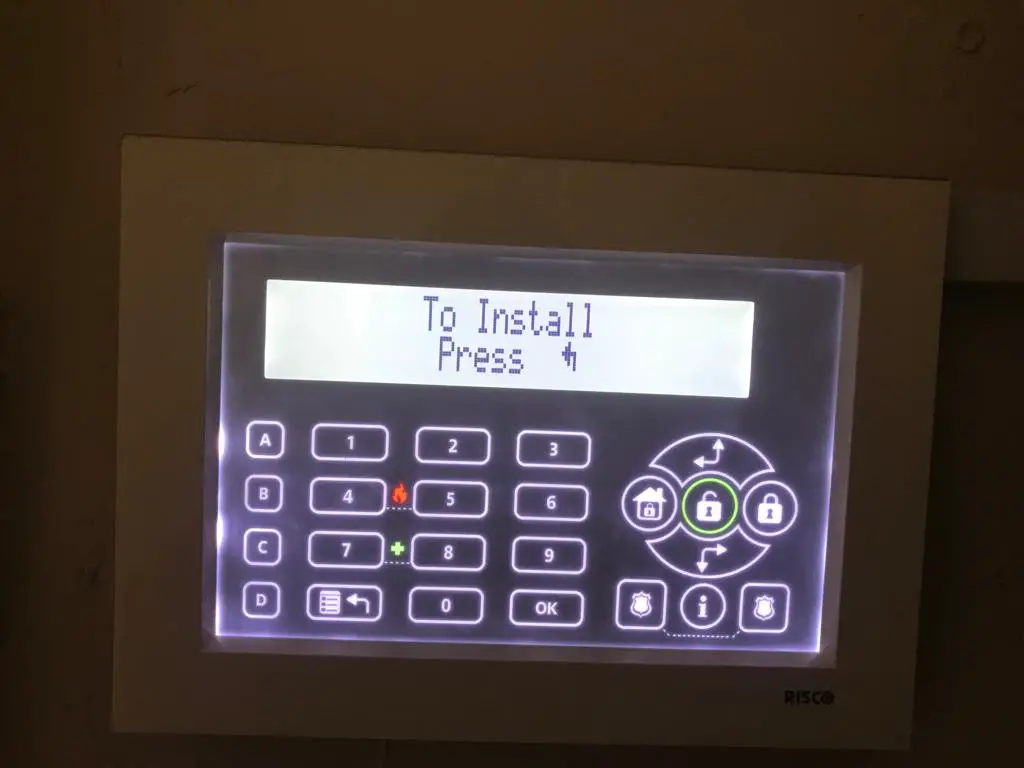
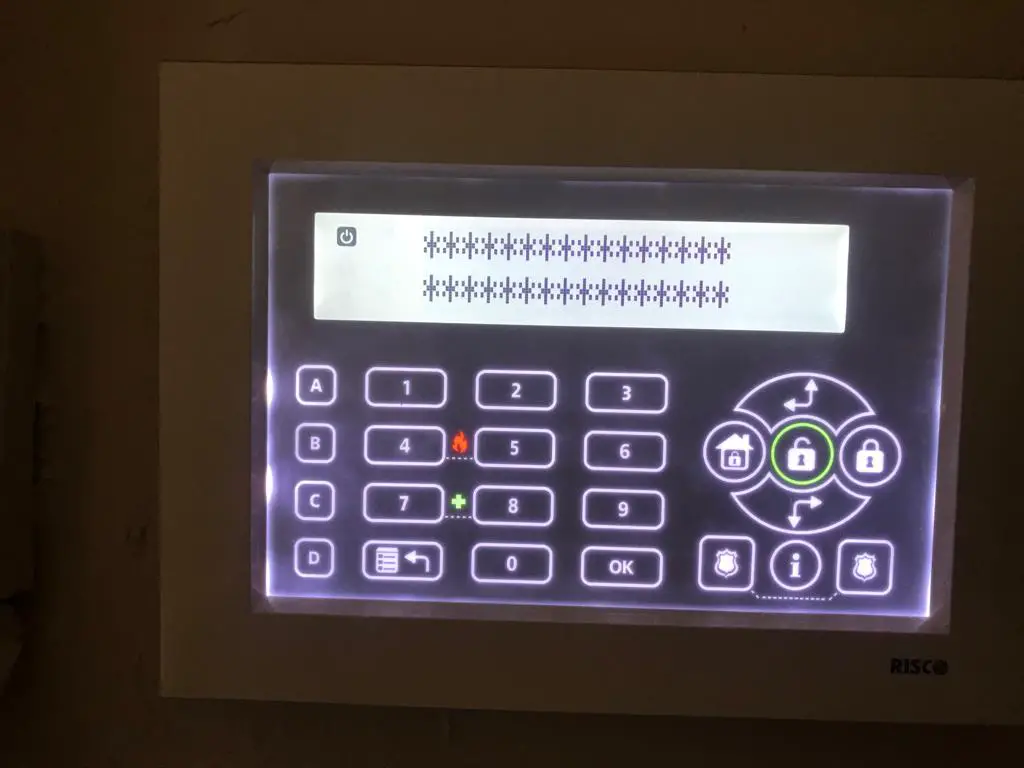
Someone fitted a Risco alarm for me a while back and it was working fine but then we started having problems with it and we just left it off for a year or so. I thought I'd try to fix it recently and i powered it down totally and starting it up again it is stuck on a screen with ****.
A couple of photos are below. I am not an expert but I can re-wire etc if I need to just not sure what the issue below is. If someone could help would be great.

