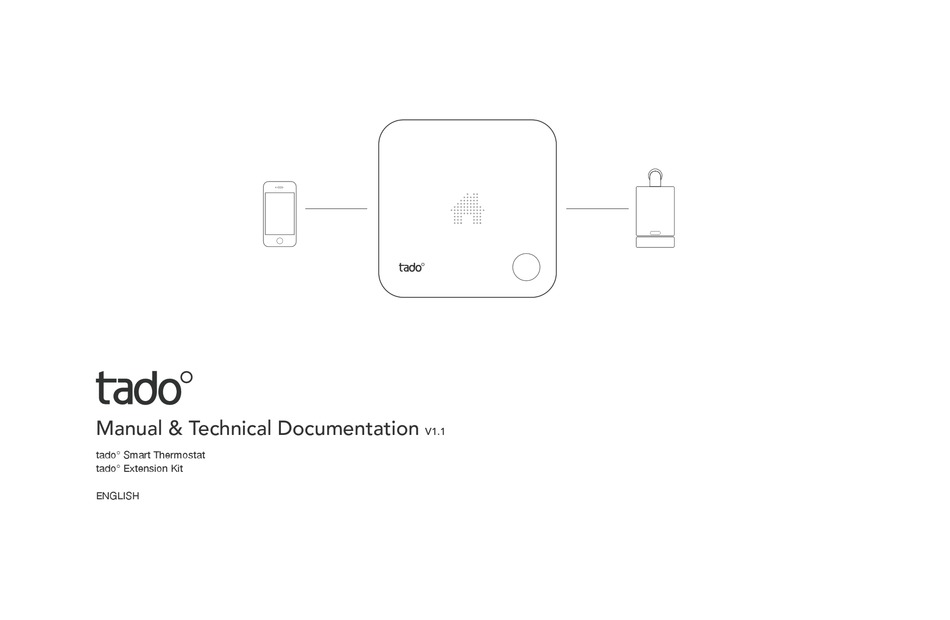Hoping someone can help. I used to have Tado fitted at home until I replaced this with Heatmiser due to introducing underfloor heating. The Tado equipment I have is the Internet bridge to connect to the router, a Tado Extension kit and a wired Smart Thermostat.
My son has recently moved into his new home. The heating system comprises of a Main ECO COMPACT 30kW Combi Gas Boiler, a Salus RXRT510 receiver which is wired to the boiler and a Salus RT510TX wireless thermostat. I would like to replace the Salus setup in my son's home with the Tado system so that my son can control his heating remotely via the Tado app.
Is this possible?
My son has recently moved into his new home. The heating system comprises of a Main ECO COMPACT 30kW Combi Gas Boiler, a Salus RXRT510 receiver which is wired to the boiler and a Salus RT510TX wireless thermostat. I would like to replace the Salus setup in my son's home with the Tado system so that my son can control his heating remotely via the Tado app.
Is this possible?