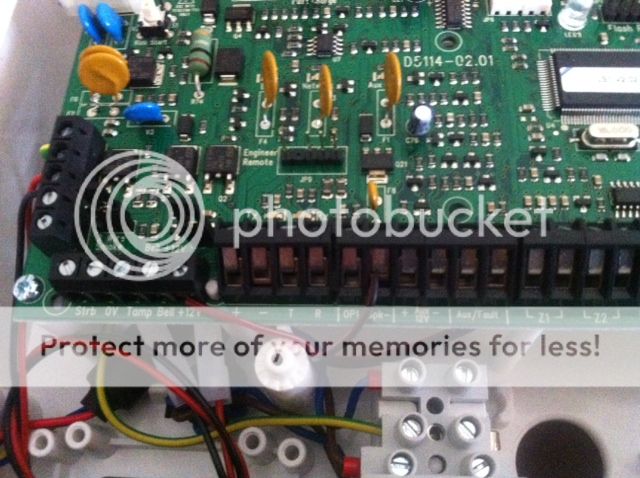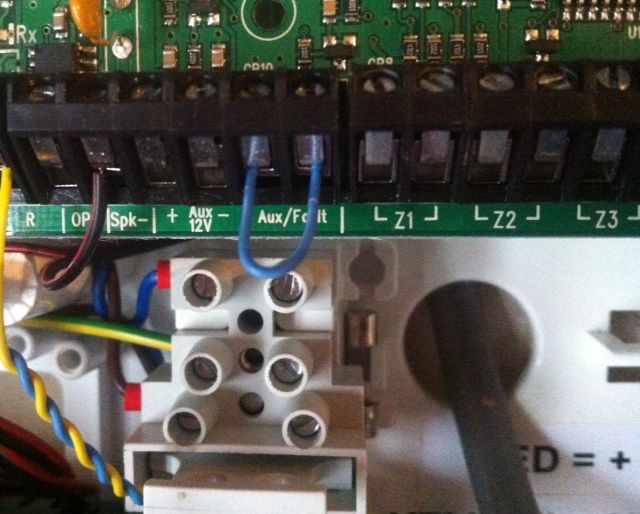Its certainly doable, but I'm not sure if its worth it. If you can wire up an alarm system then you can wire up a mains doorbell. 
If you do want to do it then a normal door bell push will work, something like the one in your link will be fine.
Sounds available from the panel are a bit limited: The chime sound can be played once, twice or three times when the bell is pressed.
If someone switches chimes off at the keypad then the doorbell won't sound so you may want to set area option 28- Auto Chime (C2A) and program all switches in Custom Output 2 stage A as Never Active and Inverted to ensure that the doorbell will always chime.
Try to wire the bell push to a zone in the panel, not a keypad or expander zone as the panel zones operate a bit faster and you may have a problem with a quick press and release of the bell not being noticed by the keypad or expander zones.
Don't use any resistors in the bell push.
Program the zone as: Type 19 - Custom, switch off all custom zone attributes, switch off all zone attributes 1, only select Quick Response on zone attributes 2, set wiring type as 1 - Normally open.
The doorbell will chime whether the alarm is set or not, if the doorbell is pushed when the alarm is set it will not cause an alarm but will give you a message on the keypad when you unset the system to say that the bell has been pushed.
Paul
If you do want to do it then a normal door bell push will work, something like the one in your link will be fine.
Sounds available from the panel are a bit limited: The chime sound can be played once, twice or three times when the bell is pressed.
If someone switches chimes off at the keypad then the doorbell won't sound so you may want to set area option 28- Auto Chime (C2A) and program all switches in Custom Output 2 stage A as Never Active and Inverted to ensure that the doorbell will always chime.
Try to wire the bell push to a zone in the panel, not a keypad or expander zone as the panel zones operate a bit faster and you may have a problem with a quick press and release of the bell not being noticed by the keypad or expander zones.
Don't use any resistors in the bell push.
Program the zone as: Type 19 - Custom, switch off all custom zone attributes, switch off all zone attributes 1, only select Quick Response on zone attributes 2, set wiring type as 1 - Normally open.
The doorbell will chime whether the alarm is set or not, if the doorbell is pushed when the alarm is set it will not cause an alarm but will give you a message on the keypad when you unset the system to say that the bell has been pushed.
Paul