- Joined
- 27 May 2022
- Messages
- 6
- Reaction score
- 0
- Country

Hi sorry for a longer post, just trying to give as much detail as possible.
I have recently moved into a house with a Texecom Elite 48 alarm ('menu - 4' shows sw v5.01.02.LS1) with a smartcom module installed.
Over the past week or so I have been investigating the configuration of the alarm system. After getting hold of the manual I was able to reset the engineer code which then enabled me to resolve a couple of issues with some of the sensors. As such the alarm is now functioning correctly.
My next goal is to configure the Texecom app.
Looking online it seems like a panel has to be connected to an installer's texecom cloud account for the v2 app to work, as such I have created a cloud account, created a site and attempted to connect to the panel but this fails.
I am able to successfully generate an app code from the keypad however when arc 1 is configured as Texecom connect the panel periodically shows “ATS failed”. Additionally, when using the app code it doesn't seem to work.
in Wintex (smartcom connect), I see "connection to the control panel could not be established"
in the app, after logging in, i see "Error syncing with the panel"
in the texecom cloud 'connect to a panel' dialog (logged in with a different account to above), i see "Response from comms was null"
The smart com 4 pin lead is connected to the panels' com 1 and the 2 pin lead to com 2; the internet connection is provided via WiFi.
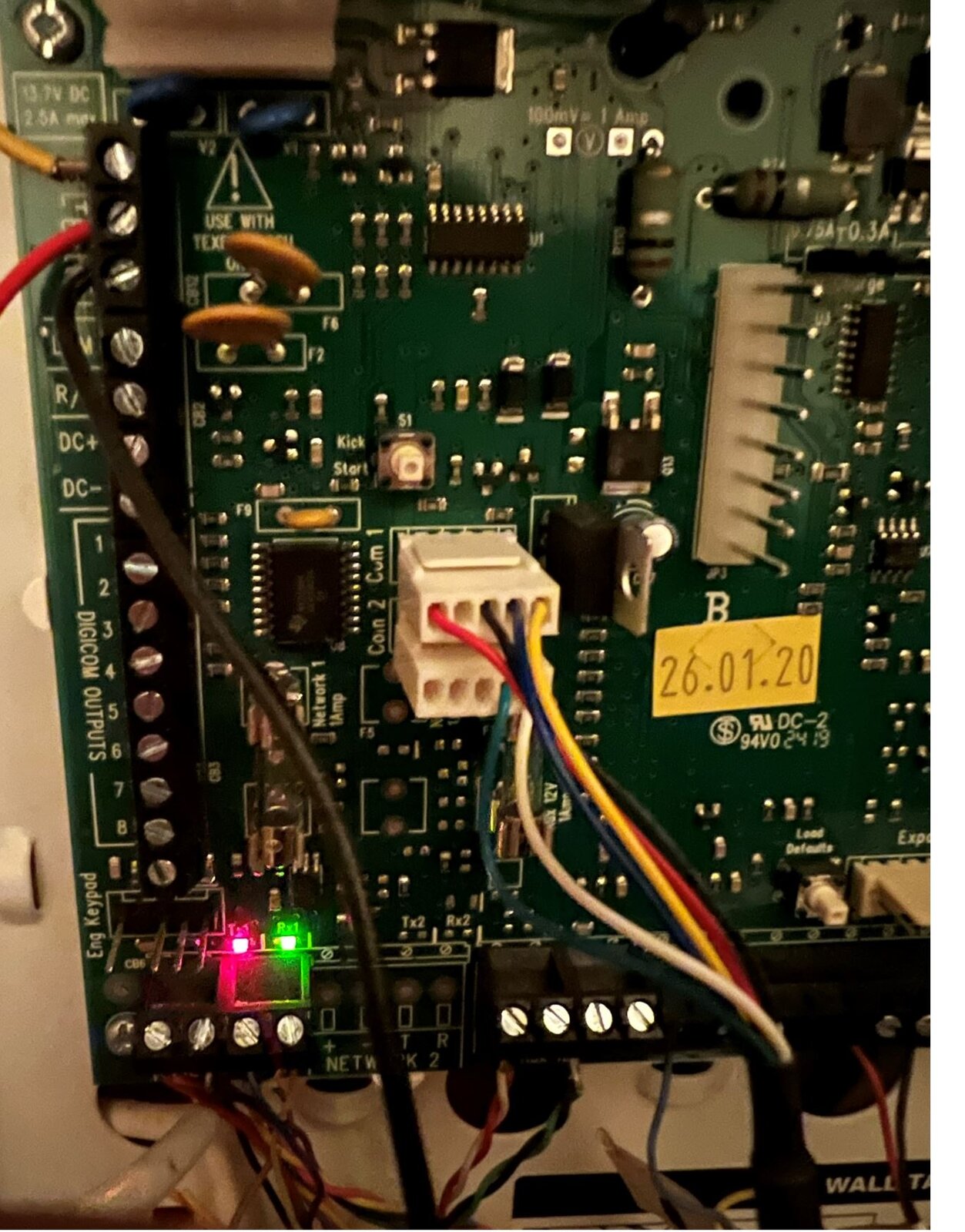
On the smartcom device the LEDs are showing as; Cloud - Flashing, WiFi - solid on, Ethernet - off, power - solid on. In the router control panel, Parental controls are not configured and the 'texe_hub' device shows as connected to the network with internal ip 192.168.1.146 (dhcp).
Most recently i have tried setting the smartcom up from scratch by completing the following:
I have reset the UDL code to the new engineer code
Set all ARC protocols to disabled,
Set all Panel Com ports Options to Nothing FItted
Disconnected the smart com from both com ports
logged out of the engineer user
logged into the engineer user
reconnected the smart com to the panel com ports
reset comp ports to com 1 - smart com, com 2 - comIP
reset arc 1 to texecom connect
reset the smartcom wifi (5 presses), and then reconnected it to the network
logged out of the engineer user
I still see the same errors in all 3 locations.
I am able to connect to the panel through Wintex connect via ip but not by Smartcom the current comms configuration is shown below
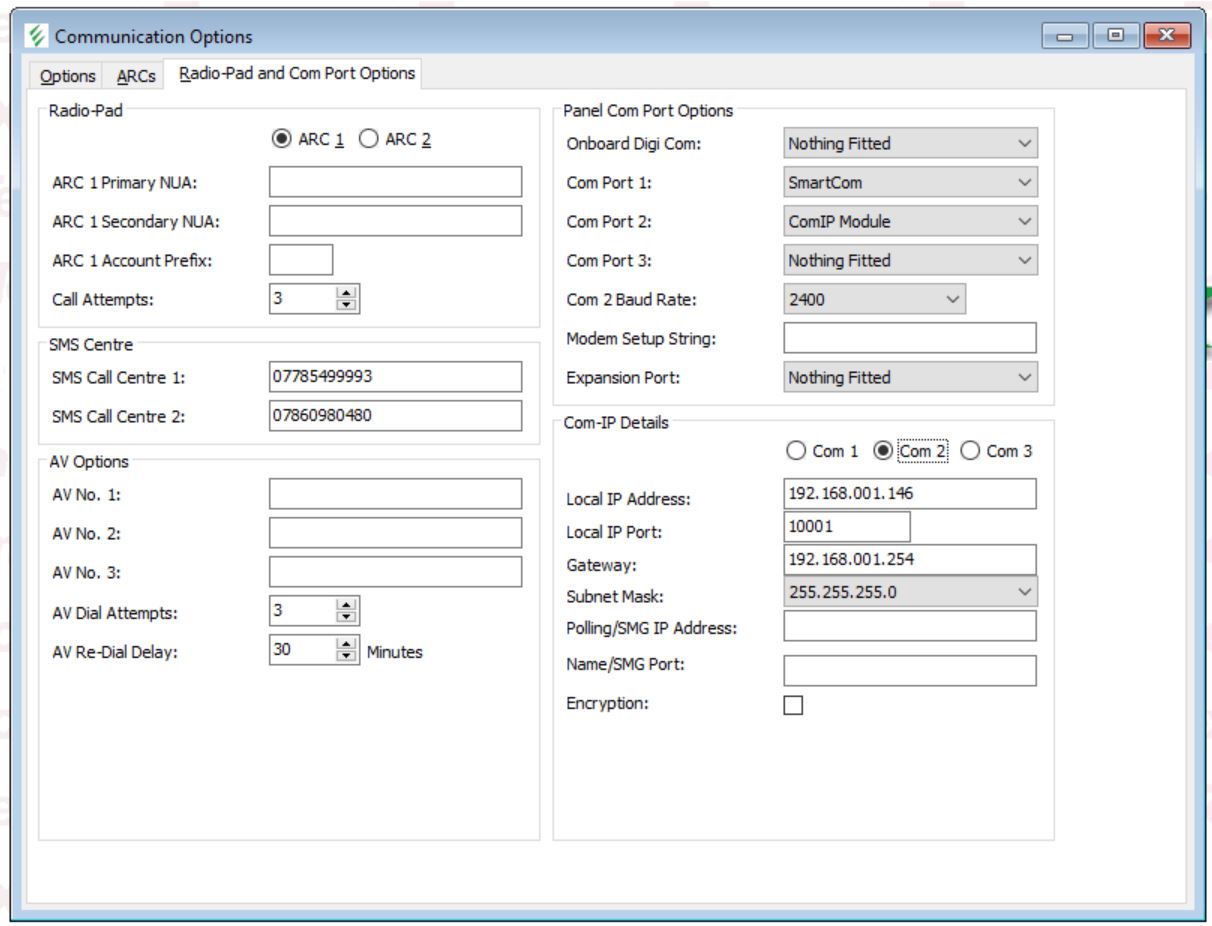
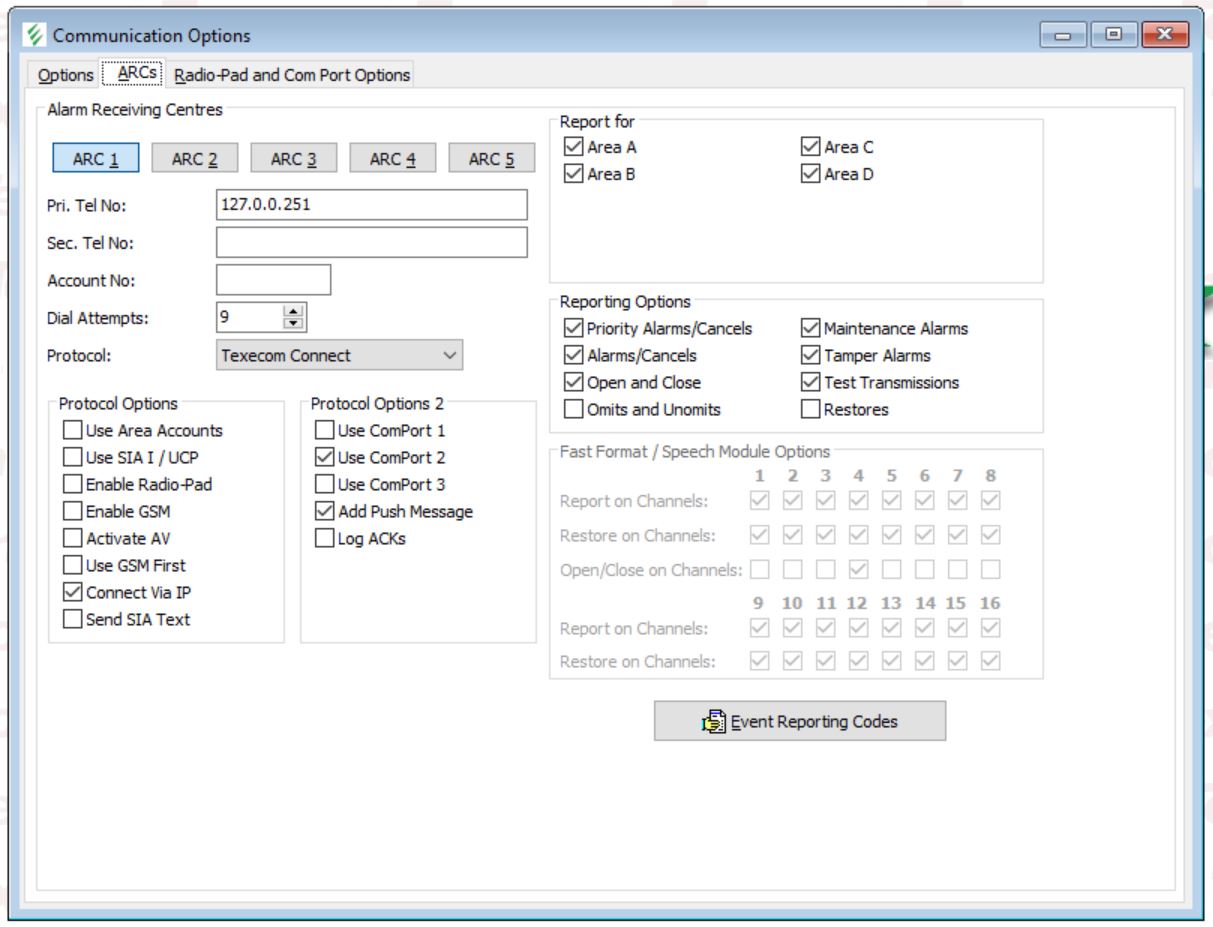
Any recommendations on the best process to get the cloud connection working or next steps would be greatly appreciated.
Thanks
Nik
I have recently moved into a house with a Texecom Elite 48 alarm ('menu - 4' shows sw v5.01.02.LS1) with a smartcom module installed.
Over the past week or so I have been investigating the configuration of the alarm system. After getting hold of the manual I was able to reset the engineer code which then enabled me to resolve a couple of issues with some of the sensors. As such the alarm is now functioning correctly.
My next goal is to configure the Texecom app.
Looking online it seems like a panel has to be connected to an installer's texecom cloud account for the v2 app to work, as such I have created a cloud account, created a site and attempted to connect to the panel but this fails.
I am able to successfully generate an app code from the keypad however when arc 1 is configured as Texecom connect the panel periodically shows “ATS failed”. Additionally, when using the app code it doesn't seem to work.
in Wintex (smartcom connect), I see "connection to the control panel could not be established"
in the app, after logging in, i see "Error syncing with the panel"
in the texecom cloud 'connect to a panel' dialog (logged in with a different account to above), i see "Response from comms was null"
The smart com 4 pin lead is connected to the panels' com 1 and the 2 pin lead to com 2; the internet connection is provided via WiFi.
On the smartcom device the LEDs are showing as; Cloud - Flashing, WiFi - solid on, Ethernet - off, power - solid on. In the router control panel, Parental controls are not configured and the 'texe_hub' device shows as connected to the network with internal ip 192.168.1.146 (dhcp).
Most recently i have tried setting the smartcom up from scratch by completing the following:
I have reset the UDL code to the new engineer code
Set all ARC protocols to disabled,
Set all Panel Com ports Options to Nothing FItted
Disconnected the smart com from both com ports
logged out of the engineer user
logged into the engineer user
reconnected the smart com to the panel com ports
reset comp ports to com 1 - smart com, com 2 - comIP
reset arc 1 to texecom connect
reset the smartcom wifi (5 presses), and then reconnected it to the network
logged out of the engineer user
I still see the same errors in all 3 locations.
I am able to connect to the panel through Wintex connect via ip but not by Smartcom the current comms configuration is shown below
Any recommendations on the best process to get the cloud connection working or next steps would be greatly appreciated.
Thanks
Nik
Attachments
Last edited:

