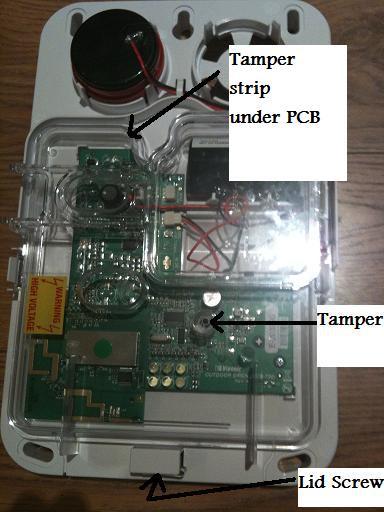Fitting a Visonic Powermax Complete with MCS-740 outdoor siren.
I am having a problem with it at the moment, unable to arm the system. Checking the status on the alarm panel and it gives an error code “S01 TAMPER OPEN ERROR”. I am assuming this is the outside siren box.
Apparently there are two tampers on the siren box, the one on the front cover which can be heard to click when fitting the cover and the one on the breakaway screw hole at the back.
I’m wondering about the one at the back, a screw is fitted through this to the wall lightly touching the plastic and I can see a gold foil behind the pcb which I am supposing when the plastic breaks away it takes the gold foil with it setting the alarm off.
Hope than you can suggest what the cause of this tamper error is?
I am having a problem with it at the moment, unable to arm the system. Checking the status on the alarm panel and it gives an error code “S01 TAMPER OPEN ERROR”. I am assuming this is the outside siren box.
Apparently there are two tampers on the siren box, the one on the front cover which can be heard to click when fitting the cover and the one on the breakaway screw hole at the back.
I’m wondering about the one at the back, a screw is fitted through this to the wall lightly touching the plastic and I can see a gold foil behind the pcb which I am supposing when the plastic breaks away it takes the gold foil with it setting the alarm off.
Hope than you can suggest what the cause of this tamper error is?