Good afternoon.
I’m after some confirmation. Just changed over from an old rotating Honeywell room thermostat to a new WIFI digital one. It’s connected to my Potterton gas boiler via the switch unit underneath. (see pics). I’m aware that I have to leave the ‘CH’ slider to constant ‘ON’ to provide power to the thermostat.
It’s all work… but have I done it correctly??? Just want to check before screw it to the wall.
Thanks in advance.
Graham.
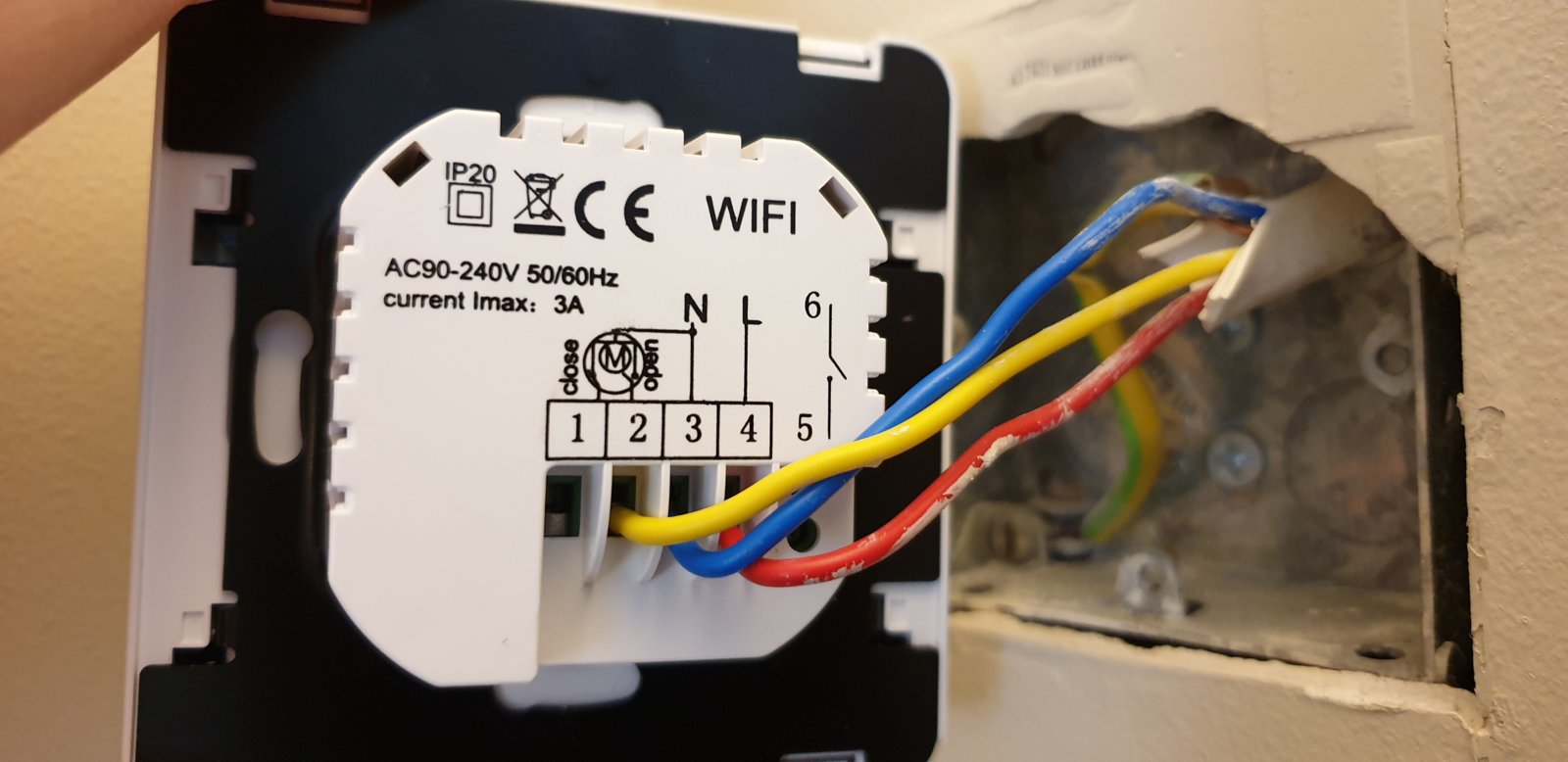

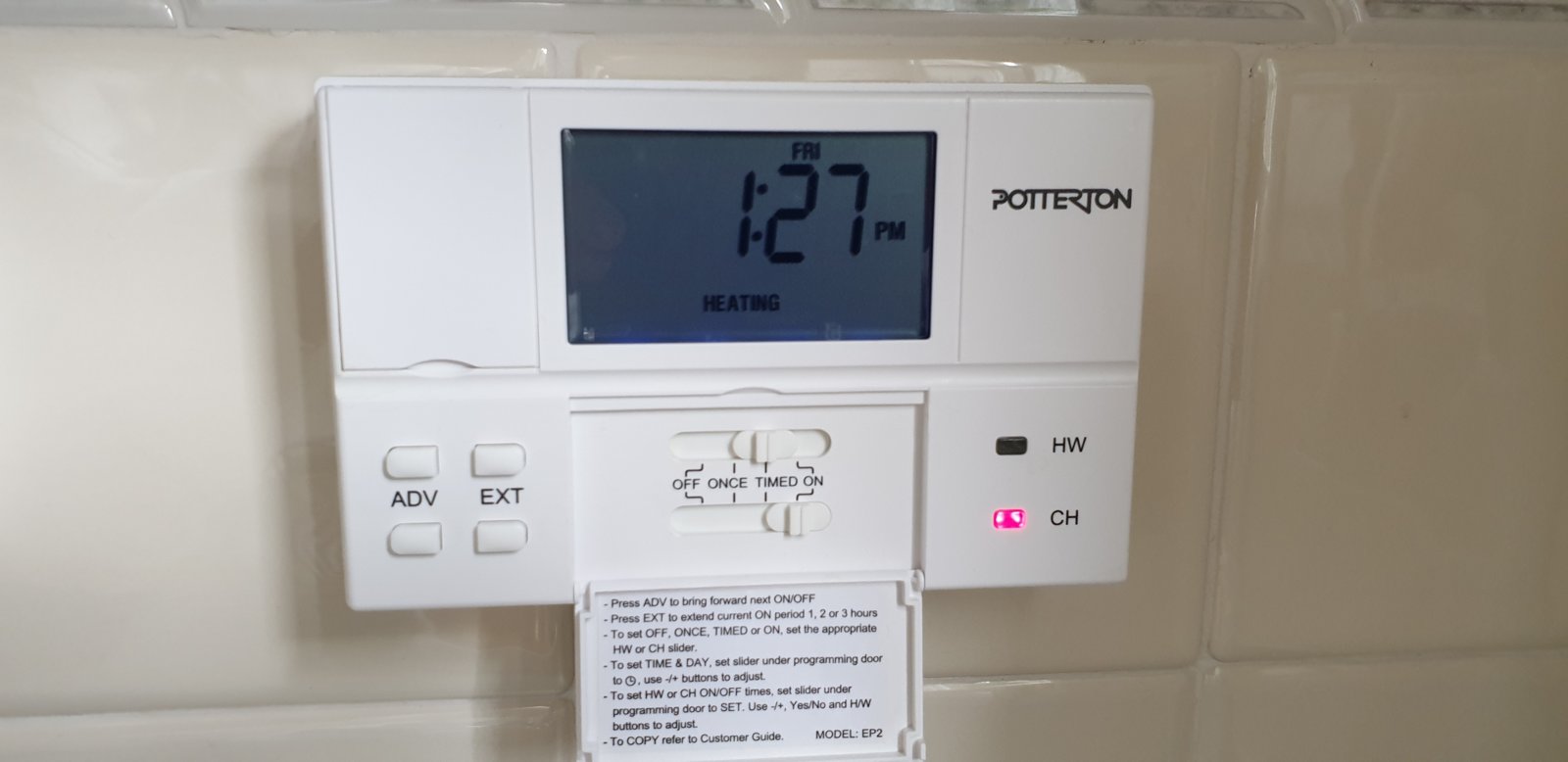
I’m after some confirmation. Just changed over from an old rotating Honeywell room thermostat to a new WIFI digital one. It’s connected to my Potterton gas boiler via the switch unit underneath. (see pics). I’m aware that I have to leave the ‘CH’ slider to constant ‘ON’ to provide power to the thermostat.
It’s all work… but have I done it correctly??? Just want to check before screw it to the wall.
Thanks in advance.
Graham.

