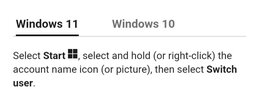I bought a refurb win 11 Dell laptop last mouth. I have been very pleased with it,
I remember changing a setting so it did not ask password every time I switched on, I'm guess that is what they call a local account.
I now need to do something as Admin & I don't have any option. I have tried so many ways as suggested on the web, but whenever I try it says not allowed.
I do know my admin password.
I have even tried to reset but again not allowed.
Links or suggestions welcomed.
Thanks
I remember changing a setting so it did not ask password every time I switched on, I'm guess that is what they call a local account.
I now need to do something as Admin & I don't have any option. I have tried so many ways as suggested on the web, but whenever I try it says not allowed.
I do know my admin password.
I have even tried to reset but again not allowed.
Links or suggestions welcomed.
Thanks
Last edited: