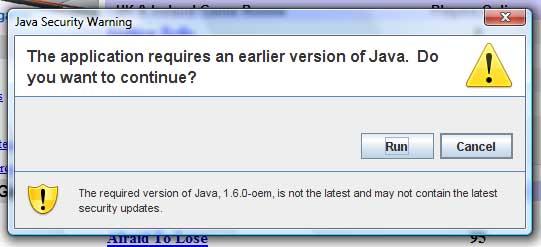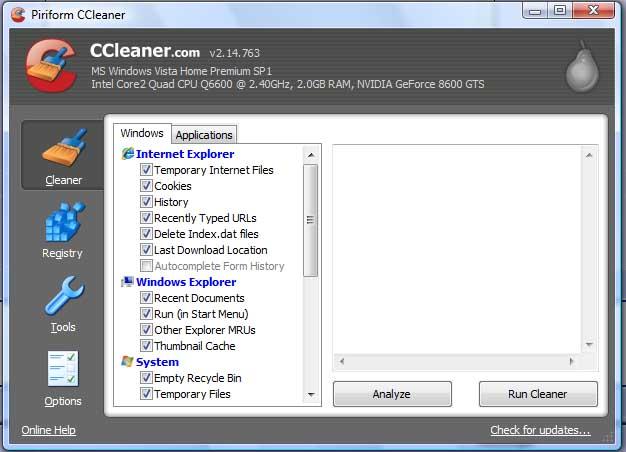- Joined
- 2 Oct 2006
- Messages
- 6,655
- Reaction score
- 290
- Country

Can any of you help me with this one?..... Please!!!
I have Windows Vista with IE7 (Internet Explorer 7). For a few weeks now IE has been either freezing when I try and visit a Flash/Java site or crashing all together. I'm not sure if this is a Java problem or a Flash one or both!
For instance, I like to play 'Yahoo Pool' but I am unable to play at the minute. As soon as I try to login to a 'Room' IE crashes!
I've tried enabling/disabling 'Add Ons' and in some cases this made things very difficult to open, obviously but I had no real joy with Yahoo Pool etc. I've downloaded 'Windows Install Clean Up' and uninstalled Java and re-installed. No Joy! I've Downloaded Adobe Flash Uninstaller and uninstalled and reinstalled Adobe Flash, No Joy! I've downloaded Firefox 6 but the same thing happens. I rang my Technical Help (Dell) on Wednesday in desperation. They tried updating the Bios and Video Card Drivers, No Joy! I was then told I would need to backup and reinstall Windows! Obviously I would prefer not to have to do that. Can any of you guys help?
I have Windows Vista with IE7 (Internet Explorer 7). For a few weeks now IE has been either freezing when I try and visit a Flash/Java site or crashing all together. I'm not sure if this is a Java problem or a Flash one or both!
For instance, I like to play 'Yahoo Pool' but I am unable to play at the minute. As soon as I try to login to a 'Room' IE crashes!
I've tried enabling/disabling 'Add Ons' and in some cases this made things very difficult to open, obviously but I had no real joy with Yahoo Pool etc. I've downloaded 'Windows Install Clean Up' and uninstalled Java and re-installed. No Joy! I've Downloaded Adobe Flash Uninstaller and uninstalled and reinstalled Adobe Flash, No Joy! I've downloaded Firefox 6 but the same thing happens. I rang my Technical Help (Dell) on Wednesday in desperation. They tried updating the Bios and Video Card Drivers, No Joy! I was then told I would need to backup and reinstall Windows! Obviously I would prefer not to have to do that. Can any of you guys help?