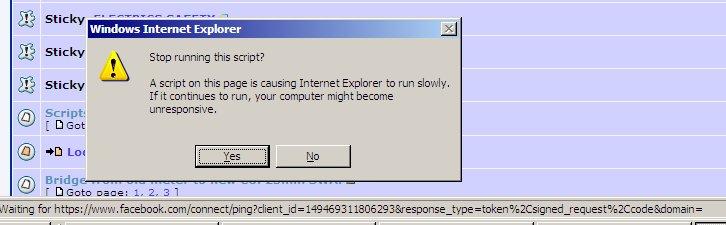S
Sombrero
I obviously don't mean Joe...
But anyone getting this sort of pop up in DIYNOT?
"is not responding due to a long script"
But anyone getting this sort of pop up in DIYNOT?
"is not responding due to a long script"