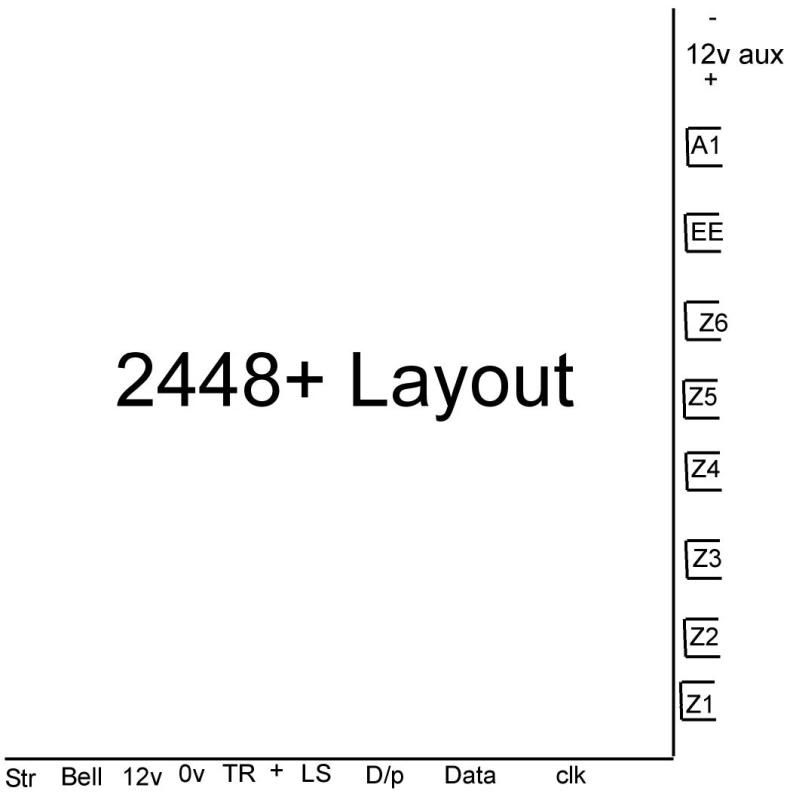ok guys
My alarm is really starting to hack me off now
Its in a house I recently bought and I didnt get the code for it as it was a reposession :/
So I did the factory reset, all seemed ok, but I am getting a tamper light which wont let me set the alarm. (ive got a tamper fault basically)
I have researched this alarm as much as I can but Im no alarm guru by a long stretch and am at my wits end with it now
The battery is about 10 years old and this was the first thing I thought I should change, but I removed it and it has 13.9V when I tested it with multimeter? is this too much, I was thinking I should test it with it charging as well but havent done it yet.
Can anyone advise what I should do? I was going to buy a new matching control panel but this may not fix it?!
All seems to work ok when i test it, if I disconnect battery , external siren sounds, recconect it and internal one sounds until I reset it.
All assistance appreciated
My alarm is really starting to hack me off now
Its in a house I recently bought and I didnt get the code for it as it was a reposession :/
So I did the factory reset, all seemed ok, but I am getting a tamper light which wont let me set the alarm. (ive got a tamper fault basically)
I have researched this alarm as much as I can but Im no alarm guru by a long stretch and am at my wits end with it now
The battery is about 10 years old and this was the first thing I thought I should change, but I removed it and it has 13.9V when I tested it with multimeter? is this too much, I was thinking I should test it with it charging as well but havent done it yet.
Can anyone advise what I should do? I was going to buy a new matching control panel but this may not fix it?!
All seems to work ok when i test it, if I disconnect battery , external siren sounds, recconect it and internal one sounds until I reset it.
All assistance appreciated