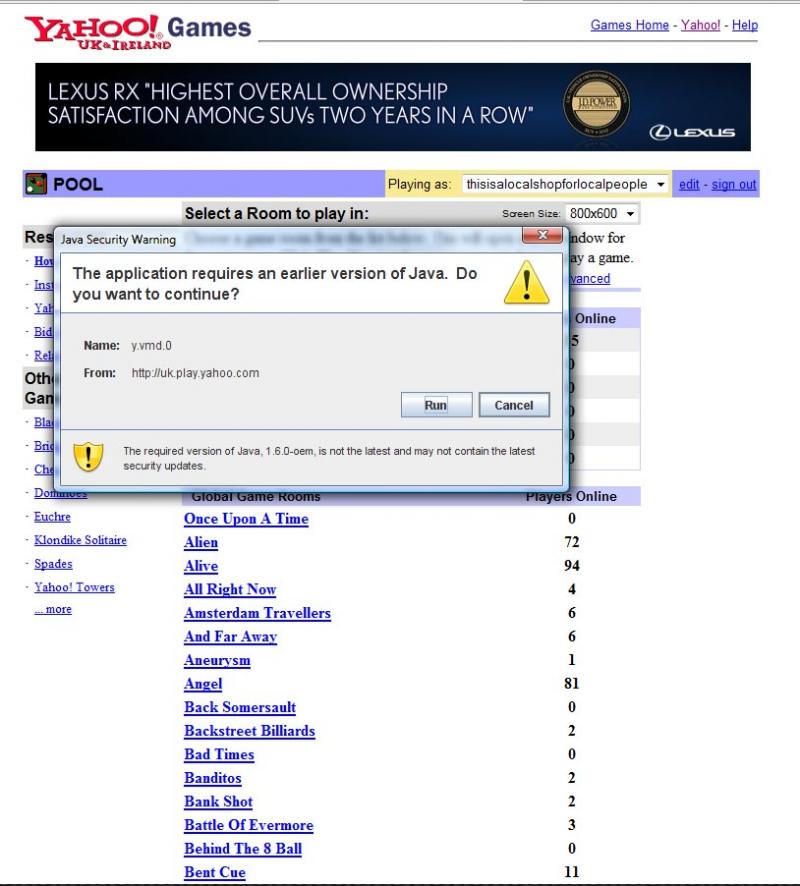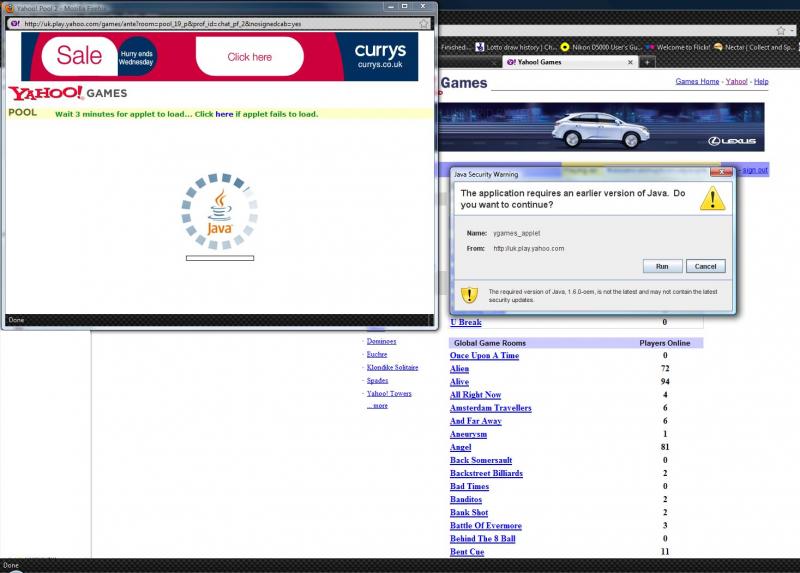Thank you for the input so far.
As recommended by bim5 I changed Connection Setting to Auto Detect but no change, iPlayer still not working! I have latest version of Firefox 3.6.8.
I've just tried to watch 'The Incredibles' (or my son has), and the picture below shows how BBC iPlayer loaded when we click on 'The Incredibles' link.
As you can see, the iPlayer site loads no problem it's just the video that doesn't start. There is no pop-up or error message displayed. I can click on another link to another show at the side but once again the player changes but no video starts!
Now to Java. Java has been a problem for about a year or so and still is even though I've uninstalled Java and reinstalled several times. However BBC iPlayer has always played faultlessly on this PC before and since Java was/is a problem. For example, if we go to 'Yahoo Pool' it pops up with this message:
If I click on 'Cancel' then I cannot play pool on the site. If I click 'Run' then I get to the point where I can choose a table to play pool on. If I choose a table then I get this pop-up...
Again, if I cancel then I cannot play. I have to click Run to play.
To recap, I've NEVER had that problem with BBC iPlayer at any time. I've always been able to just go to the iPlayer and play anything (until a few days ago when I asked you guys for help). I haven't installed anything recently.
Thank you once again for your help so far guys. I hope you can help further.