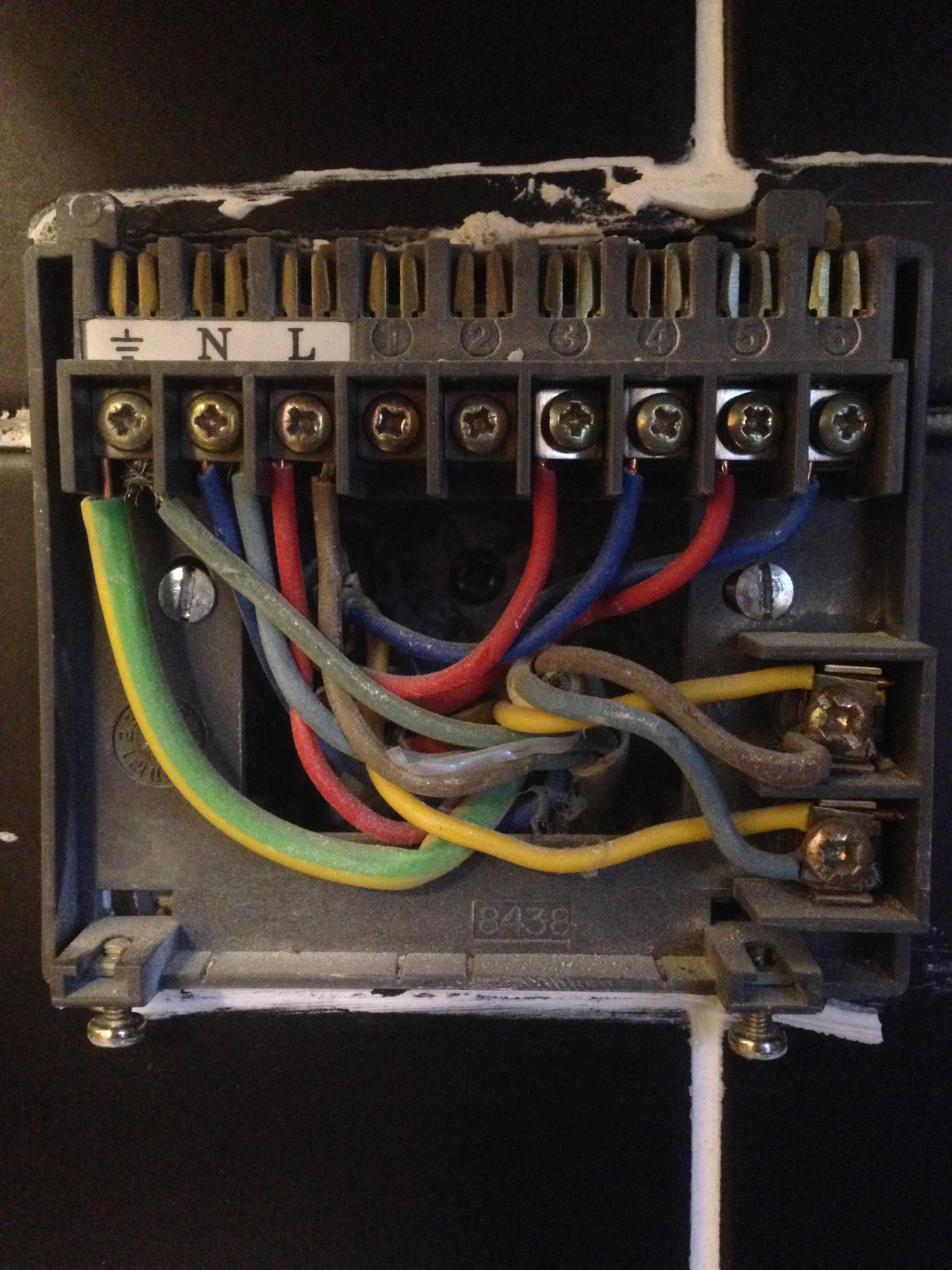Hi. I’m wondering if someone can help me. I am trying to swap out a Danfoss TP9000 for a Hive (image below). I have done as follows;
Neutrals - Neutrals
Live - Live
3 - 3 (HW On)
4 - 4 (CH On)
5 (Removed at Timer and Sensor)
6 (Removed at Timer and Sensor)
Extra Neutrals? (Bottom right of image) I have put in with the other neutral with a link into seperate terminal.
Extra Earths? (Bottom right of image) I have put in with other earta with a link into seperate terminal.
When I finished putting everything into place and turn on the power it’s just blowing fuses and tripping at the fuse box.
Anyone any ideas what I’ve done wrong? Driving me mad and I can’t seem to understand what the extra “neutrals” and “earths” are even there for in the first place.
Any help hugely appreciated!
Neutrals - Neutrals
Live - Live
3 - 3 (HW On)
4 - 4 (CH On)
5 (Removed at Timer and Sensor)
6 (Removed at Timer and Sensor)
Extra Neutrals? (Bottom right of image) I have put in with the other neutral with a link into seperate terminal.
Extra Earths? (Bottom right of image) I have put in with other earta with a link into seperate terminal.
When I finished putting everything into place and turn on the power it’s just blowing fuses and tripping at the fuse box.
Anyone any ideas what I’ve done wrong? Driving me mad and I can’t seem to understand what the extra “neutrals” and “earths” are even there for in the first place.
Any help hugely appreciated!