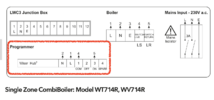- Joined
- 20 Dec 2022
- Messages
- 10
- Reaction score
- 0
- Country

I live in a building with communal heating provided via a heat interface unit in the flat. There is no boiler in the flat. Heating is controlled via a battery-operated wired thermostat located in a very inconvenient place. From what I can see all my current thermostat does is turning the heating on or off (only two electrical cables connected to it). It is essentially a switch.
I want to replace it with a smart not-internet connected system, like the Drayton Wiser, where I'd have a wireless thermostat that I can place in a more sensible place and control it via an app.
What I can't figure out (and I tried asking the Drayton people but their sales staff are clueless) is whether the Wiser Hub is compatible with this system. The Wiser installation manual does not mention a scenario where there is no boiler.
Could you please tell me how I would install the Wiser Hub here, and if that is not possible, what other alternatives are there that would work?
I want to replace it with a smart not-internet connected system, like the Drayton Wiser, where I'd have a wireless thermostat that I can place in a more sensible place and control it via an app.
What I can't figure out (and I tried asking the Drayton people but their sales staff are clueless) is whether the Wiser Hub is compatible with this system. The Wiser installation manual does not mention a scenario where there is no boiler.
Could you please tell me how I would install the Wiser Hub here, and if that is not possible, what other alternatives are there that would work?