- Joined
- 22 Oct 2018
- Messages
- 10
- Reaction score
- 3
- Country

Hi, I currently have a 2 zone (upstairs/downstairs) central heating system with combi boiler. I use the controller set to RUN (don't use the programmer) and control the heating with the 2 wall thermostats. I want to replace the 2 wall thermostats with Hive Mini thermostats.
I plan to remove the 2 old thermostats and disconnect the wiring from the wiring centre. Wire the 2 hive receivers next to the boiler. Remove the controller and connect the wires to RUN and put a blanking plate over. Am I on the right lines with my plan please? Just checking what you think of the existing wiring centre, I was expecting something tidier with maybe a wiring diagram. I'll open it up and spread the connections and get a better photo if that will help you advise me please.
Thanks.
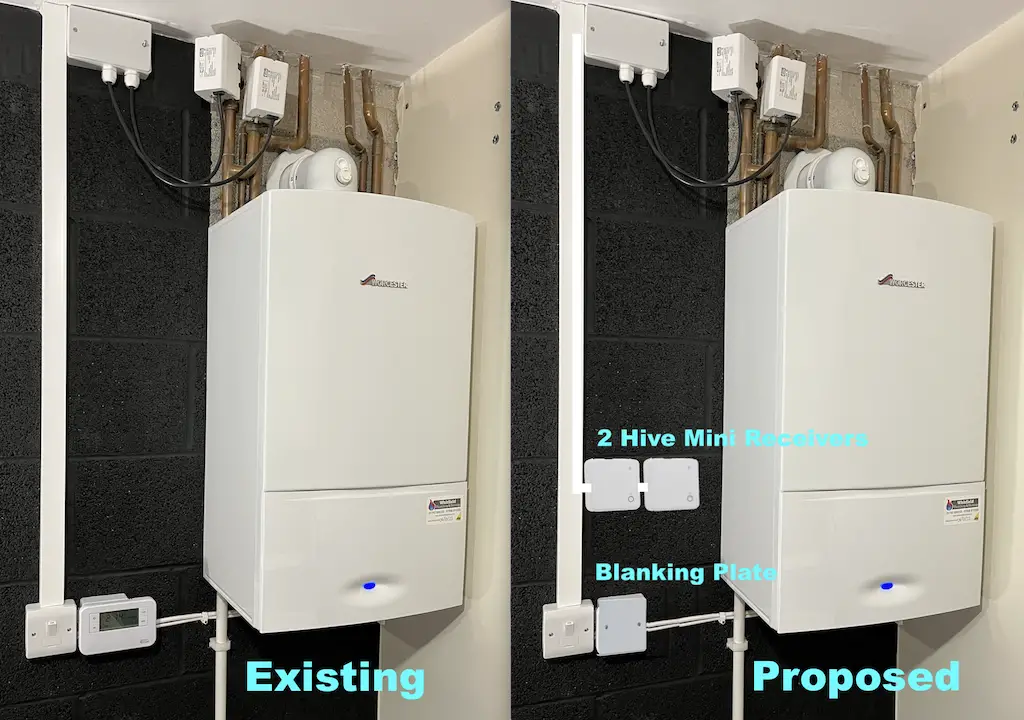
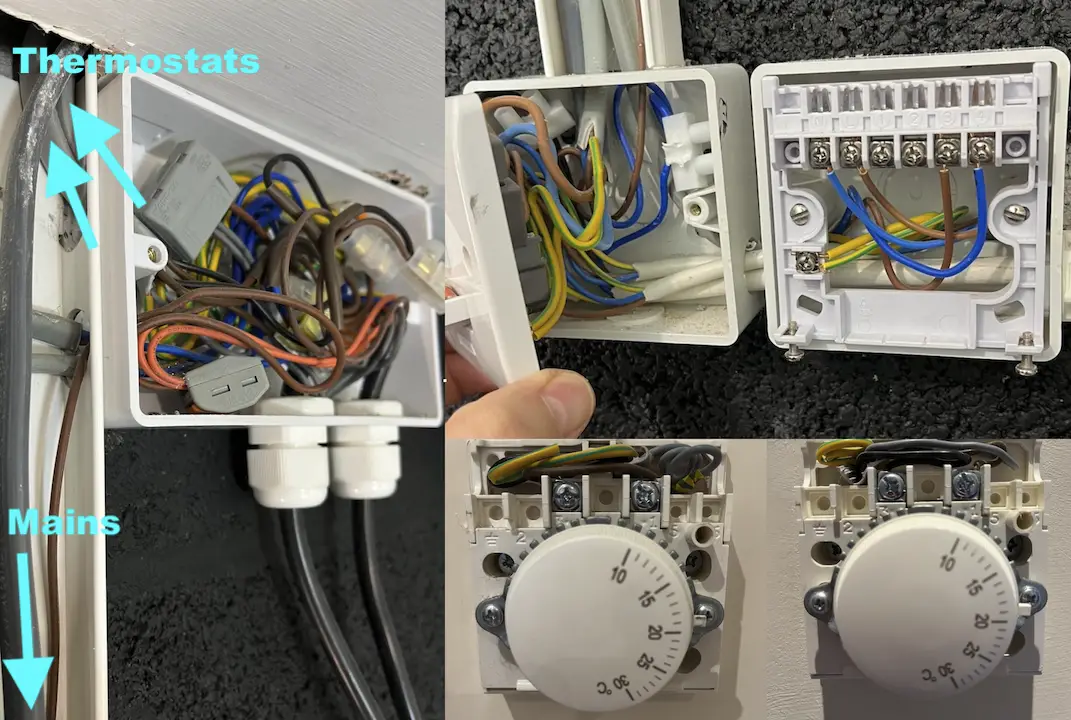

I plan to remove the 2 old thermostats and disconnect the wiring from the wiring centre. Wire the 2 hive receivers next to the boiler. Remove the controller and connect the wires to RUN and put a blanking plate over. Am I on the right lines with my plan please? Just checking what you think of the existing wiring centre, I was expecting something tidier with maybe a wiring diagram. I'll open it up and spread the connections and get a better photo if that will help you advise me please.
Thanks.

