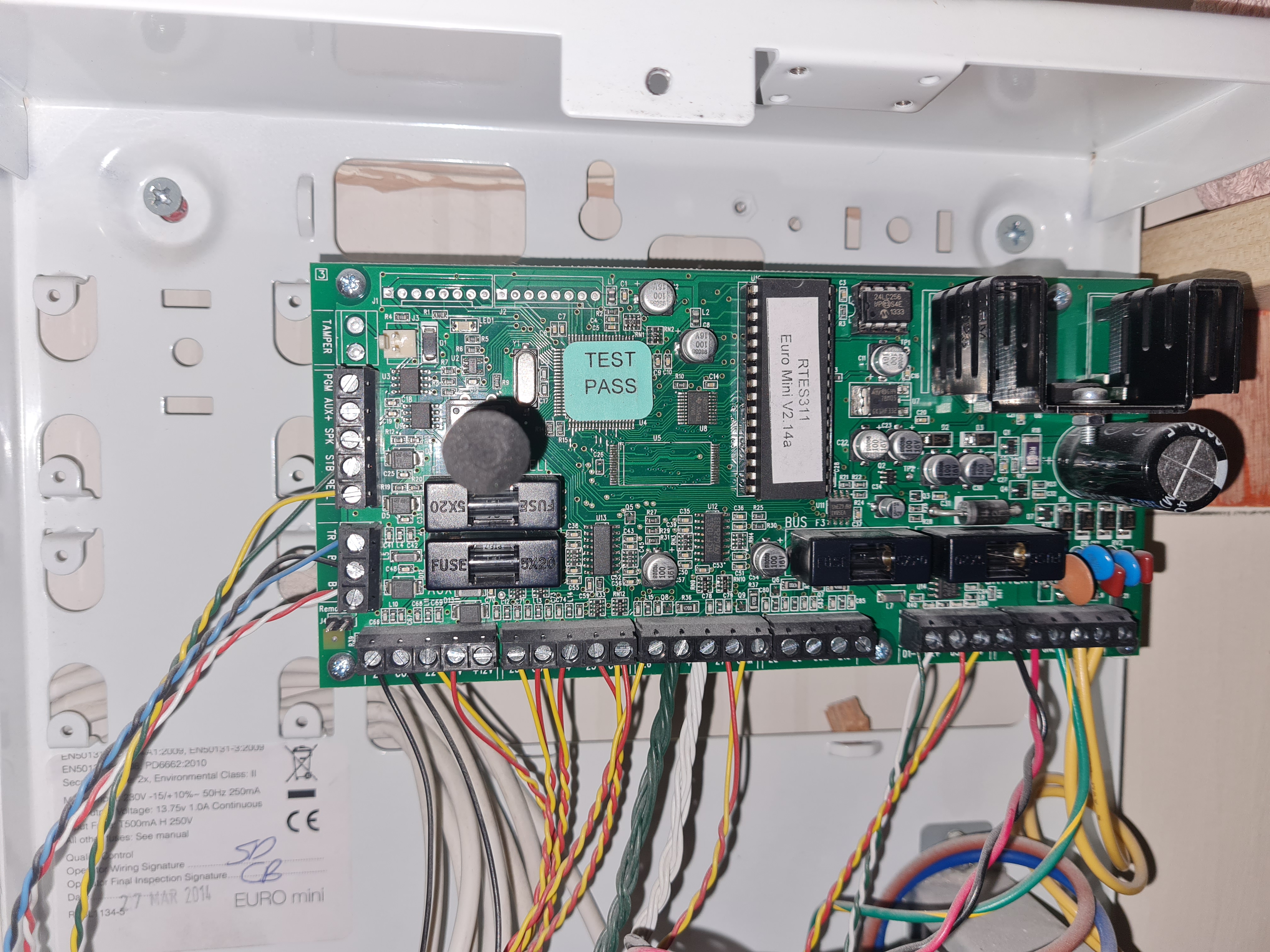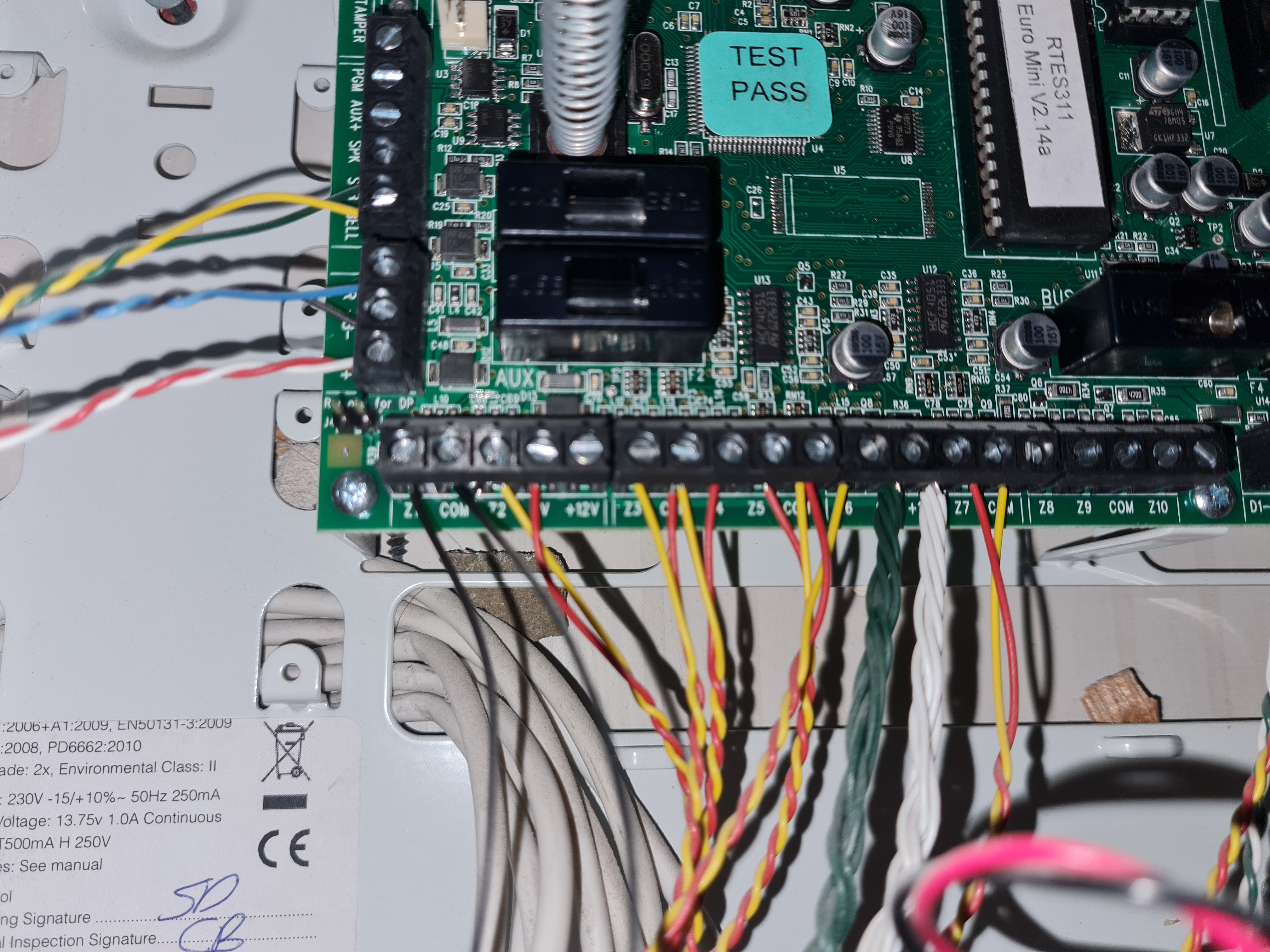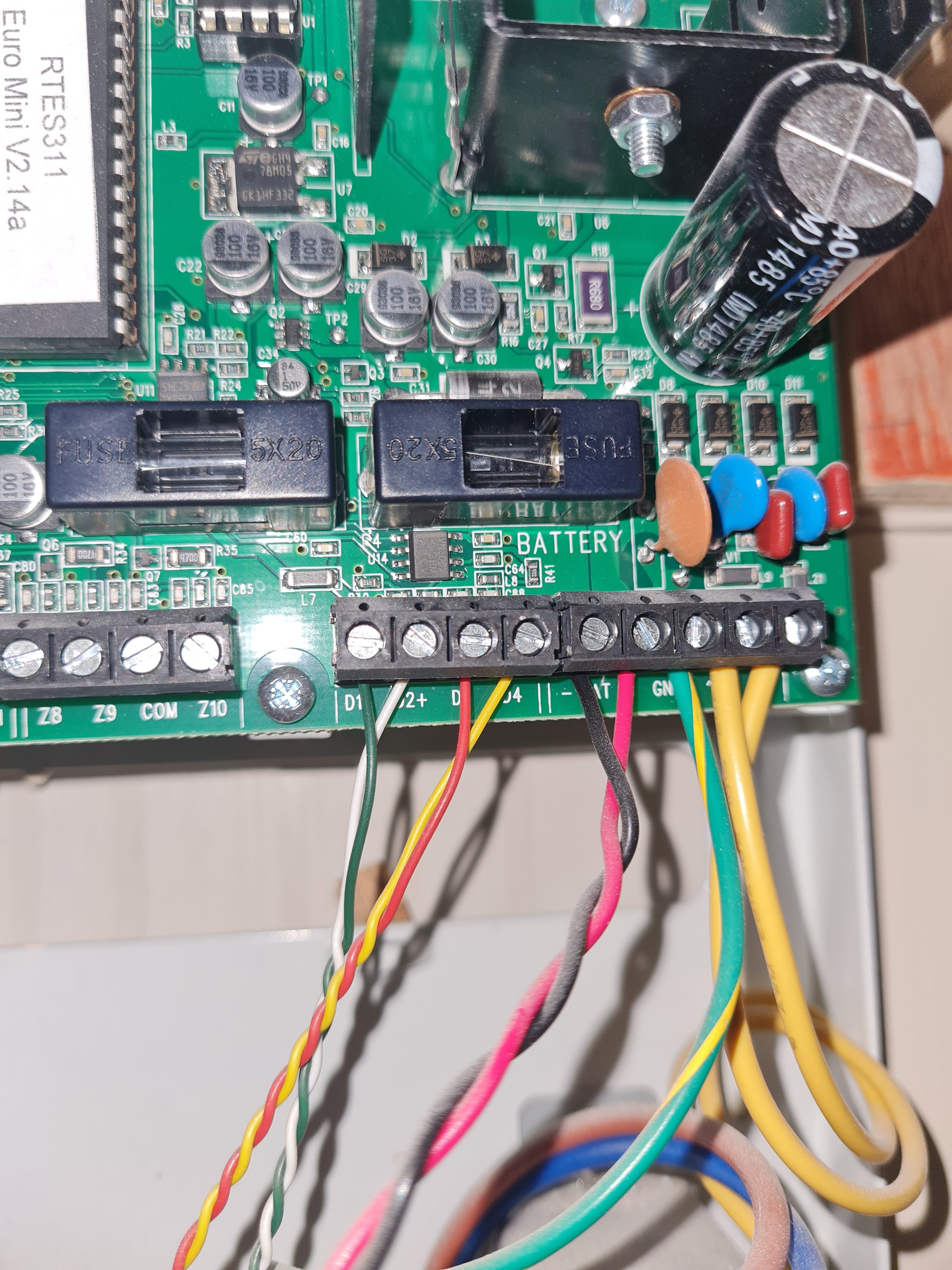So I have moved to a property few months ago with the alarm present. It is EuroMini 10v6. It has 6 motion sensors, no door sensors. Initially I had to do few repairs (battery and fuses) and finally managed to get NO faults on the system. I have managed to set the alarm, the sensors lights when I walk past it, but the alarm does not get triggered.
I did Siren test - works fine.
I did Diagnostic and Checked Input: I get FFFFFFFFFFF - which suggest all sensors are faulty. But they light up when I walk past them. On more of them the "resistance" is >25K
I should mention that one of the sensors has been removed and the ends of the cable taped separately and hidden away - could this be the issue?
I did Siren test - works fine.
I did Diagnostic and Checked Input: I get FFFFFFFFFFF - which suggest all sensors are faulty. But they light up when I walk past them. On more of them the "resistance" is >25K
I should mention that one of the sensors has been removed and the ends of the cable taped separately and hidden away - could this be the issue?