- Joined
- 4 Dec 2019
- Messages
- 14
- Reaction score
- 1
- Country

Hi There,
I picked up a Nest Gen3 Thermostat in the Black Friday sales but am having a nightmare installing it with my old Glowworm Ultimate 40ff system boiler.
Old Thermostat
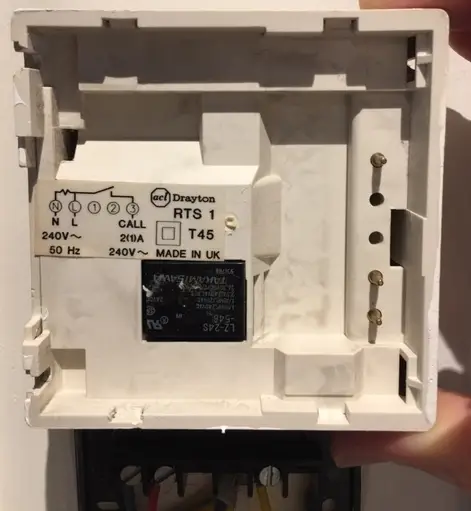
The Hot Water Tank is upstairs along with the LWC1 wiring station and Drayton LP241 programmer.

Drayton LP241 programmer
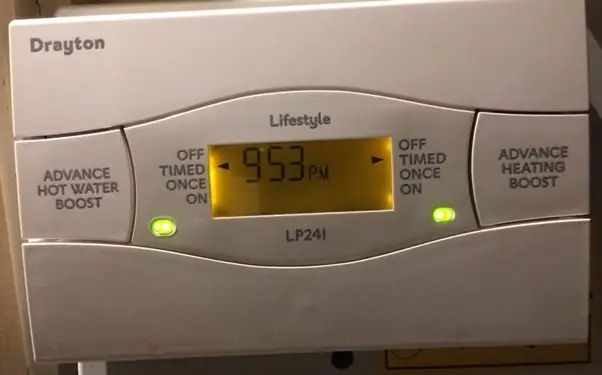
The inside of the LWC1 wiring station doesn't match any of the wiring diagrams on the drayton website : https://www.draytoncontrols.co.uk/installers/training-centre/wiring-diagrams
You can see it also has a overrun pump PCB and i'm not sure how to wire this with the Nest Thermostat?
LWC1 wiring station
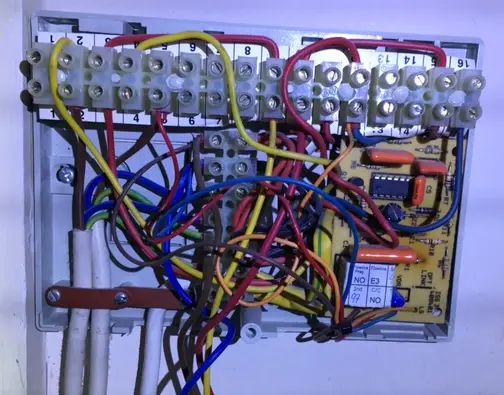
I don't mind paying to get it installed correctly, but Even the Nest Engineer was scratching his head and left. He even tried to charge me for the visit!
He even tried to charge me for the visit! 
Please help.
I picked up a Nest Gen3 Thermostat in the Black Friday sales but am having a nightmare installing it with my old Glowworm Ultimate 40ff system boiler.
Old Thermostat
The Hot Water Tank is upstairs along with the LWC1 wiring station and Drayton LP241 programmer.
Drayton LP241 programmer
The inside of the LWC1 wiring station doesn't match any of the wiring diagrams on the drayton website : https://www.draytoncontrols.co.uk/installers/training-centre/wiring-diagrams
You can see it also has a overrun pump PCB and i'm not sure how to wire this with the Nest Thermostat?
LWC1 wiring station
I don't mind paying to get it installed correctly, but Even the Nest Engineer was scratching his head and left.
Please help.
