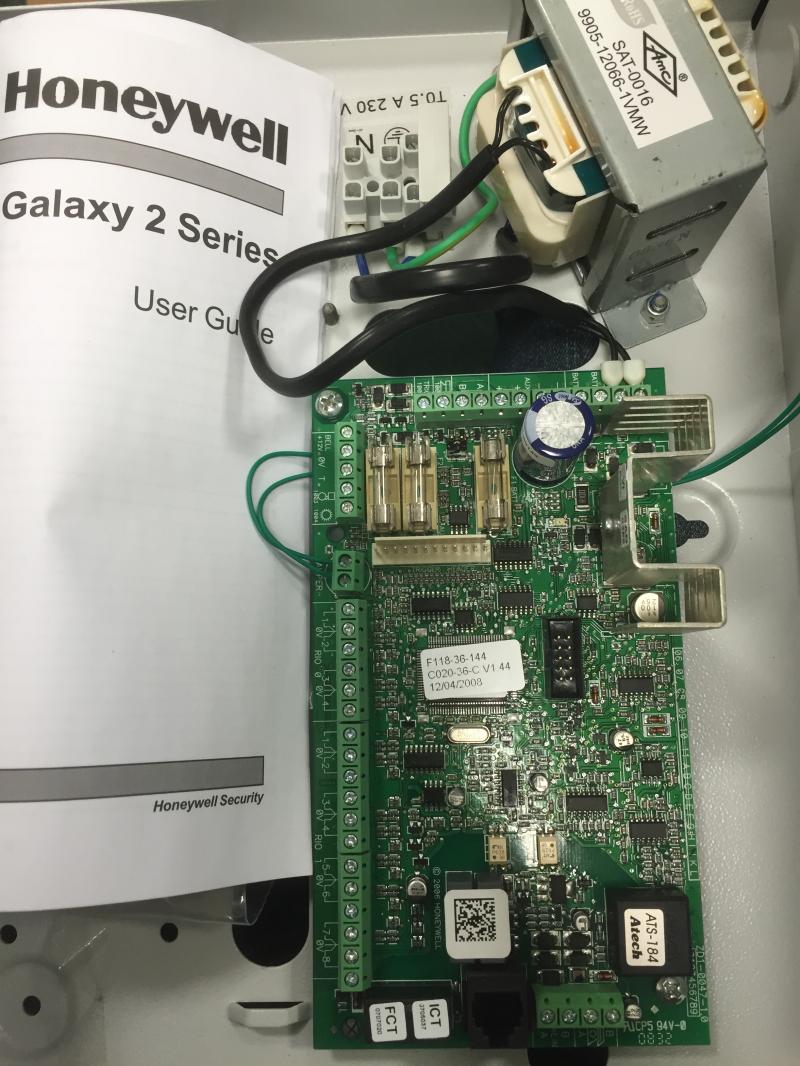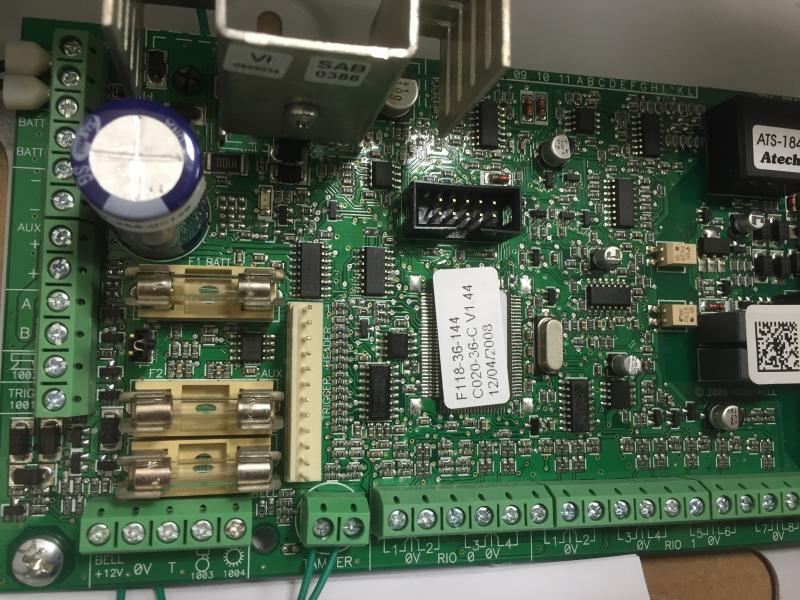You mean from both sides. I was thinking that one side would remain 'bird free'. You would place the beam a foot or so in front of the bars. The actual beam itself needs broken to trigger. They don't work like passive infra-red, in that they transmit and receive and do not just detect variation of a heat pattern.
You are using an out of date browser. It may not display this or other websites correctly.
You should upgrade or use an alternative browser.
You should upgrade or use an alternative browser.
Honeywell Galaxy 16+
- Thread starter stokie79
- Start date
Beams for me ! Or old fashion tube and baton wiring ! 
ok new alarm has arrived in today's post 
Also the The LCE-01 arrived Tuesday so i have all the kit!
this is the new box, so just to wire it up
I am thinking of just wiring it up on my desk to start with, then when its working taking it down to my shed
I have no idea what i am doing so any tips would be great
Also the The LCE-01 arrived Tuesday so i have all the kit!
this is the new box, so just to wire it up
I am thinking of just wiring it up on my desk to start with, then when its working taking it down to my shed
I have no idea what i am doing so any tips would be great
ok i can see the power goes into the connector, so that one is simple
Which ones do i plug the keypad into?
I assume when i set-up the The LCE-01, i can setup the alarm from my laptop
I also go this internal sounder as i am NOT having an external one, due to this being a shed alarm, i thought the internal would be loud enough
can someone also let me know where i wire this one in?
ok guys just an update
i plugged in the The LCE-01, and wired it into the panel
the lights on and it responds to a ping, but thats all i got dont know where to go from here
I tried to open that local ip on my laptop but i get nothing
i managed to get the box out of engineer mode it give this message
then comes out of engineer mode to display this screen
where am i going wrong?
i plugged in the The LCE-01, and wired it into the panel
the lights on and it responds to a ping, but thats all i got dont know where to go from here
I tried to open that local ip on my laptop but i get nothing
i managed to get the box out of engineer mode it give this message
then comes out of engineer mode to display this screen
where am i going wrong?
You will need to setup the LCE to the correct settings. Assuming you are using SelfMon then the panel settings are available at www.selfmon.co.uk once you've logged in.
You will need to configure your panel using the keypad in Engineer mode; to do it with a laptop will require the Honeywell RSS software.
To perform a relatively simple configuration is straightforward on the keypad directly. A manual will be a great help to you, easy enough to find by Googling
You will need to configure your panel using the keypad in Engineer mode; to do it with a laptop will require the Honeywell RSS software.
To perform a relatively simple configuration is straightforward on the keypad directly. A manual will be a great help to you, easy enough to find by Googling
But did you set your downloader id, ARC IP etc??
You will still need to use the RKP to configure your zones etc.
You will still need to use the RKP to configure your zones etc.
I set all the zones to spare, and also set the on the panel the "T" to the "- " which I think is the bell, as I don't get a tamper anymore
I also set a local ip, gateway and subnet on the keypad
I didnt want to set it all up to find it dont work, this is why i wanted to test the box first
I also set a local ip, gateway and subnet on the keypad
I didnt want to set it all up to find it dont work, this is why i wanted to test the box first
ok i worked it out, the rss was trying to connect with the pass of 99999999 so i changed it to something else, and the app now works
i can control it via my iphone, setup a PF and it also works away from home !
so now to wire up the box, can anyone answer my quesion about the sounder? a few posts back
i can control it via my iphone, setup a PF and it also works away from home !
so now to wire up the box, can anyone answer my quesion about the sounder? a few posts back
It's hard to see from your picture of the sounder but it looks like you want to connect #2 to 12v on your panel and then GND to your bells output
Check the setting for the output on your panel so that it is -ve switched
i understand what your saying, but have no idea where i find that option, have you any idea where that option is on the menu?
i went to menu 53 outputs
1003 bell L with was POS
option 2 polarity
changed to 1 negative
made no difference!
i went to menu 53 outputs
1003 bell L with was POS
option 2 polarity
changed to 1 negative
made no difference!
DIYnot Local
Staff member
If you need to find a tradesperson to get your job done, please try our local search below, or if you are doing it yourself you can find suppliers local to you.
Select the supplier or trade you require, enter your location to begin your search.
Please select a service and enter a location to continue...
Are you a trade or supplier? You can create your listing free at DIYnot Local
Similar threads
- Replies
- 1
- Views
- 1K
- Replies
- 0
- Views
- 1K
- Replies
- 2
- Views
- 1K