After implementation of Digital Voice, how to make all phones and alarms on other sockets work again.
After BT's implimentation of Digital Voice my BT connected phones and alarm no longer works. Following is my solution to reconnect them to the 'phone' output of my router.
What you need:
-Screwdriver to access BT Master Socket
-Electrical Insulation tape
-Phone 2 way adapter https://www.google.com/search?client=firefox-b-d&q=phone+2+way+adapter
-BT Phone extension cable that has a BT Plug on both ends. https://www.google.com/search?client=firefox-b-d&q=bt+plug+to+plug
Background
- I am on BT phone and broadband (Fibre to the Cabinet).
- This means I have a twisted BT wire to my house.
- Down which there was analogue Phone calls and ADSL Internet.
- In my house inside the Master Socket the twisted BT wire is split into two. One has a filter on it to remove the ADSL signal and this goes to the telephones. The other has no filter and goes to the router where the ADSL is changed into an 'internet/WIFI' signal.
- I my house the filtered phone signal goes to several other telephone sockets around the house to telephones and to my Alarm.
BT has informed me that "Your phone service is changing to Digital Voice".
- This means that the analogue Phone call signal will no longer work
- All the phone call information will be included in the ADSL signal.
- The router removes the phone call information from the ADSL signal and at the back of the router there is (under a sticker) a place to put your phone into.
So my phone no longer works when connected to the phone wall socket.
So I have unplugged my phone the from wall socket and put it into the back of the router and that phone works perfectly (all calls now being encoded into the ADSL signal.
My issue is that the phone sockets in my house are all still connected by phone wires to the Master socket, but as there is no Analogue signal at the master socket all the remaining phones and my Alarm no longer works.
The solution is to disconnect the phone sockets from the Master Socket.
And then connected the phone connection at the back of the router to the these disconnected phone sockets to make then all usable again with a working telephone signal.
And I found a simple solution.
1) First Follow BT instructions (following is my version).
The top hole of your Master socket will be connected to your Router, the bottom hole to your phone.
Leave the (Top) router cable in place (do not move it).
Remove your telephone cable from the lower hole.

2) My version of BT instructions continued.
At back of BT router remove sticker from the area labeled 'phone'.
Put teh cable from you telephone into hole marked Phone.
Test your connected telephone by calling someone.
If all works continue.
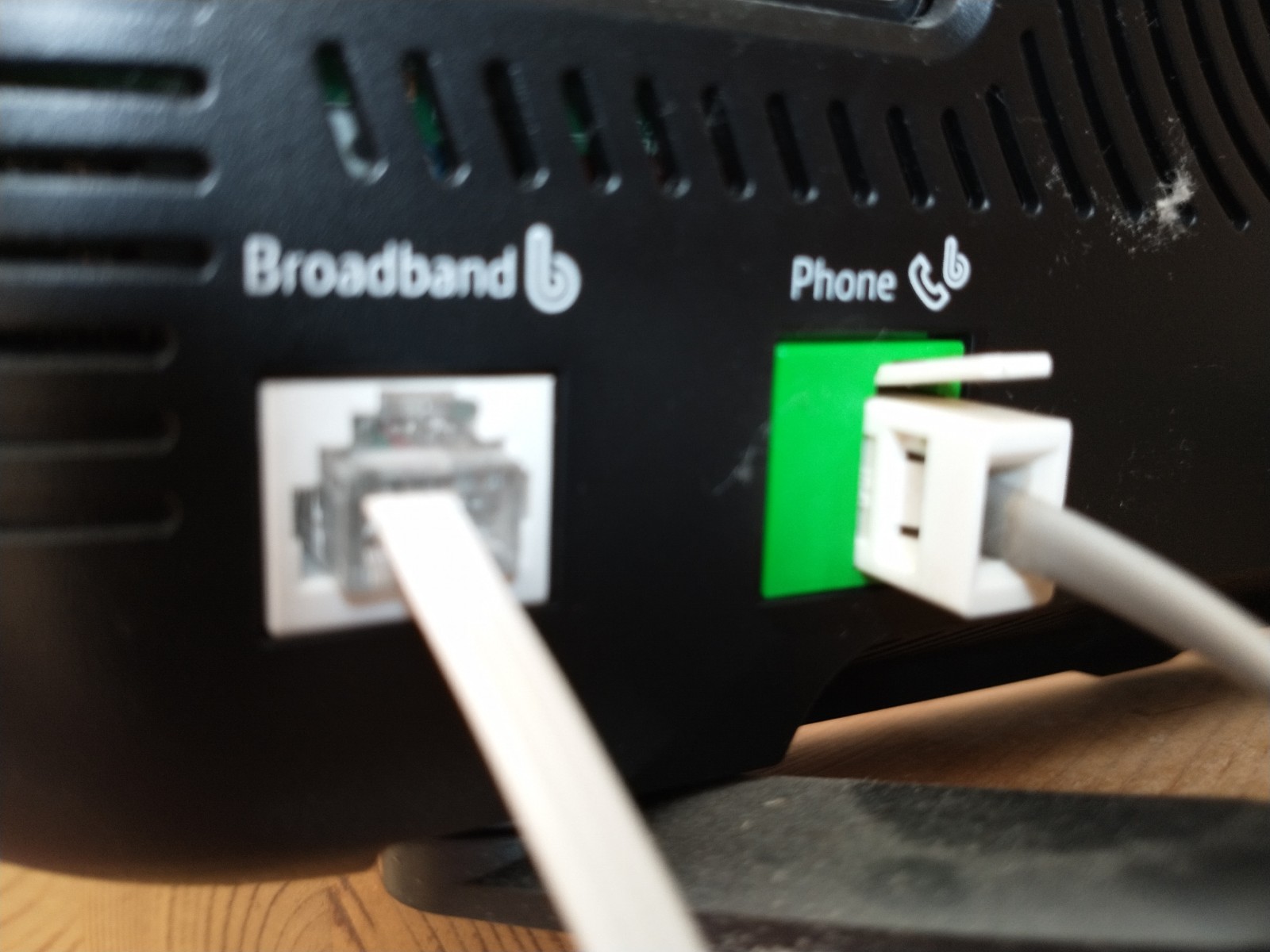
3) Remove lower faceplate of Master Socket.
DO NOT REMOVE ANY CABLES
Leave (top/lower) 'router' section of the Master Socket pushed against the wall.
The cable at 9o'clock (on Left) is the cable from BT coming from outside of your house into your house.
Inside the section of the Master Socket that is still on the wall, this cable is split into two cables.
- One cable goes directly to the socket at the 12o'clock (top) and contains the ADSL and the new digital telephone information. And your Router is connected to this upper socket.
- One cable has a filter on it to remove the ADSL signal and this goes to telephone socket hole at 3o'clock (right).
The visable cable at 6o'clock (bottom) that is coming off the hanging bit of plastic goes to all the other telephone sockets in my house.
The issue is that when this bottom plate is plugged in it connects my all the telephone sockets in my house to the BT signal, but this now no lomger provdes a working phone signal.
So I have to disconnect all my home sockets from the BT incoming line.
Having the two parts of the Master Socket separated like in the image is doing just that as the front hanging plate is not plugged in.
But you cannot leave it separated like this.

4) The solution is to put a bit of electrical tape (blue tape used in photo) over the plug to isolate the BT incoming cables from the Phone socket on the Master Socket and from the home sockets when it lower faceplate of the Master Socket is plugged back in.
Put insulation tape over the protruding plug and plug teh lower faceplate back in to the main body of the Master Socket.
Put a phone into lower socket and you should now hear nothing as it is disconnected from the BT incoming line.
Remember to plug the router cable and router into upper socket of Master Socket.

5) So you should now have no dial tone on your home telephone sockets.
And your phone only works when you plug it into the back of the router (which is connected to the top socket of your Master Socket).
We now have to get this working telphone signal from teh back of teh router into the Home phone sockets.
On the back of the router split the "phone socket' into two phone sockets using 2 way splitter.
Search for "phone 2 way adapter"
https://www.google.com/search?client=firefox-b-d&q=phone+2+way+adapter
Plug your phone into one side of the splitter and test that phone works.
Get a phone extension cable that has a BT Plug on both ends.
Plug this into other side of the splitter, and then plug other end into the lower hole of the master socket (only after you have made the modification with tape as shown above).
Search for "BT plug to plug"
https://www.google.com/search?client=firefox-b-d&q=bt+plug+to+plug
(note that my photo shows a less perfect solution using a spliter with a BT phone conntection and RJ11 connection. Above links are better solution).

6) Your home telephone sockets should now be disconnected from the Master socket, but connected to the "phone" connection at the back of the router.
And so your phones and alarm signals will go though your home phone sockets, into the back at the router at the 'phone' socket, be converted in to ADSL signal and connected to the BT system outside your house using ADSL.
Hope this all helps, SFK
After BT's implimentation of Digital Voice my BT connected phones and alarm no longer works. Following is my solution to reconnect them to the 'phone' output of my router.
What you need:
-Screwdriver to access BT Master Socket
-Electrical Insulation tape
-Phone 2 way adapter https://www.google.com/search?client=firefox-b-d&q=phone+2+way+adapter
-BT Phone extension cable that has a BT Plug on both ends. https://www.google.com/search?client=firefox-b-d&q=bt+plug+to+plug
Background
- I am on BT phone and broadband (Fibre to the Cabinet).
- This means I have a twisted BT wire to my house.
- Down which there was analogue Phone calls and ADSL Internet.
- In my house inside the Master Socket the twisted BT wire is split into two. One has a filter on it to remove the ADSL signal and this goes to the telephones. The other has no filter and goes to the router where the ADSL is changed into an 'internet/WIFI' signal.
- I my house the filtered phone signal goes to several other telephone sockets around the house to telephones and to my Alarm.
BT has informed me that "Your phone service is changing to Digital Voice".
- This means that the analogue Phone call signal will no longer work
- All the phone call information will be included in the ADSL signal.
- The router removes the phone call information from the ADSL signal and at the back of the router there is (under a sticker) a place to put your phone into.
So my phone no longer works when connected to the phone wall socket.
So I have unplugged my phone the from wall socket and put it into the back of the router and that phone works perfectly (all calls now being encoded into the ADSL signal.
My issue is that the phone sockets in my house are all still connected by phone wires to the Master socket, but as there is no Analogue signal at the master socket all the remaining phones and my Alarm no longer works.
The solution is to disconnect the phone sockets from the Master Socket.
And then connected the phone connection at the back of the router to the these disconnected phone sockets to make then all usable again with a working telephone signal.
And I found a simple solution.
1) First Follow BT instructions (following is my version).
The top hole of your Master socket will be connected to your Router, the bottom hole to your phone.
Leave the (Top) router cable in place (do not move it).
Remove your telephone cable from the lower hole.
2) My version of BT instructions continued.
At back of BT router remove sticker from the area labeled 'phone'.
Put teh cable from you telephone into hole marked Phone.
Test your connected telephone by calling someone.
If all works continue.
3) Remove lower faceplate of Master Socket.
DO NOT REMOVE ANY CABLES
Leave (top/lower) 'router' section of the Master Socket pushed against the wall.
The cable at 9o'clock (on Left) is the cable from BT coming from outside of your house into your house.
Inside the section of the Master Socket that is still on the wall, this cable is split into two cables.
- One cable goes directly to the socket at the 12o'clock (top) and contains the ADSL and the new digital telephone information. And your Router is connected to this upper socket.
- One cable has a filter on it to remove the ADSL signal and this goes to telephone socket hole at 3o'clock (right).
The visable cable at 6o'clock (bottom) that is coming off the hanging bit of plastic goes to all the other telephone sockets in my house.
The issue is that when this bottom plate is plugged in it connects my all the telephone sockets in my house to the BT signal, but this now no lomger provdes a working phone signal.
So I have to disconnect all my home sockets from the BT incoming line.
Having the two parts of the Master Socket separated like in the image is doing just that as the front hanging plate is not plugged in.
But you cannot leave it separated like this.
4) The solution is to put a bit of electrical tape (blue tape used in photo) over the plug to isolate the BT incoming cables from the Phone socket on the Master Socket and from the home sockets when it lower faceplate of the Master Socket is plugged back in.
Put insulation tape over the protruding plug and plug teh lower faceplate back in to the main body of the Master Socket.
Put a phone into lower socket and you should now hear nothing as it is disconnected from the BT incoming line.
Remember to plug the router cable and router into upper socket of Master Socket.
5) So you should now have no dial tone on your home telephone sockets.
And your phone only works when you plug it into the back of the router (which is connected to the top socket of your Master Socket).
We now have to get this working telphone signal from teh back of teh router into the Home phone sockets.
On the back of the router split the "phone socket' into two phone sockets using 2 way splitter.
Search for "phone 2 way adapter"
https://www.google.com/search?client=firefox-b-d&q=phone+2+way+adapter
Plug your phone into one side of the splitter and test that phone works.
Get a phone extension cable that has a BT Plug on both ends.
Plug this into other side of the splitter, and then plug other end into the lower hole of the master socket (only after you have made the modification with tape as shown above).
Search for "BT plug to plug"
https://www.google.com/search?client=firefox-b-d&q=bt+plug+to+plug
(note that my photo shows a less perfect solution using a spliter with a BT phone conntection and RJ11 connection. Above links are better solution).
6) Your home telephone sockets should now be disconnected from the Master socket, but connected to the "phone" connection at the back of the router.
And so your phones and alarm signals will go though your home phone sockets, into the back at the router at the 'phone' socket, be converted in to ADSL signal and connected to the BT system outside your house using ADSL.
Hope this all helps, SFK
Last edited:

