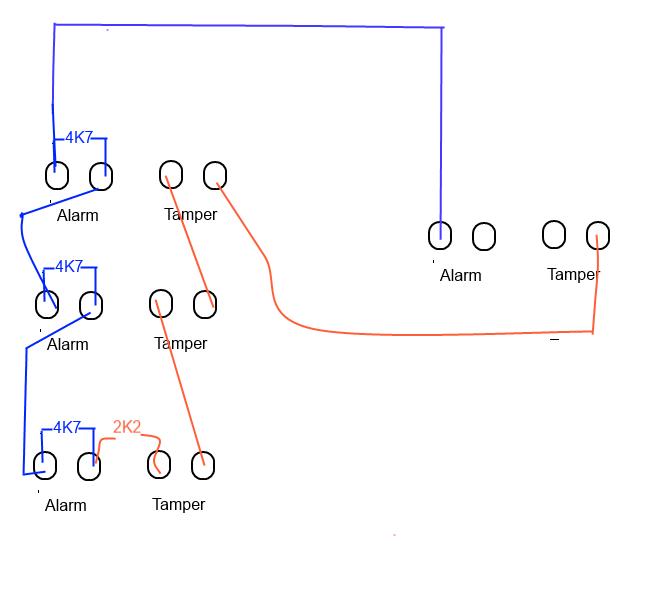- Joined
- 26 Jun 2021
- Messages
- 8
- Reaction score
- 0
- Country

Hi, I currently have shock sensors on independent zones wired to most windows with 4 core wire. Current configuration is DEOL. I'm trying to understand if I can add a 1or 2 contact sensors into each zone.
Logic behind is, I dont want the alarm to set if we've left a window open. The error on the panel would flag the "Zone" window and can be addressed.
Panel is Enforcer V10 with ZEMs wired in. Shock sensors are Pyronix, and the contact sensors i've got are Knight. I cant figure the wiring given i'm using DEOL, do I just hook up up series to the Zone outputs (black and red in my case)?
(PS i know this sensor is showing 8 core, but that is not the case on the majority of sensors)
Thanks in advance.


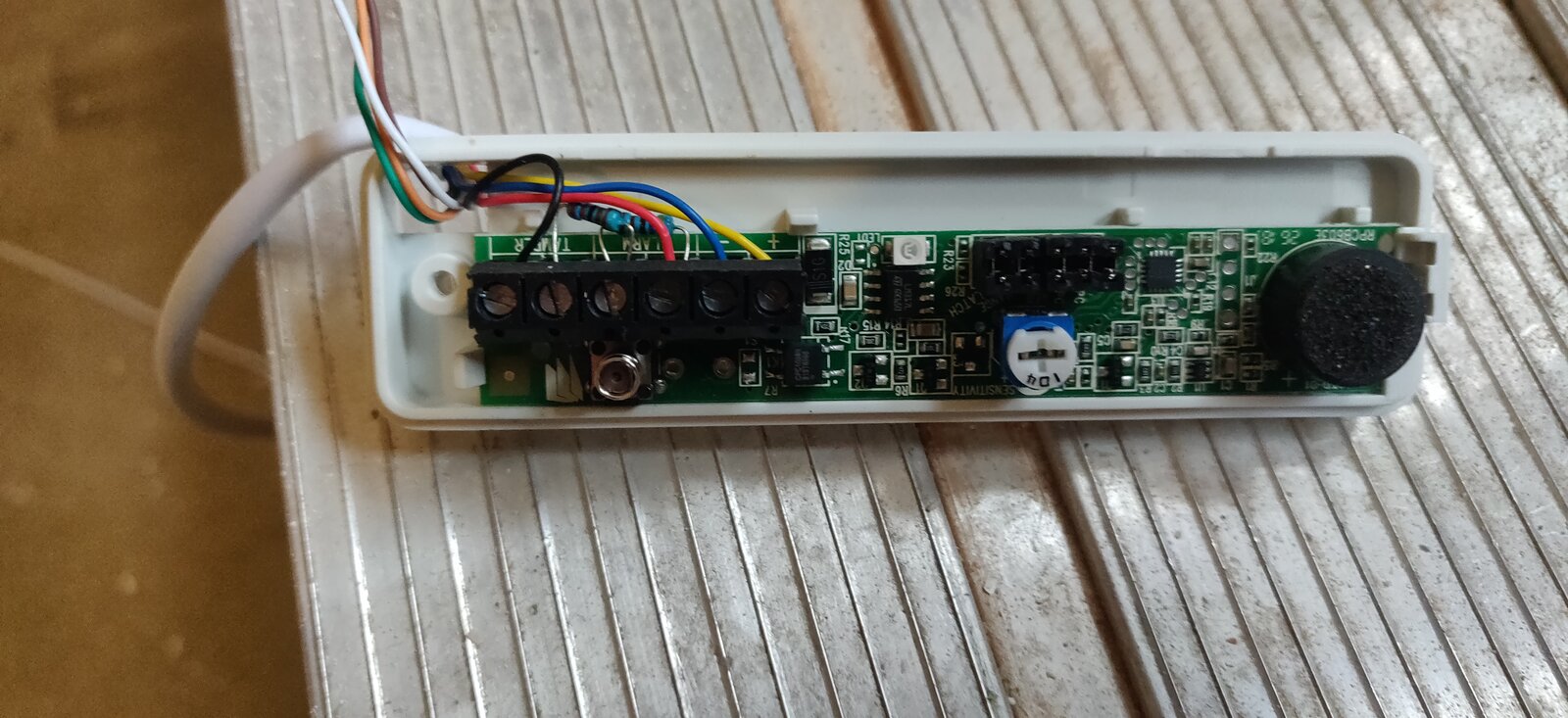
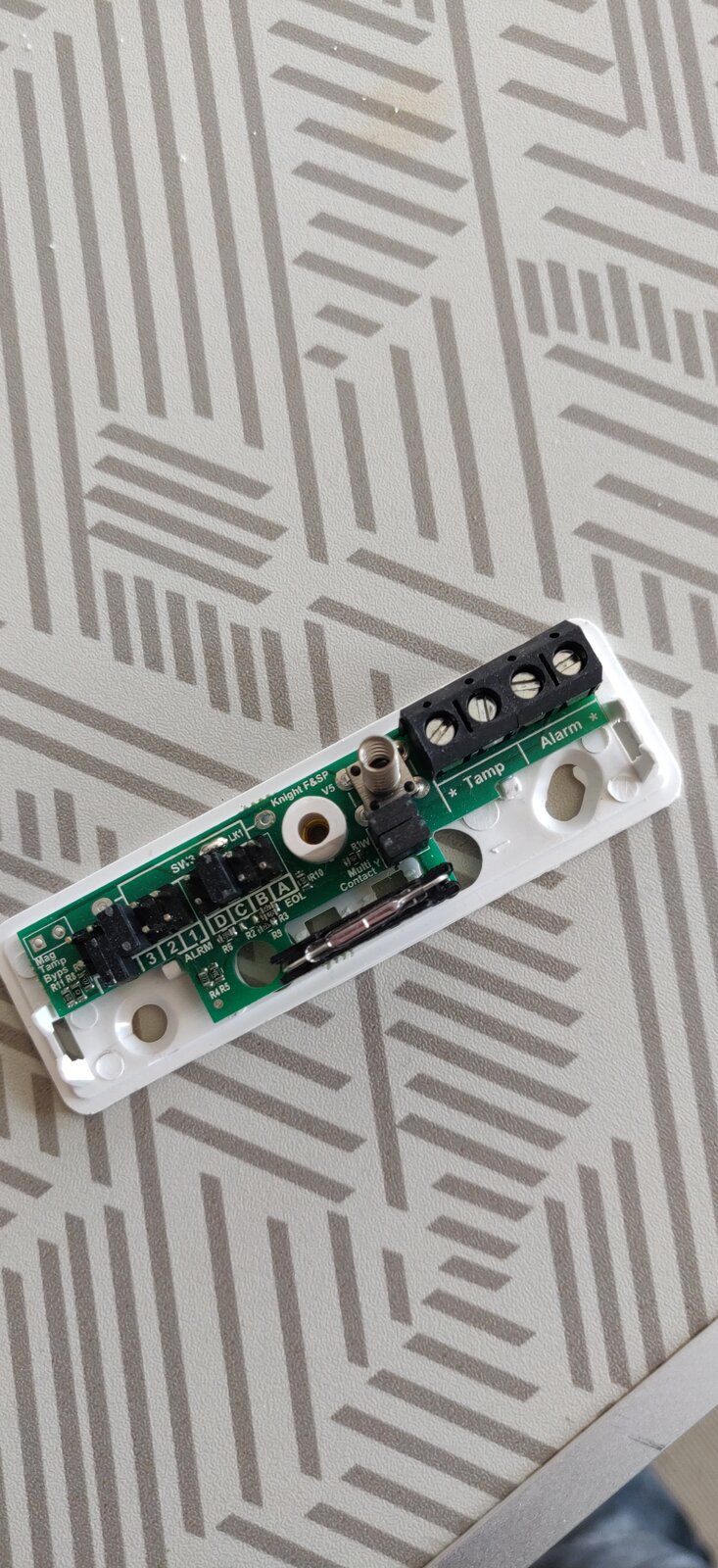

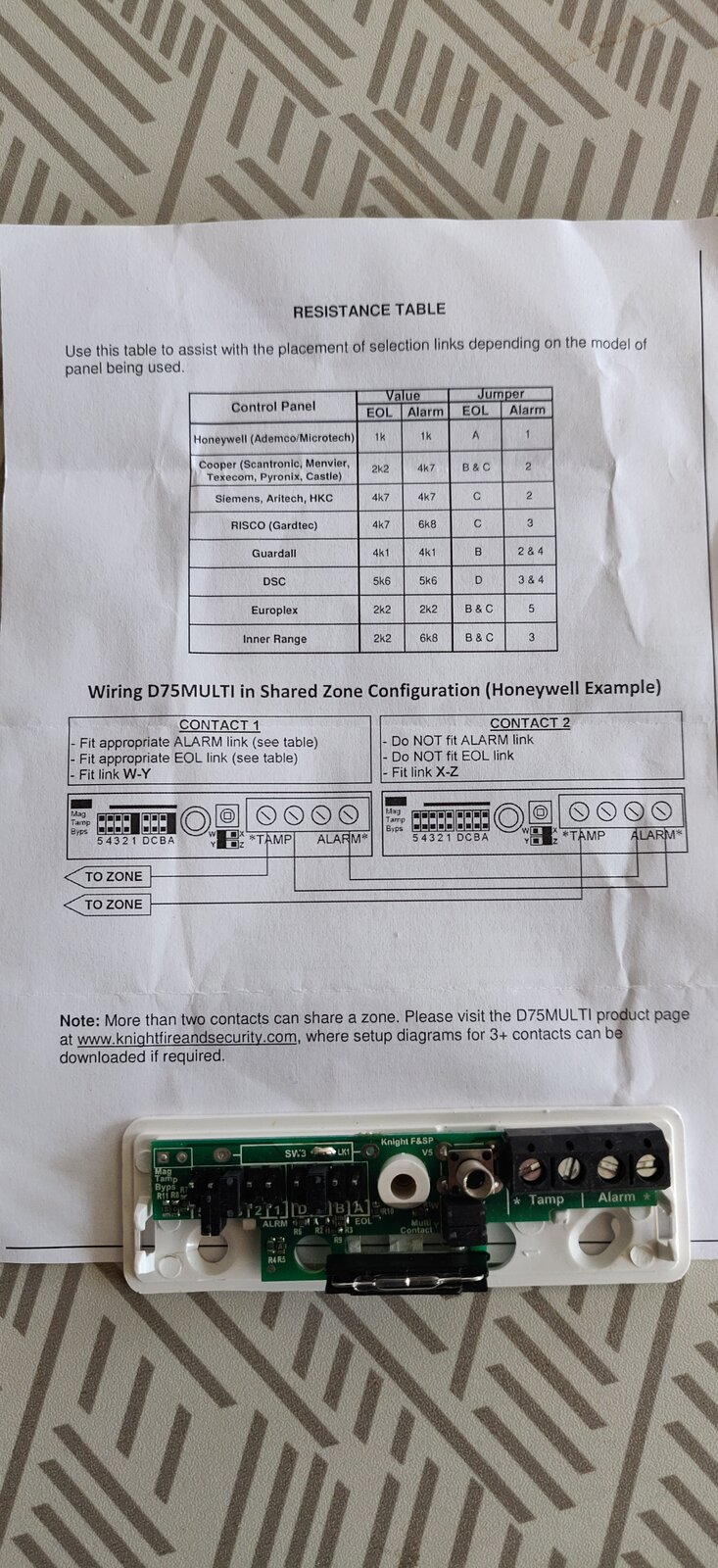
Logic behind is, I dont want the alarm to set if we've left a window open. The error on the panel would flag the "Zone" window and can be addressed.
Panel is Enforcer V10 with ZEMs wired in. Shock sensors are Pyronix, and the contact sensors i've got are Knight. I cant figure the wiring given i'm using DEOL, do I just hook up up series to the Zone outputs (black and red in my case)?
(PS i know this sensor is showing 8 core, but that is not the case on the majority of sensors)
Thanks in advance.