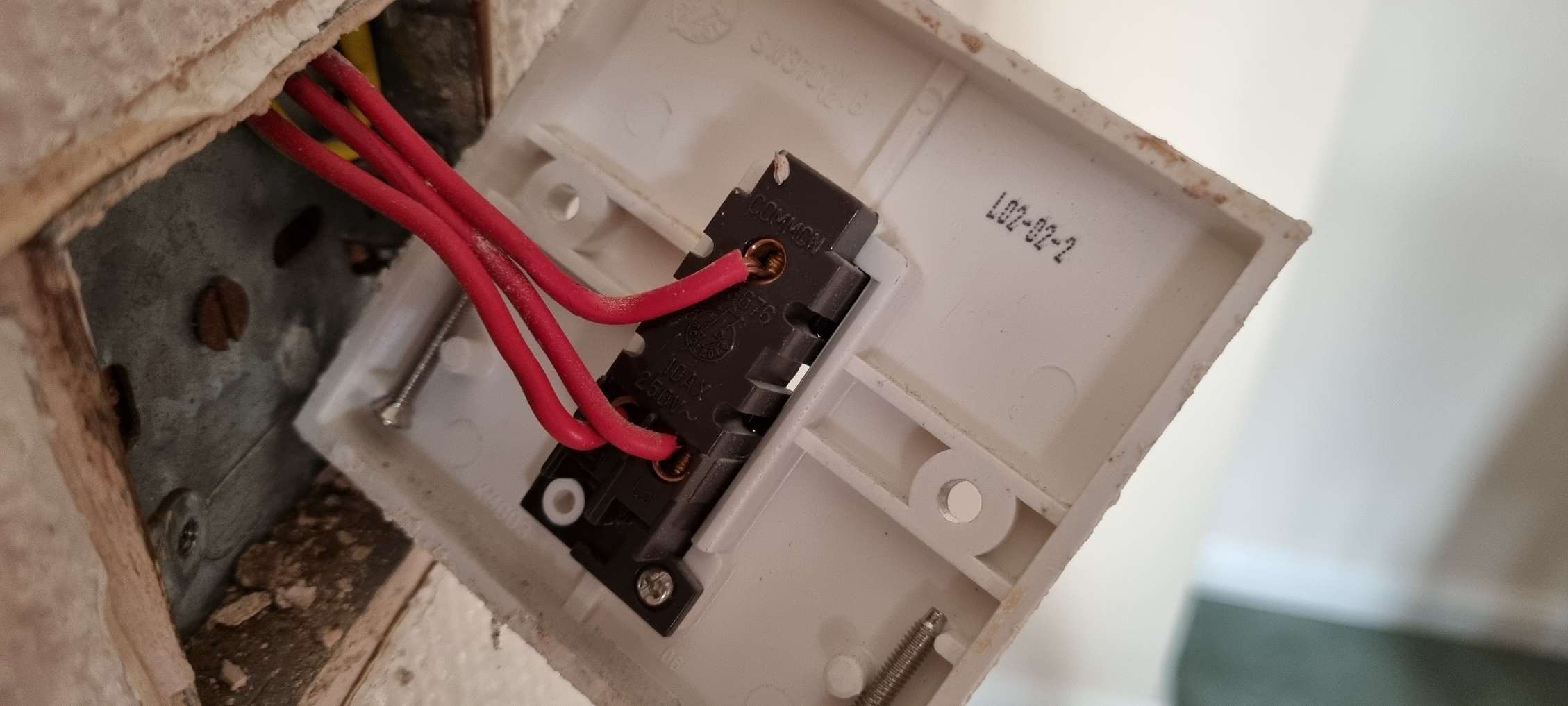Hi all,
First off I'm new in here, so hello to you all
Wonder if anyone can help me with a smart light switch upgrade for stair switches.. I've got a single gang upstairs and double downstairs for hallway and upsiairs light.
Here's downstairs two gang:
And here's the updtairs single gang:
The wiring in both seems incompatible with the smart switches I have (BroadLink Smart Touch Wall Light Switch). The double has a L, L1 and L2 and the single a L and L1.
Is it the case that these are simply not compatible or do I need to get an electrician out to wire them up?
Thanks for any advice!
Oh btw these switches are the ones that don't require a netural wire.
First off I'm new in here, so hello to you all
Wonder if anyone can help me with a smart light switch upgrade for stair switches.. I've got a single gang upstairs and double downstairs for hallway and upsiairs light.
Here's downstairs two gang:
And here's the updtairs single gang:
The wiring in both seems incompatible with the smart switches I have (BroadLink Smart Touch Wall Light Switch). The double has a L, L1 and L2 and the single a L and L1.
Is it the case that these are simply not compatible or do I need to get an electrician out to wire them up?
Thanks for any advice!
Oh btw these switches are the ones that don't require a netural wire.