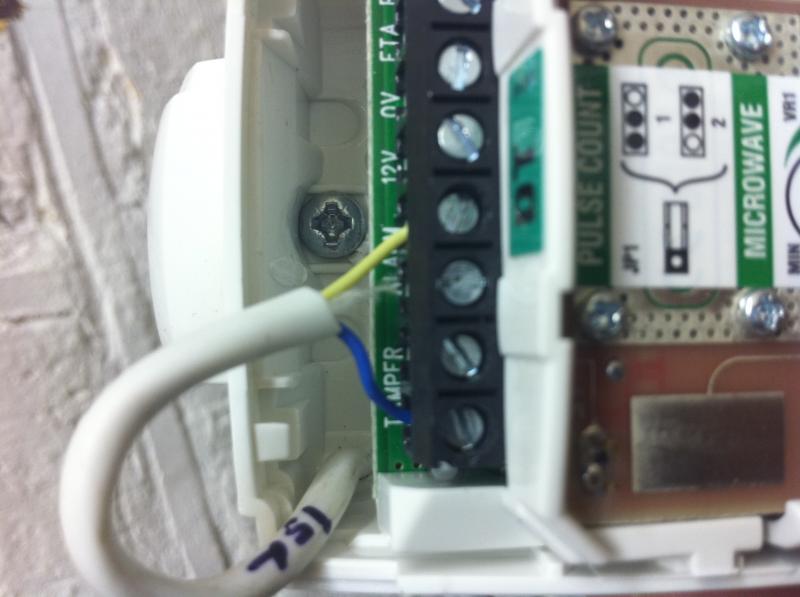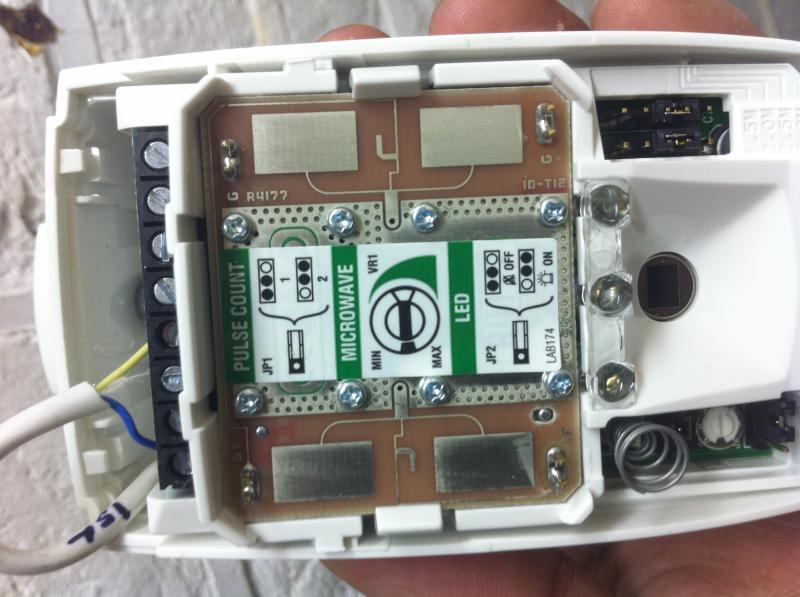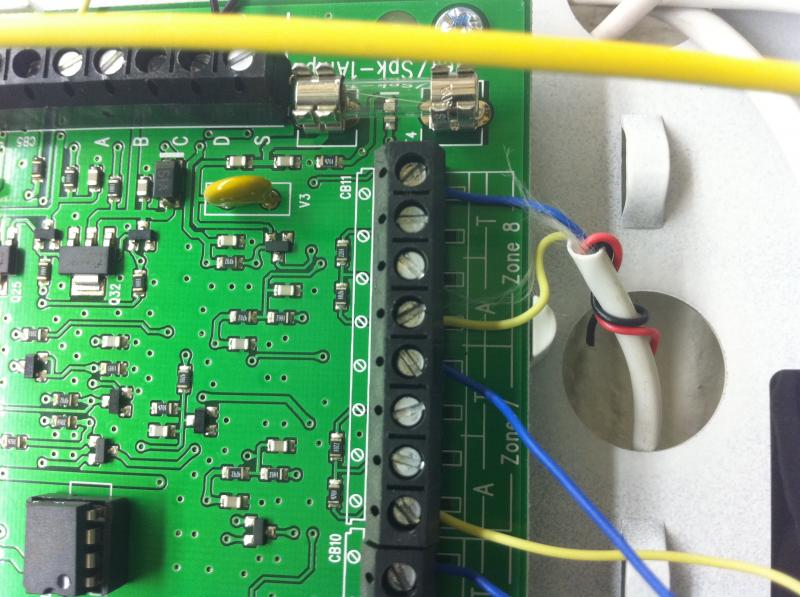Yeah thats right, ComIP is only used for management of network purposes or diagnostics. Reason why I purchased it was for the wintex programming aspect then uploading the sofware. Havent got to that bit just yet.
Had a busy weekend in other DIY-ing bits and pieces but will get back to the Alarm aspect tomorrow.
Ive also ordered the Battery which I never had. Been reading the manual how to link out the Aux as Im not using it how do I actually do this, it doesnt tell me what wire to put were?
Thanks
Had a busy weekend in other DIY-ing bits and pieces but will get back to the Alarm aspect tomorrow.
Ive also ordered the Battery which I never had. Been reading the manual how to link out the Aux as Im not using it how do I actually do this, it doesnt tell me what wire to put were?
Thanks