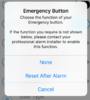Hi all,
... First post, just want to start with some appreciation for all the information already on this forum. I have used it to setup my Premier Elite system from scratch with no alarm experience. just being a qualified electrician.
I do however have 2 questions:
- I have a Ricochet PA button and would like to know which attributes/zone to use when programming?
Also,
- I have setup the connect app and would like to know how to use the 'emergency button' to activate the alarm remotely like the panic button. Is this actually possible?
- I currently have it setup to perform a reset, although a notification informs me that for further functionality of this button i am to contact my engineer (Me obviously). I have had a look via Wintex but cannot see any options.
I have attached some images to aid explanation.
Many thanks!!
... First post, just want to start with some appreciation for all the information already on this forum. I have used it to setup my Premier Elite system from scratch with no alarm experience. just being a qualified electrician.
I do however have 2 questions:
- I have a Ricochet PA button and would like to know which attributes/zone to use when programming?
Also,
- I have setup the connect app and would like to know how to use the 'emergency button' to activate the alarm remotely like the panic button. Is this actually possible?
- I currently have it setup to perform a reset, although a notification informs me that for further functionality of this button i am to contact my engineer (Me obviously). I have had a look via Wintex but cannot see any options.
I have attached some images to aid explanation.
Many thanks!!