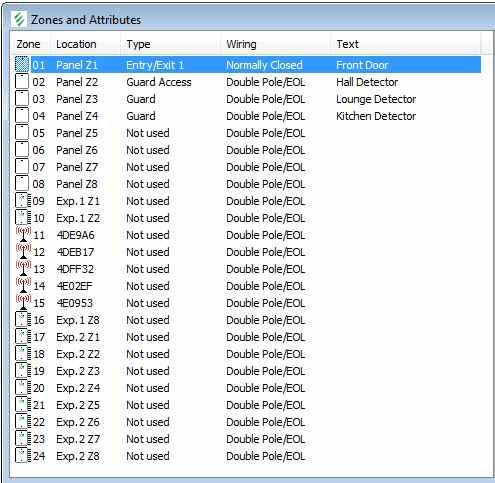Hi all,
Apologies for the long post ( summary near bottom)
I have recently installed a new alarm system in my home. I have fitted a few simple alarm systems over the years but I am stuggling a bit with this one and yes, I have probably bitten off more than I can chew.
Premier 24 (metal) v8.28
Premier Com2400 communicator
Premier 8XP-W (Ricochet Wireless Expander)
5x Impaq Contact-W (Wireless Shock+Contact Detectors)
Premier Elite LCDLP Keypad
Texecom Speech Dialler
Wintex v5.5 build7
I have fitted the Alarm Panel, Com2400, Keypad, wired PIR detectors and wireless Expander with 5 Wireless detectors without any major headaches but I am struggling to getting my head around some of the programming.
I have programmed the wired front door contact and the 3 wired PIR detectors to Zones 1-4 which seems fine.
I have 5 wireless shock sensors with built in contact/reed switches (Impaq Contact-W) which I have 'learnt' to the wireless expander OK.
My problem is that I can't quite get my head around configuring the zones.
As I understand it...
The Premier 24 comes with 8 zones built-in and a further 16 zones are available using 'Expanders' giving a total of 24 zones.
The Keypad has 2 zones and 1 programmable output.
The Premier 8XP-W Wireless Expander has 8 zones.
My Configuration...
Zone 1-8 Contol Panel zones
Zone 9 Exp1,1 "Not Used" "Secure"
Zone 10 Exp1,2 "Not Used" "Active"
Zone 11-15 Wireless Devices (see below)
Zone 16 Exp1,8 Secure
Zone 17-24 Exp2,1 to Exp 2,8
(Zone 11-15 are wireless shock sensors that I assigned to these zones when 'learning' them to the Wireless Receiver which I now think should be moved)
(see image at bottom)
I thought, if I 'mapped' the 2 zones on the Keypad as 'None' they would not show on the control panel and so not take up a Control Panel 'Zone' or 'Slot' leaving the zone available for another device but that doesn't seem to be the case. It seems that the keypad is automatically assigned a Control Panel Zone but the Control Panel ignores its 'Status' if the zone is programmed as 'Not Used'. I thought that, as each of the Keypads zones were mapped to 'None' they would not 'take up' one of the Control Panels Zones. ohhhh... I have just thought... I suppose that I can still use the zone with another deivice even though one of the keypad zones is also assigned to that zone. (?) . Wait a minute, the zone on the keypad is not a 'trigger' device like a PIR that needs to be associated to a zone on the control panel, it is an 'input' that needs to be associated to a zone on the control panel so that a trigger device connected to it activates that zone on the control panel. (Damn, I could have connected my front door contact and Hall PIR to the Keypads zones rather than channelling the wall down my hall!
I am assuming that the Keypad (set to Network Address 1) is Expander 1 and using Zone 9 and 10.
Why is Zone 10 (Exp1,2) Active ?
What is Zone 16 (Exp1,8 ) ? Is it the Keypads' programmable output ??
I assume that the Wireless Expander (set to Network Address 2) is automatically assigned Zones 17 - 24.
Now that I have discovered that the Wireless Expander is configured to use Zones 17-24, I assume that I should re-program the wireless devices to also use Zones 17-24 (actually 17-21 as I only have 5 wireless devices).
The Premier 24 can ONLY have two expanders. I thought that I could add another 8 zone Expander in the future to use all the available 24 zones, eg.
Control Panel Zones 1-8
New '8 Zone' Expander Zones 9-16
Existing '8 zone' wireless expander Zones 17-24
I don't think I can do this now because it looks like the Keypad is acting like an Expander using Zones 9, 10, 16.
I am looking for someone to confirm or correct my assumptions and save me hours (and hours) of Trial and Error by pointing me in the right direction.
So... I'll try to summarise...
Why is Zone 10 active ?
What the hell is "Zone 16" Exp1.8 ?
should I change the Wireless Expander to 'Network Address 1' and Keypad to 'Network Adrress 2' which will organise the zones 'flow' (1-8, 9-16, 17-19).
should I change the Zone of each of my wireless devices to match the zones assigned to the wireless expander ?
The Premier 24 can only add two expanders, so does that mean I can't add another 8 zone expander in the future because I already have a wireless expander and the Keypad acts like an expander?
I am considering...
Changing the Wireless expander to 'Network Address 1' which I assume will then occupy Zones 9-16 and re-programming my Wireless devices to tha corresponding zones (ie. 5 Devices to zones 9-13).
Changing the Keypad to 'Network Address 2' which I assume will occupy zones 17 and 18 (19 Exp1,8 ???) I am sure that I read somewhere that the Keypad should set to Network Address 1 ? (update : I have just read in the manual that the Keypad is 'deault' to address 1 , so I should be able to move it to any address I want)
I think my problem is that I keep confusing control panel 'zones' with actual physical inputs and also trigger devices (contacts, PIR) if that makes sense and that each device should be on its own zone. It's funny that when you are looking at something complicated you seem to forget the basics.
I am confident I will be able to work out all the issues on my own but with your help I should be able to do it in a few days rather than a few weeks (months???)
I have just got Wintex so I should be able to show screengrabs if it helps.
Thanks in Advance
Gary
P.S. I haven't tackled the Speech Dialler yet but it seems simple enough ( famous last words )
P.P.S. If this post is too long and confusing, just tell me to p?ss off, I will understand
Apologies for the long post ( summary near bottom)
I have recently installed a new alarm system in my home. I have fitted a few simple alarm systems over the years but I am stuggling a bit with this one and yes, I have probably bitten off more than I can chew.
Premier 24 (metal) v8.28
Premier Com2400 communicator
Premier 8XP-W (Ricochet Wireless Expander)
5x Impaq Contact-W (Wireless Shock+Contact Detectors)
Premier Elite LCDLP Keypad
Texecom Speech Dialler
Wintex v5.5 build7
I have fitted the Alarm Panel, Com2400, Keypad, wired PIR detectors and wireless Expander with 5 Wireless detectors without any major headaches but I am struggling to getting my head around some of the programming.
I have programmed the wired front door contact and the 3 wired PIR detectors to Zones 1-4 which seems fine.
I have 5 wireless shock sensors with built in contact/reed switches (Impaq Contact-W) which I have 'learnt' to the wireless expander OK.
My problem is that I can't quite get my head around configuring the zones.
As I understand it...
The Premier 24 comes with 8 zones built-in and a further 16 zones are available using 'Expanders' giving a total of 24 zones.
The Keypad has 2 zones and 1 programmable output.
The Premier 8XP-W Wireless Expander has 8 zones.
My Configuration...
Zone 1-8 Contol Panel zones
Zone 9 Exp1,1 "Not Used" "Secure"
Zone 10 Exp1,2 "Not Used" "Active"
Zone 11-15 Wireless Devices (see below)
Zone 16 Exp1,8 Secure
Zone 17-24 Exp2,1 to Exp 2,8
(Zone 11-15 are wireless shock sensors that I assigned to these zones when 'learning' them to the Wireless Receiver which I now think should be moved)
(see image at bottom)
I thought, if I 'mapped' the 2 zones on the Keypad as 'None' they would not show on the control panel and so not take up a Control Panel 'Zone' or 'Slot' leaving the zone available for another device but that doesn't seem to be the case. It seems that the keypad is automatically assigned a Control Panel Zone but the Control Panel ignores its 'Status' if the zone is programmed as 'Not Used'. I thought that, as each of the Keypads zones were mapped to 'None' they would not 'take up' one of the Control Panels Zones. ohhhh... I have just thought... I suppose that I can still use the zone with another deivice even though one of the keypad zones is also assigned to that zone. (?) . Wait a minute, the zone on the keypad is not a 'trigger' device like a PIR that needs to be associated to a zone on the control panel, it is an 'input' that needs to be associated to a zone on the control panel so that a trigger device connected to it activates that zone on the control panel. (Damn, I could have connected my front door contact and Hall PIR to the Keypads zones rather than channelling the wall down my hall!
I am assuming that the Keypad (set to Network Address 1) is Expander 1 and using Zone 9 and 10.
Why is Zone 10 (Exp1,2) Active ?
What is Zone 16 (Exp1,8 ) ? Is it the Keypads' programmable output ??
I assume that the Wireless Expander (set to Network Address 2) is automatically assigned Zones 17 - 24.
Now that I have discovered that the Wireless Expander is configured to use Zones 17-24, I assume that I should re-program the wireless devices to also use Zones 17-24 (actually 17-21 as I only have 5 wireless devices).
The Premier 24 can ONLY have two expanders. I thought that I could add another 8 zone Expander in the future to use all the available 24 zones, eg.
Control Panel Zones 1-8
New '8 Zone' Expander Zones 9-16
Existing '8 zone' wireless expander Zones 17-24
I don't think I can do this now because it looks like the Keypad is acting like an Expander using Zones 9, 10, 16.
I am looking for someone to confirm or correct my assumptions and save me hours (and hours) of Trial and Error by pointing me in the right direction.
So... I'll try to summarise...
Why is Zone 10 active ?
What the hell is "Zone 16" Exp1.8 ?
should I change the Wireless Expander to 'Network Address 1' and Keypad to 'Network Adrress 2' which will organise the zones 'flow' (1-8, 9-16, 17-19).
should I change the Zone of each of my wireless devices to match the zones assigned to the wireless expander ?
The Premier 24 can only add two expanders, so does that mean I can't add another 8 zone expander in the future because I already have a wireless expander and the Keypad acts like an expander?
I am considering...
Changing the Wireless expander to 'Network Address 1' which I assume will then occupy Zones 9-16 and re-programming my Wireless devices to tha corresponding zones (ie. 5 Devices to zones 9-13).
Changing the Keypad to 'Network Address 2' which I assume will occupy zones 17 and 18 (19 Exp1,8 ???) I am sure that I read somewhere that the Keypad should set to Network Address 1 ? (update : I have just read in the manual that the Keypad is 'deault' to address 1 , so I should be able to move it to any address I want)
I think my problem is that I keep confusing control panel 'zones' with actual physical inputs and also trigger devices (contacts, PIR) if that makes sense and that each device should be on its own zone. It's funny that when you are looking at something complicated you seem to forget the basics.
I am confident I will be able to work out all the issues on my own but with your help I should be able to do it in a few days rather than a few weeks (months???)
I have just got Wintex so I should be able to show screengrabs if it helps.
Thanks in Advance
Gary
P.S. I haven't tackled the Speech Dialler yet but it seems simple enough ( famous last words )
P.P.S. If this post is too long and confusing, just tell me to p?ss off, I will understand