You are using an out of date browser. It may not display this or other websites correctly.
You should upgrade or use an alternative browser.
You should upgrade or use an alternative browser.
Vokera Besmart Wireless digital thermostat
- Thread starter Marknpo
- Start date
Hi again, so just to confirm, are we are looking at what this guy has done on YouTube and this will work with the programmable Besmart Alpha 7 D wirleless stat as well?……he seems to have just used the non programable model.
I have 3a fused outlet in place which is currently feeding the boiler as it is. This guy seems to have picked up the LN from the boiler PCB and connected blue/brown from the Besmart receiver here……and then connected the remaining 2 black wires (switching)from the Besmart receiver into the TA terminals? There doesn’t seem to be any mention of a separate wire
Have attached the YouTube link below.
Thanks.
I have 3a fused outlet in place which is currently feeding the boiler as it is. This guy seems to have picked up the LN from the boiler PCB and connected blue/brown from the Besmart receiver here……and then connected the remaining 2 black wires (switching)from the Besmart receiver into the TA terminals? There doesn’t seem to be any mention of a separate wire
Have attached the YouTube link below.
Thanks.
What seperate wire ? you only need 4 wires L&N and the two switching wiresThere doesn’t seem to be any mention of a separate wire
Hi again, so just to confirm, are we are looking at what this guy has done on YouTube and this will work with the programmable Besmart Alpha 7 D wirleless stat as well?……he seems to have just used the non programable model.
I have 3a fused outlet in place which is currently feeding the boiler as it is. This guy seems to have picked up the LN from the boiler PCB and connected blue/brown from the Besmart receiver here……and then connected the remaining 2 black wires (switching)from the Besmart receiver into the TA terminals? There doesn’t seem to be any mention of a separate wire
Have attached the YouTube link below.
Thanks.
Don't take any notice of the video, the fellow is frustrated because he made some assumptions that were incorrect.
The thermostat he is connecting is an Alpha model, you can see it on the box. (it IS part of the BesMART range but not the BeSMART control, it's an accessory).
First he says connect the outside sensor, he has no outside sensor and if he had it would connect to contacts marked SE (sensor external)
The illustration (fig 17) he shows connected to the OT terminals (the middle two of the six terminals) are from the main BeSMART control OT wires, the illustration shows the thermostat is completely different in appearance from that which he's trying to connect.
The TA terminals are 'Temperature Ambient' i.e. room temperature. These will switch the boiler ON or OFF, they're the ones he should use and eventually did.
Unfortunately he closed the box of the control tray too quickly for me to see whether he had terminals that he can use for LNE in the boiler or whether he has a version with spade connectors which cannot be used to power the receiver.
I'll see if I can make a note politely in the comments for the video.
Totaly ignore that video the guy is an idiot, as we keep telling you L&N to L&N then the two black wires to TA&TA either way round it doesnt matter , couldnt be more simple to be honest , if you are struggling with that then think about getting a pro in, and as a side note you are not qualified to remove that boiler coverHi, as per my initial message, the wireless stat that I intend to fit is also from the Alpha range, it’s the BeSMART Alpha 7D Programmable 7 day Wireless Room Thermostat, so still okay to connect as you have said?
yes it is it gets wired into X11 on the pcbMe again……don’t suppose any of you chaps know if the Vokera outdoor weather compensator is compatible with this boiler……(Easiheat i)
Hi All, New to the forum and i think my issue seems to be a common thread.
I have the Easi-Heat I combi boiler and the Vokera BeSMART Alpha 7D Programmable 7 Day Wireless Room Thermostat, the issue being the boiler does not have the plug and play so its a wiring job.
Following the example below, it advises to wire into the two middle connectors, or in the above diagram the OT+ is this correct, because its not syncing, i.e the receiver is flashing green about every 1 second, reading a post above should it be wired in the TA connectors?
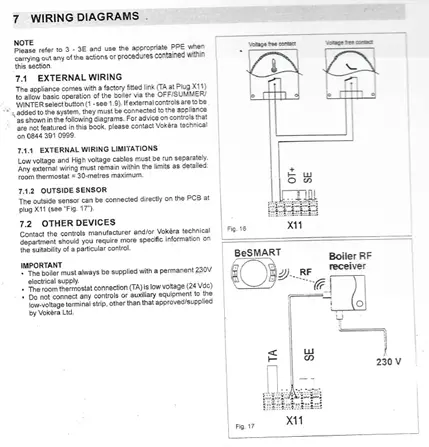
Second question, im reading on another post something about the Besmart servers being replaced, is that relevant with my example. When i try to use the COUP mode to sync the control returns r01, any help with this will be eternally appreciated.
I have the Easi-Heat I combi boiler and the Vokera BeSMART Alpha 7D Programmable 7 Day Wireless Room Thermostat, the issue being the boiler does not have the plug and play so its a wiring job.
Following the example below, it advises to wire into the two middle connectors, or in the above diagram the OT+ is this correct, because its not syncing, i.e the receiver is flashing green about every 1 second, reading a post above should it be wired in the TA connectors?
Second question, im reading on another post something about the Besmart servers being replaced, is that relevant with my example. When i try to use the COUP mode to sync the control returns r01, any help with this will be eternally appreciated.
Yes, the TA connections. Your version of BE SMART is not one that could e connected to the servers anyway with a £80 accessory.
Your thermostat can be converted from ON/OFF to OpenTherm but you need to open the receiver and alter wiring.
Your thermostat can be converted from ON/OFF to OpenTherm but you need to open the receiver and alter wiring.
@vulcancontinentalYes, the TA connections. Your version of BE SMART is not one that could e connected to the servers anyway with a £80 accessory.
Your thermostat can be converted from ON/OFF to OpenTherm but you need to open the receiver and alter wiring.
Will get this looked at this weekend, thank you so much.
@vulcancontinental
Rewired the controller the way you suggested above, controller works a treat, more options in the menu but all functions are working.
Can't thank you enough.
Rewired the controller the way you suggested above, controller works a treat, more options in the menu but all functions are working.
Can't thank you enough.
DIYnot Local
Staff member
If you need to find a tradesperson to get your job done, please try our local search below, or if you are doing it yourself you can find suppliers local to you.
Select the supplier or trade you require, enter your location to begin your search.
Please select a service and enter a location to continue...
Are you a trade or supplier? You can create your listing free at DIYnot Local
Similar threads
- Replies
- 7
- Views
- 4K
- Replies
- 12
- Views
- 4K
- Replies
- 2
- Views
- 1K
- Replies
- 4
- Views
- 2K

