Instead of answering a Nest question, I am going to ask one for a change.
The Nest is fitted to a newly installed Ideal Vogue Gen 2 using the OpenTherm system.
The timer plug and socket were connected together and the OpenTherm connection made as per the Ideal manual below:
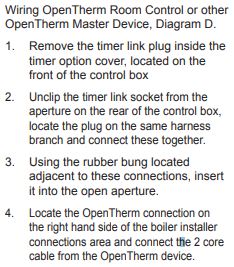
Also, initially the factory fitted red link in the Room stat / timer terminals shown in the photo below was removed, based on the boiler instructions which state:
"The Vogue Combi GEN2 boiler comes pre-fitted with a link wire between the Room Thermostat/Timer connections on the terminal strip. This creates a permanent call for heat and must be removed when adding a Room Thermostat/Timer"
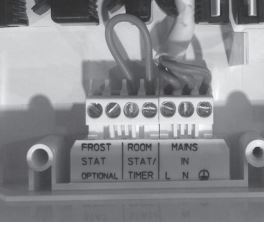
Obviously though, Ideal don't consider the Nest to be a Room Thermostat or timer, because when the Nest was calling for heat the boiler display continually showed "Timer or Room Thermostat off"
As the Nest uses the OpenTherm terminals and wasn't actually wired to the Timer or Room Thermostat terminals, I wondered about the link and so it was reinstated. Now the Nest will turn the heating 'on' and 'off' correctly.
The next problem is that with the actual room temperature shown by the Nest as 24 degrees, a set room temperature of 30 degrees and the boiler humming away nicely showing that the Heating is 'ON', it only fires up for a few seconds at a time with the display showing that it is maintaining a water temperature of 26 to 27 degrees. The flow pipe leaving the boiler and radiators remain cold to the touch.
Additional Info
The boilers heating thermostat is set to 80 degrees (Max)
When running hot water, the boiler temperature quickly reaches the set 60 degrees, but when it returns to heating mode the temperature drops rapidly back to 27. This is then maintained by a firing of the boiler for just a few seconds once every 15 to 20 minutes or so.
The system was initially tested prior to the installation of the controls and the radiators heated up OK.
No other controls or outside sensor are fitted.
So now for the question. With a set room temperature of 30 degrees and an actual room temperature of 24 degrees, why aren't the radiators heating up?
The Nest is fitted to a newly installed Ideal Vogue Gen 2 using the OpenTherm system.
The timer plug and socket were connected together and the OpenTherm connection made as per the Ideal manual below:
Also, initially the factory fitted red link in the Room stat / timer terminals shown in the photo below was removed, based on the boiler instructions which state:
"The Vogue Combi GEN2 boiler comes pre-fitted with a link wire between the Room Thermostat/Timer connections on the terminal strip. This creates a permanent call for heat and must be removed when adding a Room Thermostat/Timer"
Obviously though, Ideal don't consider the Nest to be a Room Thermostat or timer, because when the Nest was calling for heat the boiler display continually showed "Timer or Room Thermostat off"
As the Nest uses the OpenTherm terminals and wasn't actually wired to the Timer or Room Thermostat terminals, I wondered about the link and so it was reinstated. Now the Nest will turn the heating 'on' and 'off' correctly.
The next problem is that with the actual room temperature shown by the Nest as 24 degrees, a set room temperature of 30 degrees and the boiler humming away nicely showing that the Heating is 'ON', it only fires up for a few seconds at a time with the display showing that it is maintaining a water temperature of 26 to 27 degrees. The flow pipe leaving the boiler and radiators remain cold to the touch.
Additional Info
The boilers heating thermostat is set to 80 degrees (Max)
When running hot water, the boiler temperature quickly reaches the set 60 degrees, but when it returns to heating mode the temperature drops rapidly back to 27. This is then maintained by a firing of the boiler for just a few seconds once every 15 to 20 minutes or so.
The system was initially tested prior to the installation of the controls and the radiators heated up OK.
No other controls or outside sensor are fitted.
So now for the question. With a set room temperature of 30 degrees and an actual room temperature of 24 degrees, why aren't the radiators heating up?

