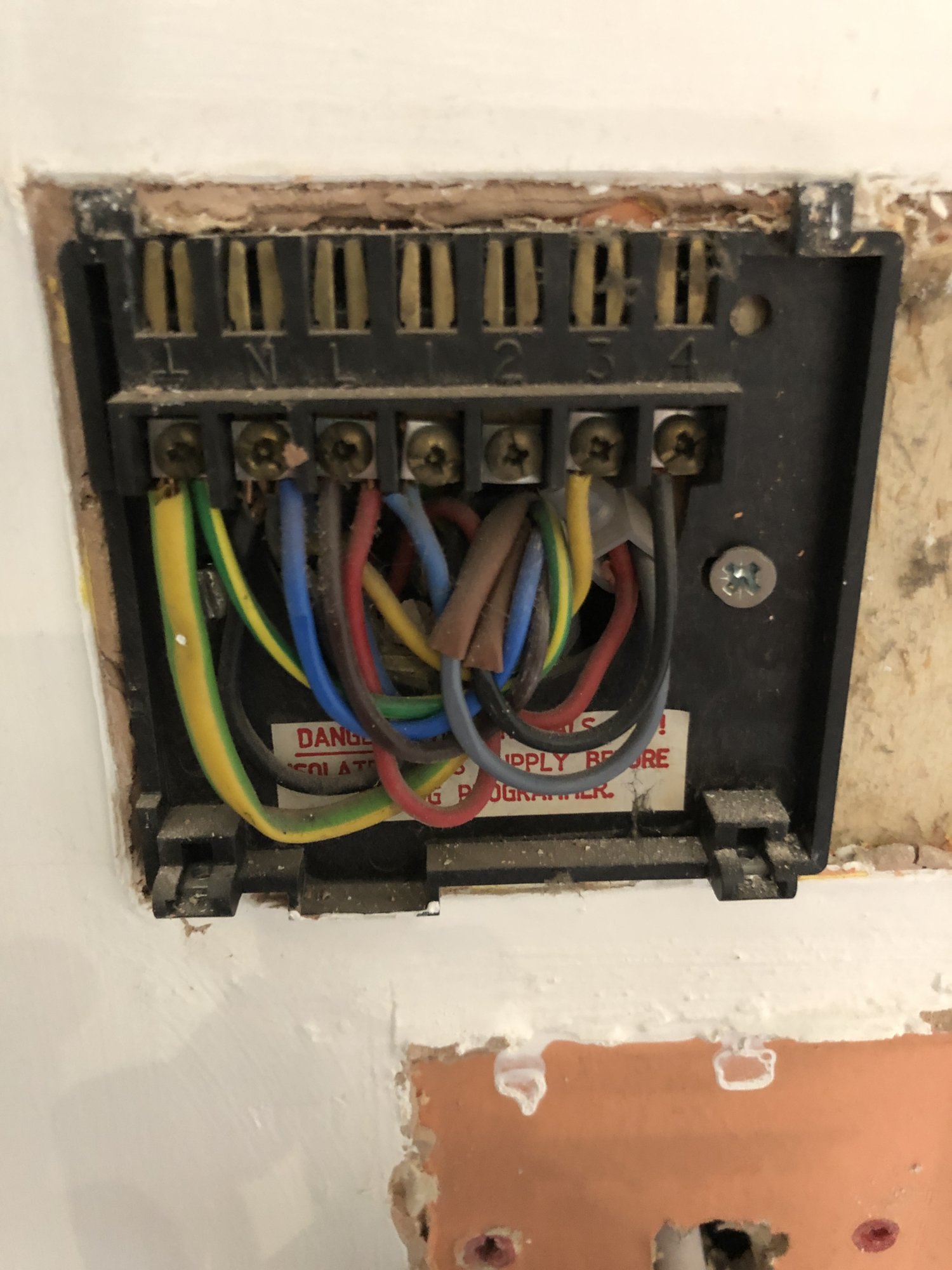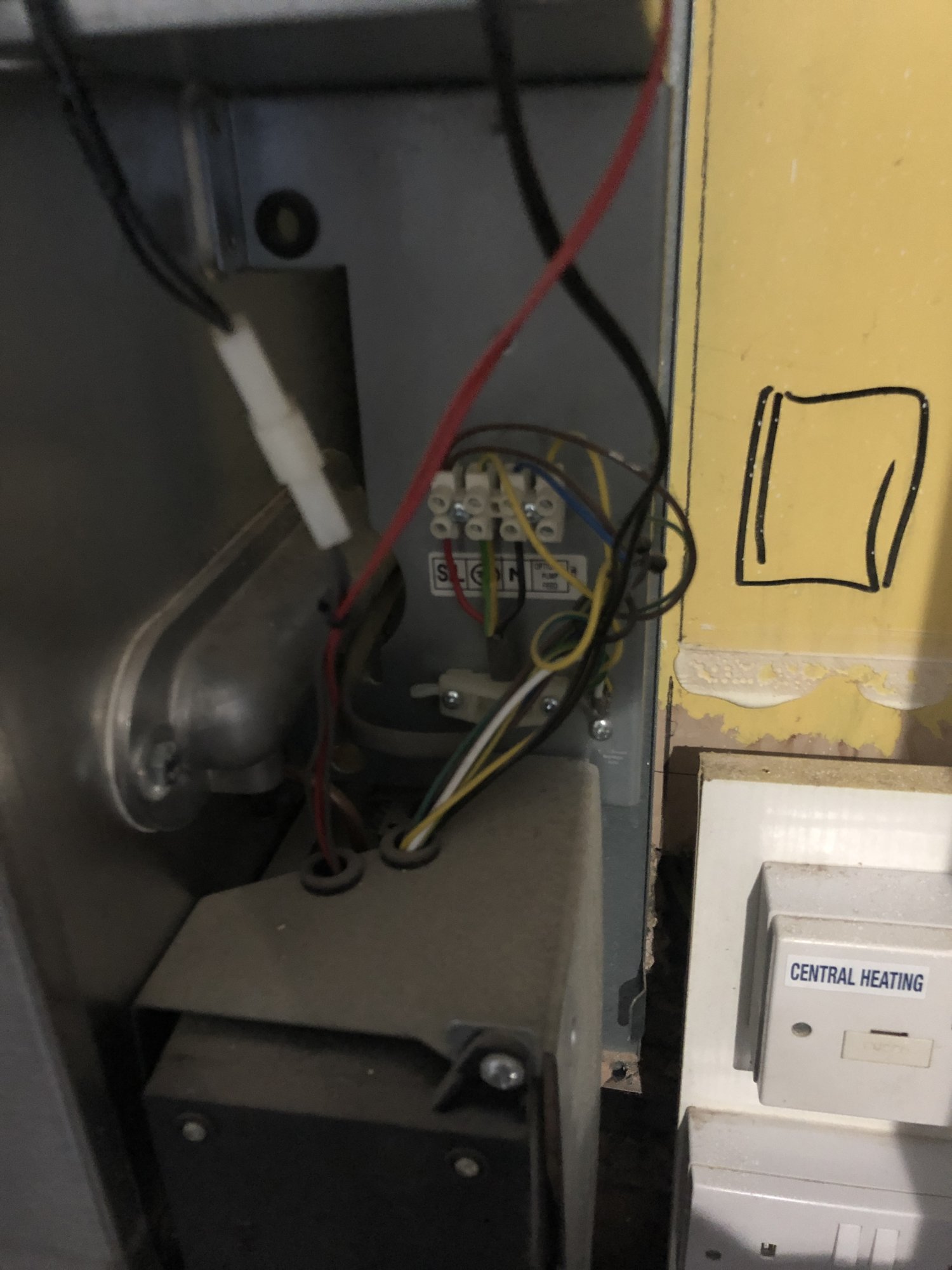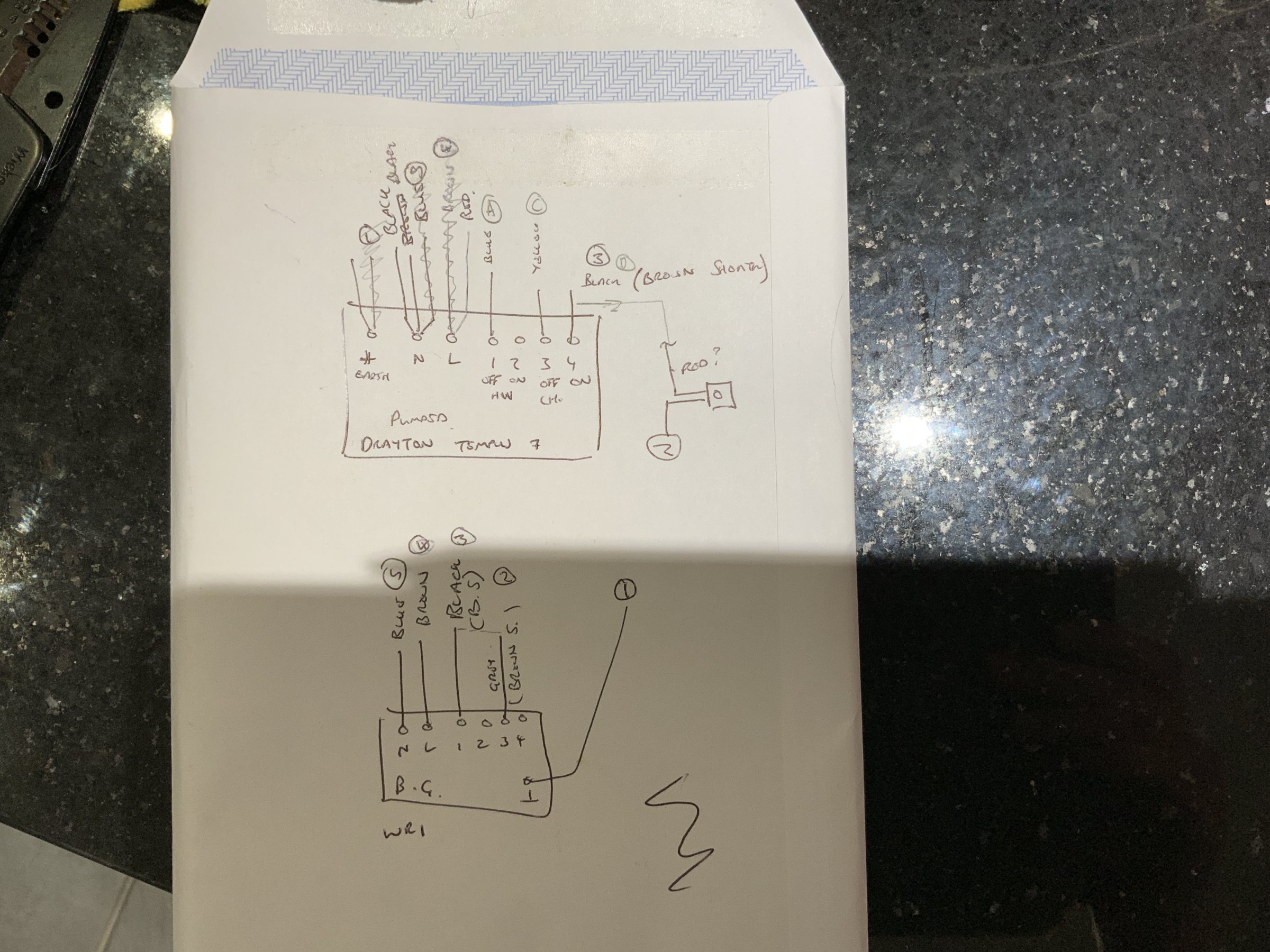- Joined
- 8 Jan 2019
- Messages
- 4
- Reaction score
- 0
- Country

Hi,
I have purchased and attempted to install a Hive Gen 3. The existing set up was a thermostat (Drayton Tempus 7) and a WR 1 thermometer. Looking at the existing install and the wiring diagrams with the hive booklet I have assessed that I have an S-Plan configuration.
So I have powered everything back up. The hive unit has come on-line without issue. However, now my boiler (Baxi Solo 15 HE) shows no lights and I assume that I have no power. I suspect that there is something incorrect with the wiring. Can anyone help point me in the right direction?
Thank you,
David
I have purchased and attempted to install a Hive Gen 3. The existing set up was a thermostat (Drayton Tempus 7) and a WR 1 thermometer. Looking at the existing install and the wiring diagrams with the hive booklet I have assessed that I have an S-Plan configuration.
So I have powered everything back up. The hive unit has come on-line without issue. However, now my boiler (Baxi Solo 15 HE) shows no lights and I assume that I have no power. I suspect that there is something incorrect with the wiring. Can anyone help point me in the right direction?
Thank you,
David